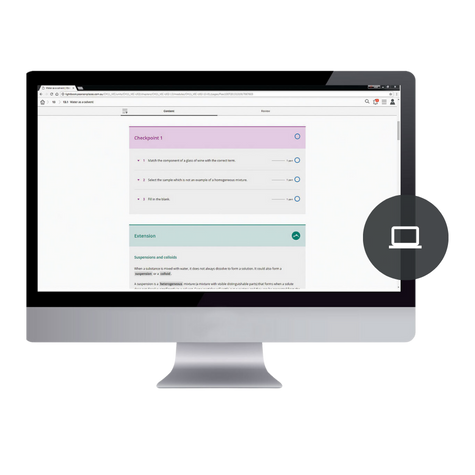Overview
-
Year Levels 7–12
-
Curriculum VIC, WA
-
Subject Digital
-
Resource Formats Digital
-
Learning Focus Physics, Chemistry
What it is
Lightbook is a digital textbook platform for secondary school learners and educators in Australia. It provides access to a range of textbooks with interactive features, including videos, animations, and quizzes, which enhance the learning experience. Lightbook also offers the ability to customise content and track learner progress, providing a more personalised and effective learning experience.
What it includes
Lightbook for senior science
Available titles
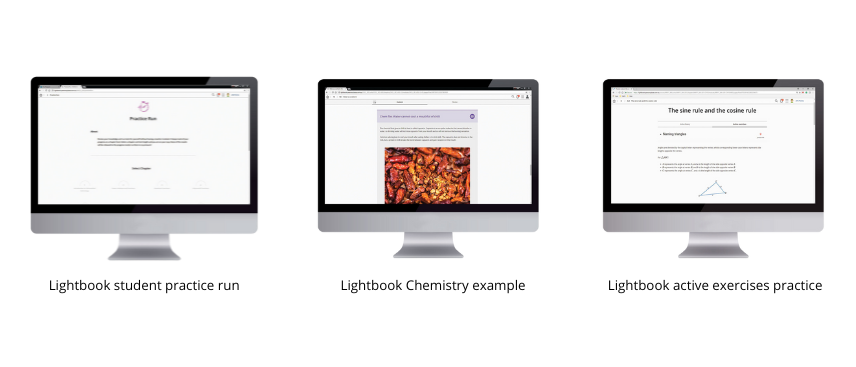
Lightbook senior science titles for years 11–12
- Lightbook Physics Victoria 11
- Lightbook Physics Victoria 12
- Lightbook Chemistry Victoria 11
- Lightbook Chemistry Victoria 12
- Lightbook Physics Western Australia 11
- Lightbook Physics Western Australia 12
- Lightbook Chemistry Western Australia 11
- Lightbook Chemistry Western Australia 12
Lightbook for senior science
Teacher view
With Lightbook, educators have access to teaching materials including:
- Maths skills section for Physics and Chemistry
- SPARKlabs for students and teachers - 5 per unit (WA only)
- Formulae and Data booklet for students and teachers
- Hundreds of practical activities, Demonstrations, Exercises, Evaluation and analyses, experiments and investigations
- Risk assessments for students
- Risk assessments for Lab Tech's
- Risk assessments for teachers
- Safety Notes
- Technician checklist and recipes
- Curriculum Grid per unit
- Teaching Program per unit
- Practice Exams with answers
- Area of study reviews
- Chapter tests with answers (Physics only)
Lightbook for senior science
Student view
With Lightbook, students have access to learning materials including:
- Maths skills section for Physics and Chemistry
- SPARKlabs for students and teachers - 5 per unit (WA only)
- Formulae and Data booklet for students and teachers
- Risk assessments for students
Lightbook frequently asked questions
Lightbook takes advantage of state-of-the-art technology and is designed to help you integrate technology into your classroom with ease. For this reason, there is no offline or print component. PDF backups are available to download through the student resources in Lightbook and can be stored on your school's network.
Digital learning resources give you the power to enhance your classrooms with technology and the choice to make the most of the opportunities technology presents. Real-time feedback supports independent learning among your students, while extensive formative and summative assessment and progress tracking help keep them on track. Lightbook’s digital features are flexible enough to also support flipped classrooms and other teaching methods.
Lightbook gives you the control and flexibility to allocate homework when and where you see fit. Designed to accelerate learning, Lightbook combines your textbook, workbook, study guide, exam preparation and more with summative and formative assessment, and instant feedback. Each of the interactive questions can be used either in class, or at home as homework support. There are a range of questions to work through depending on how you plan your lesson.
You can booklist Lightbook through a bookseller of your choice, or you can purchase it directly. Contact us for more information.
You can request a demo of Lightbook, however we don’t offer single teacher or single student licences, as Lightbook is designed for 1:1 classroom use.
There are short and long answers that students work through within each chapter.
Also, we recognise that much of chemistry, physics, biology and mathematics requires students to conduct workings on paper – after all, exams are completed on paper. In many examples, we encourage students to do their work on paper, and enter the answer into the system, to check their understanding and to record their completion in the Progress Tracker.
There is plenty of practice material to prepare students for exams within Lightbook. There’s a backup PDF functionality that will allow you to export content – this could be used for a question or review section to allow students to practise their exam preparation on paper. There are also downloadable practice exams.
There is a simple search function located at the top of each screen, allowing you to search for any content throughout the product. If you want to help students access specific content in class, there are jump codes. Jump codes solve the issue of not having a page number, as you would in print. Each piece of content in Lightbook has a code allocated to it. When you locate the code, you can simply type the code into the search and jump to the content.
As Lightbook aims to give you content all in one place, there is not a separate teacher’s resource package. Instead, there are teacher resources available within Lightbook:
- Practice exams
- Investigations. Note: The teacher resource package ‘Investigations for Lightbook Science’ includes the required risk assessments, lab tech notes and it also aligns with Pasco data collection equipment and 'sparklabs'.
- Teaching and correlation grids to the syllabus.
Yes. There is a cost per student for 27-month access (year 11) or 15-month access (year 12). Teachers and Lab Techs who are using Lightbook get access for free.
Lightbook is device agnostic, meaning it works on any digital device and on any browser. There are specific technical requirements which your school will have to meet to ensure Lightbook runs smoothly.
Mac and PC
- Internet connection: stable and reliable 2 Mbps broadband connection (home)
- Processor: 2 GHz Intel Core 2 Duo or better
- OS: Windows 7, 8.1, 10; Mac OS 10.6.8 (Snow Leopard) and above
- Memory: 2 GB RAM (4 GB recommended)
- Screen resolution: 1024x768 or higher
Recommended internet browsers
- We recommend that students and teachers keep their browsers up-to-date to achieve the best performance.
- Latest versions of Chrome and Firefox (Mac OS X 10.6.8 or higher and Windows 7 or higher)
- Safari 7 and higher (Mac OS X 10.8 and higher)
- IE11 (Windows 7, 8.1)
- Edge (Windows 10)
- Chrome on the latest version of Chrome OS
- Safari on the latest version of iOS
- Latest version of Chrome on Android 4.0.x or higher
Mobile devices
- Lightbook has a responsive design, meaning the contents adapt to any device. Lightbook will work on a smartphone, however, we would not recommend it as the ideal primary device for learning, due to the small screen size. Tablets are a more suitable device for using Lightbook.
- Connectivity: Wi-Fi connection and/or 3G mobile data access (performance degradation and charges may be incurred if using your device outside a connected Wi-Fi network)
Apple iPad
- iPad 4, iPad Air 1 and above, iPad mini 2 and above, iPad Pro
- Browser: Safari on the latest version of iOS
Android tablet
- Optimised for Samsung Galaxy Tab 3 10.1 running Chrome on Android 4.2.2
- Device compatibility: Android tablets from major manufacturers (Samsung, Google)
- Browser: Chrome on Android 4.0.x or above
- Processor: ARMv7 or later at 1GHz or higher
- Display: A minimum width of 768dp is recommended (approximately an 8-inch display). Smaller tablets, such as the Google Nexus 7 (600x960dp display), are best used in landscape orientation
Yes, Lightbook is a web-based product, with a responsive design. This means we have optimised how it will look and perform on any device. It does not utilise any Flash content, and instead uses HTML5 for all activities and multimedia.
HTML files are smaller and usually load quicker than if they were presented in outdated technology modes such as Flash. They will also load on iPads and all other tablet devices.
No. All animations load within Lightbook.
Yes, you can. The design is responsive and web-based, allowing you to use your browser setting to change the size of the font very easily.