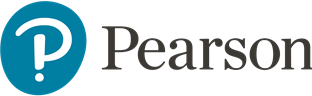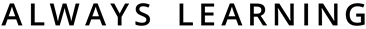Teaching online during shortened summer terms
by Dr. Stephanie Tacquard

Are you having to transition teaching your traditional face-to-face summer class to an online environment? This can be a daunting task with a full 16-week semester, let alone for a super short 5-week mini-mester! Compound that with the fact that you may not have taught online previously, and this could easily intimidate even the most seasoned instructor. Have no fear! Many have traversed this path before you and come out successful—you can, too!
Summer courses are short, rigorous, but can be very rewarding for both you and the student when taught with a few best practices in mind. For instance, they usually have smaller enrollments meaning less to grade for you (YAY!), but that means more rapid feedback for them since you can get your grading done more quickly. The smaller class size allows you to have more frequent interactions with each student thereby giving them the support they need to be more successful. Plus, most summer students are highly motivated and typically are only taking one or two classes at a time. This means they are going to be dedicated to learning your material.
There are a few guiding principles you can utilize to help you as you work to design your summer online course. First, let’s do a brief overview on “how” you will be teaching, then we will address the “what” to teach online in more detail.
The how
When designing online courses, you should always start by talking to your institution, or search their website, for information about any specific requirements they have for teaching online courses. Then, by answering these few questions, you’ll be well on your way to success as you design and implement your online course.

You can read more about these in my previous blog post Tips for moving a class online quickly, or for step-by-step instructions for building an online course with your LMS (or without), you can use this handy Online Course Toolkit.
The what
Now, onto the teaching of online courses. Once you’ve ascertained how you are going to teach your course online, now you need to figure out the what, as in “what am I going to teach?” There are four guiding principles as you try to determine what exactly you are going to teach in your summer course.

If you’ve only taught 16-week courses, trying to fit all of that material into a 5-week course is like trying to fit ten pounds of candy into a five-pound bag. You need to prioritize the “have to knows” from the “good to knows.” Think about this, what information do your students really need from your course to be successful in their career years down the road? Assess your required Learning Outcomes and determine the essentials that must be taught in order for you to meet those objectives.
These essential Learning Outcomes should then be clearly communicated to your students in the very beginning of the course. The students should know what they are working towards learning, and what it is they will be assessed on throughout the length of the course. Refer back to them as you progress through the course, helping students realize that these are the foundational skills they’ll need to apply your course materials to their careers.
Now that you’ve decided the specific topics you will be covering in your summer course, it’s time to organize it in a logical flow that teaches your objectives in a scaffolded manner. In other words, make sure the prerequisite/foundational knowledge and skills are reviewed/taught early in the course, and then build upon these as you address your Learning Objectives. You can’t teach a student to solve for “x” in the equation x + 4 = 6 if they haven’t yet learned how to add and subtract. Don’t be afraid to skip around chapters, especially in the summer, to help create a more logical flow for this shortened semester!
While contemplating how best to design the flow of your course to meet your Learning Outcomes, keep in mind, this is a fast-paced course. Again, reiterating the importance of focusing on what you need to teach, extraneous information should be cut from your teachings. You may also want to consider relating much of what you teach to real-world situations. This will convey the importance of what you’re teaching and make it more memorable to the students at the same time.
How do you design your assignments for this short course now that you’ve figured out what you are teaching? Easy! Take what you’ve been doing for your 16-week course, shorten the assignments, and give them more frequently. Your students are already going to be studying, rewriting notes, practicing, and reading – you don’t want to give them homework assignments that take 2 – 3 hours on top of all of that. If you can, break the assignments into bite-sized chunks that take no more than 30 – 45 minutes to complete (or less), and give them a few assignments per week. These will be easier to digest for your students and will also help them retain the importance of the material. You may even offer more flexible due dates in this summer course than you would in your 16-weeks.
Consider using the discussion forums discussed in the How to Prepare for Online Teaching blog. These can be short but powerful assignments. If you’re having the students write papers for your course, consider shortening the length of the paper, or the number of papers they have to submit, and focus more on the content you’re having them address. Lastly, really give thought to group projects as well. Sometimes students learn more from each other than they do from us.
These 5-week classes are not only tough to plan out and teach, but they are a heavy lift for the students as they try to learn this material in a compressed time frame. Try offering an extra level of support for these students you don’t normally give your 16-week classes. If you are doing live virtual class sessions (or even pre-recorded videos), consider providing them with copies of the slides or the notes you use while teaching. Set up extra virtual office hours for them to pop in and ask you questions. Create practice quizzes or tests for them to use as study guides, or even provide them with a more detailed study guide than you usually hand out.
By following the guiding principles for how to teach online and what to teach in summer courses, it will set both you and your students up for success. These principles will put you on track to create an effective, efficient, and enjoyable online summer course. Bottom line, these summer students will work diligently, but they will work even harder if they know you’re really trying to help them be more successful in such a short, intensive course!
read more