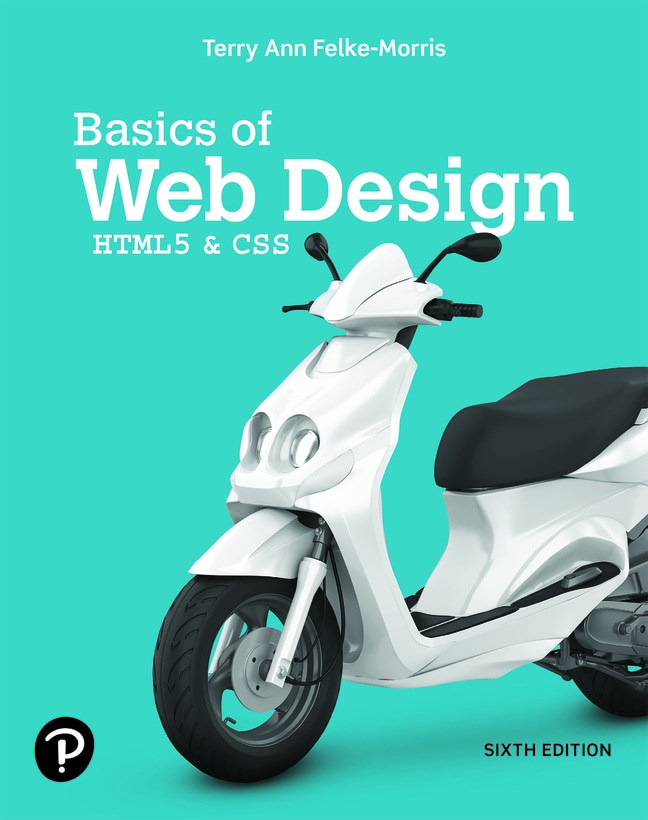
Basics of Web Design: HTML5 & CSS, 6th edition
- Terry Ann Felke-Morris

- Study simpler and faster
Use flashcards and other study tools in your eTextbook
- Watch and learn
Videos & animations bring concepts to life
- Listen on the go
Learn how you like with full eTextbook audio
- Find it fast
Quickly navigate your eTextbook with search
- Stay organized
Access all your eTextbooks in one place
Basics of Web Design is your complete beginner's guide to web design and web development. The text provides a balance of hard skills and soft skills and a focus on accessibility and ethics. It covers HTML 5 and CSS along with web design and publishing to the web. Practice opportunities help you learn and apply what you've read and develop the skills you'll use in your career as a web professional.
The 6th Edition features additional hands-on practice exercises and updated code samples, case studies and web resources. It includes expanded coverage of page layout and responsive image techniques like lazy loading. Updated reference sections for HTML5 and CSS keep you up to date on current practices.
Published by Pearson (May 12th 2021) - Copyright © 2022
ISBN-13: 9780137313303
Subject: Web Programming & Design
Category:
- Internet and Web Basics
- The Internet and the Web
- Web Standards and Accessibility
- Web Browsers and Web Servers
- Internet Protocols
- Uniform Resource Identifiers and Domain Names
- Information on the Web
- HTML Overview
- Under the Hood of a Web Page
- Your First Web Page
- Review and Apply
- HTML Basics
- Heading Element
- Paragraph Element
- Line Break and Horizontal Rule
- Blockquote Element
- Phrase Element
- Ordered List
- Unordered List
- Description List
- Special Entity Characters
- HTML Syntax Validation
- Structural Elements
- Practice with Structural Elements
- More Structural Elements
- Anchor Element
- Practice with Hyperlinks
- E-Mail Hyperlinks
- Review and Apply
- Web Design Basics
- Your Target Audience
- Website Organization
- Principles of Visual Design
- Design to Provide for Accessibility
- Use of Text
- Web Color Palette
- Design for Your Target Audience
- Choosing a Color Scheme
- Use of Graphics and Multimedia
- More Design Considerations
- Navigation Design
- Wireframes and Page Layout
- Fixed and Fluid Layouts
- Design for the Mobile Web
- Responsive Web Design
- Web Design Best Practices Checklist
- Review and Apply
- Cascading Style Sheets Basics
- Cascading Style Sheets Overview
- CSS Selectors and Declarations
- CSS Syntax for Color Values
- Configure Inline CSS
- Configure Embedded CSS
- Configure External CSS
- CSS Selectors: Class, Id, and Descendant
- Span Element
- Practice with CSS
- The Cascade
- Practice with the Cascade
- CSS Syntax Validation
- Review and Apply
- Graphics & Text Styling Basics
- Graphics on the Web
- Img Element
- Image Hyperlinks
- Configure Background Images
- Position Background Images
- CSS Multiple Background Images
- Fonts with CSS
- CSS Text Properties
- Practice with Graphics and Text
- Configure List Markers with CSS
- The Favorites Icon
- Image Maps
- Figure and Figcaption Elements
- Review and Apply
- More CSS Basics
- Width and Height with CSS
- The Box Model
- Margin and Padding with CSS
- Borders with CSS
- CSS Rounded Corners
- Center Page Content with CSS
- CSS Box Shadow and Text Shadow
- CSS Background Clip and Origin
- CSS Background Resize and Scale
- Practice with CSS Properties
- CSS Opacity
- CSS RGBA Color
- CSS HSLA Color
- CSS Gradients
- Review and Apply
- Page Layout Basics
- Normal Flow
- Float
- Clear a Float
- Overflow
- CSS Box Sizing
- Basic Two-Column Layout
- Vertical Navigation with an Unordered List
- Horizontal Navigation with an Unordered List
- CSS Interactivity with Pseudo-Classes
- Practice with CSS Two-Column Layout
- CSS for Print
- CSS Sprites
- Positioning with CSS
- Fixed Position Navigation Bar
- Fragment Identifiers
- Single Page Website
- Review and Apply
- Responsive Layout Basics
- CSS Flexible Box Layout
- More About Flex Containers
- Flexbox Image Gallery
- Configure Flex Items
- Practice with Flexbox
- CSS Grid Layout
- Grid Columns, Rows, and Gap
- Two-Column Grid Page Layout
- Layout with Grid Areas
- Progressive Enhancement with Grid
- Centering with Flexbox and Grid
- Viewport Meta Tag
- CSS Media Queries
- Responsive Layout with Media Queries
- Responsive Grid Layout with Media Queries
- Flexible Images with CSS
- Picture Element
- Responsive Img Element Attributes
- Testing Mobile Display
- Review and Apply
- Table Basics
- Table Overview
- Table Rows, Cells, and Headers
- Span Rows and Columns
- Configure an Accessible Table
- Style a Table with CSS
- CSS Structural Pseudo-classes
- Configure Table Sections
- Review and Apply
- Form Basics
- Form Overview
- Input Element and Text Box
- Submit Button and Reset Button
- Check Box and Radio Button
- Textarea Element
- Select Element and Option Element
- Label Element
- Fieldset Element and Legend Element
- Style a Form with CSS
- Form Layout with CSS Grid
- Server-Side Processing
- Practice with a Form
- Password, Hidden, and File Upload Controls
- More Text Form Controls
- Datalist Element
- Slider and Spinner Controls
- Date and Color-Well Controls
- More Form Practice
- Review and Apply
- Media and Interactivity Basics
- Getting Started with Audio and Video
- Audio Element and Source Element
- Video Element and Source Element
- Practice with Video
- Iframe Element
- CSS Transform Property
- CSS Transition Property
- Practice with Interactivity
- CSS Drop-Down Menu
- Details Element and Summary Element
- JavaScript & jQuery
- HTML5 APIs
- Review and Apply
- Web Publishing Basics
- File Organization
- Register a Domain Name
- Choose a Web Host
- Secure Sockets Layer (SSL)
- Publish with File Transfer Protocol
- Search Engine Submission
- Search Engine Optimization
- Accessibility Testing
- Usability Testing
- Review and Apply
Appendix
HTML5 Cheat Sheet
CSS Cheat Sheet
WCAG 2.1 Quick Reference
Landmark Roles with ARIA
Web Safe Color Palette