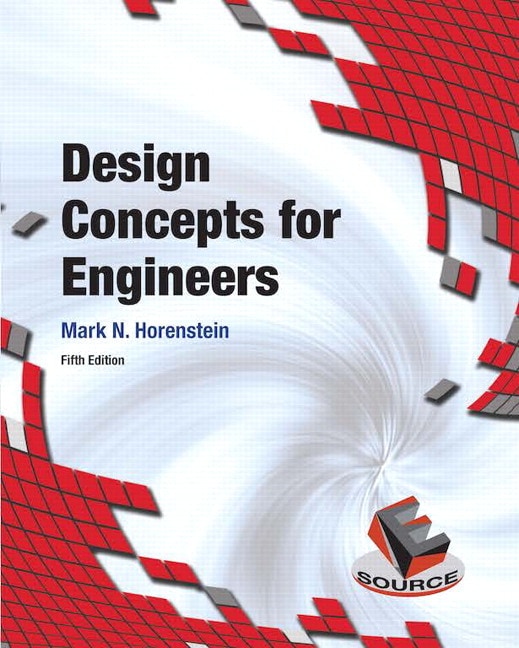
Design Concepts for Engineers, 5th edition
- Mark N. Horenstein

- Listen on the go
Learn how you like with full eTextbook audio
- Find it fast
Quickly navigate your eTextbook with search
- Stay organized
Access all your eTextbooks in one place
- Easily continue access
Keep learning with auto-renew
Applying Design Concepts for All Engineers
Design Concepts for Engineers introduces engineering students to the basic concepts and principles of design and their application to engineering disciplines. This general text provides a platform through which all engineering students can understand major concepts, despite their specialty backgrounds. With a focus on the design process rather than the technical details of a specific engineering field, the Eighth Edition connects with a wide range of engineering students.
Design Concepts for Engineers is a versatile text that can be taught to both introductory and higher level students as either a comprehensive material or in its distinct chapter modules. With knowledge of basic algebra, any engineering student can explore and understand this enticing text, making it an ideal source material to reach a wide range of student audiences.
Published by Pearson (July 23rd 2021) - Copyright © 2022
ISBN-13: 9780137562800
Subject: First-Year Engineering
Category: First-Year Engineering
Table of Contents
- ABOUT THIS BOOK
- WHAT IS ENGINEERING?
- 1.1 Engineering Has Many Fields
- 1.1.1 Aeronautical Engineering
- 1.1.2 Agricultural Engineering
- 1.1.3 Biomedical Engineering
- 1.1.4 Chemical Engineering
- 1.1.5 Civil Engineering
- 1.1.6 Computer Engineering
- 1.1.7 Electrical Engineering
- 1.1.8 Environmental Engineering
- 1.1.9 Industrial Engineering
- 1.1.10 Materials Engineering
- 1.1.11 Mechanical Engineering
- 1.1.12 Mechatronics Engineering
- 1.1.13 Naval Engineering
- 1.1.14 Nuclear Engineering
- 1.1.15 Petroleum Engineering
- 1.1.16 Systems Engineering
- 1.2 Some Engineering Professional Organizations
- 1.3 Becoming A Licensed Professional Engineer
- 1.4 The Engineer: Central to Project Management
- 1.5 Engineering: A Set of Skills
- 1.5.1 Knowledge
- 1.5.2 Experience
- 1.5.3 Intuition
- Key Terms
- 1.1 Engineering Has Many Fields
- WHAT IS DESIGN?
- 2.1 The Use of The Word Design
- 2.2 The Difference Between Analysis, Design, and Replication
- 2.2.1 Analysis
- 2.2.2 Design
- 2.2.3 Replication
- 2.3 Good Design Versus Bad Design
- 2.4 The Design Cycle
- 2.4.1 Define the Overall Objectives
- 2.4.2 Gather Information
- 2.4.3 Identify and Evaluate Possible Design Strategies
- 2.4.4 Make a First Cut at the Design
- 2.4.5 Model and Analyze
- 2.4.6 Build, Document, and Test
- 2.4.7 Revise and Revise Again
- 2.4.8 Test the Product Thoroughly
- 2.5 Generating Ideas
- 2.5.1 Ground Rules for Brainstorming
- 2.5.2 Formal Brainstorming
- 2.5.3 Informal Brainstorming
- 2.6 Design Examples
- 2.6.1 Robot Design Competition
- 2.6.2 Face Mask Production Facility
- 2.6.3 Automatic Pipette Machine
- 2.6.4 Sailboat Autopilot
- 2.6.5 Ocean Energy Harvester
- Summary
- Key Terms
- Problems
- PROJECT MANAGEMENT AND TEAMWORK SKILLS
- 3.1 Working in Teams
- 3.1.1 Building an Effective Team
- 3.1.2 Organizational Chart
- 3.1.3 The Job Description
- 3.1.4 Team Contact List
- 3.1.5 Team Meetings
- 3.1.6 Working with Other Teams in the Organization
- 3.2 Managing Tasks: Keeping the Project on Track
- 3.2.1 Checklist
- 3.2.2 Time Line
- 3.2.3 Gantt Chart
- 3.2.4 PERT Chart
- 3.3 Documentation: The Key to Project Success
- 3.3.1 Paper versus Electronic Documentation
- 3.3.2 The EngineerRs Logbook (Notebook)
- 3.3.3 Logbook Format
- 3.3.4 Using Your EngineerRs Logbook
- 3.3.5 Technical Reports
- 3.3.6 Software Documentation and the Role of the Engineering Logbook
- 3.3.7 The Importance of Logbooks: Case Study #
- 3.3.8 The Importance of Logbooks: Case Study #
- 3.4 Legal Issues: Intellectual Property, Patents, and Trade Secrets
- 3.4.1 Patents
- 3.4.2 Patent Jargon
- Key Terms
- Problems
- 3.1 Working in Teams
- ENGINEERING TOOLS
- 4.1 Estimation
- 4.2 Working With Numbers
- 4.2.1 International System of Units (SI)
- 4.2.2 Reconciling Units
- 4.2.3 Significant Figures
- 4.2.4 Dimensioning and Tolerance
- 4.3 Types of Graphs
- 4.3.1 Semilog Plots
- 4.3.2 Log-Log Plots
- 4.3.3 Polar Plots
- 4.3.4 Three-Dimensional Graphs
- 4.4 Prototyping
- 4.5 Reverse Engineering
- 4.6 Computer Analysis
- 4.7 Specification Sheets
- 4.8 The Internet
- 4.9 Spreadsheets in Engineering Design
- 4.10 Solid Modeling and Computer-Aided Drafting
- 4.10.1 Why an Engineering Drawing?
- 4.10.2 Types of Drawings
- 4.11 System Simulation
- 4.12 Electronic Circuit Simulation
- 4.13 Graphical Programming
- 4.14 Microprocessors: The eOtherYComputer
- Key Terms
- Problems
- THE HUMANhMACHINE INTERFACE
- 5.1 How People Interact With Machines
- 5.2 Ergonomics
- 5.2.1 Putting Ergonomics to Work
- 5.3 Cognition
- 5.4 The HumanhMachine Interface: Case Studies
- Key Terms
- Problems
- ENGINEERS AND THE REAL WORLD
- 6.1 Societys View of Engineering
- 6.2 How Engineers Learn From Mistakes
- 6.3 The Role of Failure in Engineering Design: Case Studies
- 6.3.1 Case : Tacoma Narrows Bridge
- 6.3.2 Case : Hartford Civic Center
- 6.3.3 Case : Space Shuttle Challenger
- 6.3.4 Case : Kansas City Hyatt
- 6.3.5 Case : Three Mile Island
- 6.3.6 Case : USS Vincennes
- 6.3.7 Case : Hubble Telescope
- 6.3.8 Case : De Havilland Comet
- 6.3.9 Case : The Collapsing Roof Panels
- 6.3.10 Case : Citicorp Center
- 6.3.11 Case : Ford Pinto
- 6.4 Preparing for Failure in Your Own Design Key Terms
- Further Readings
- Problems
- LEARNING TO SPEAK, WRITE, AND MAKE PRESENTATIONS
- 7.1 The Importance of Good Communication Skills
- 7.2 Preparing for Meetings, Presentations, and Conferences
- 7.3 Preparing for A Formal Presentation
- 7.4 Writing E-Mails, Letters, and Memoranda
- 7.4.1 Writing E-mail Messages
- 7.4.2 Header for Formal E-mail
- 7.4.3 First Sentence
- 7.4.4 Body
- 7.4.5 Writing Formal Memos and Letters
- 7.5 Writing Technical Reports, Proposals, and Journal Articles
- 7.5.1 Technical Report
- 7.5.2 Journal Paper
- 7.5.3 Proposal
- 7.6 Preparing an Instruction Manual
- 7.6.1 Introduction
- 7.6.2 Setup
- 7.6.3 Operation
- 7.6.4 Safety
- 7.6.5 Troubleshooting
- 7.6.6 Appendices
- 7.6.7 Repetition
- 7.7 Producing Good Technical Documents: A Strategy
- 7.7.1 Plan the Writing Task
- 7.7.2 Find a Place to Work
- 7.7.3 Define the Reader
- 7.7.4 Make Notes
- 7.7.5 Create Topic Headings
- 7.7.6 Take a Break
- 7.7.7 Write the First Draft
- 7.7.8 Read the Draft
- 7.7.9 Revise the Draft
- 7.7.10 Revise, Revise, and Revise Again
- 7.7.11 Review the Final Draft
- 7.7.12 Common Writing Errors
- Key Terms
- Problems