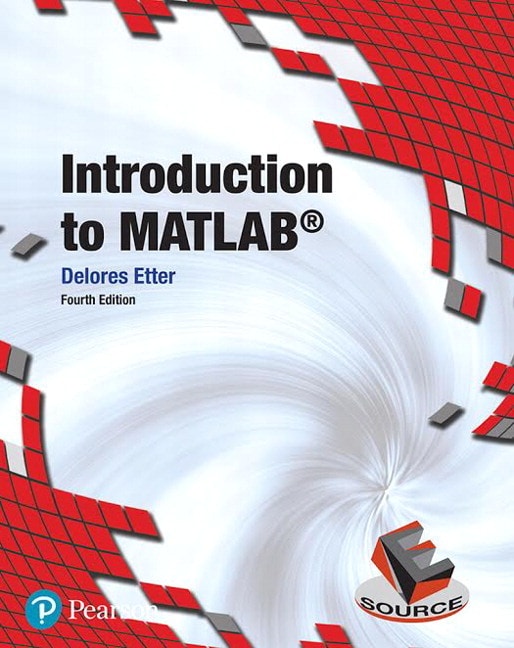
Introduction to MATLAB, 4th edition
- Delores M Etter

- Find it fast
Quickly navigate your eTextbook with search
- Stay organized
Access all your eTextbooks in one place
- Easily continue access
Keep learning with auto-renew
For first-year or introductory Engineering courses.
Illustrating MATLAB best practices through practical engineering examples
Best-selling author Delores Etter provides an up-to-date survey of MATLAB
Published by Pearson (January 1st 2022) - Copyright © 2023
ISBN-13: 9780137848256
Subject: First-Year Engineering
Category: First-Year Engineering
1 An Introduction to Engineering Problem Solving
Engineering Achievements
1.1 Engineering Environment
1.2 Engineering Computing and MATLAB©
1.3 An Engineering Problem-Solving Methodology
2 Getting Started with MATLAB
Engineering Achievement: Wind Tunnels
2.1 Introduction to MATLAB and MATLAB Windows
2.2 Simple Operations
2.3 Output Options
2.4 Saving Your Work
3 MATLAB Functions
Engineering Achievement: Weather Prediction
3.1 Introduction to Functions
3.2 Elementary Mathematical Functions
3.3 Trigonometric Functions
3.4 Data Analysis Functions
3.5 Random Number Generating Functions
3.6 User-Defined Functions
4 Plotting
Engineering Achievement: Ocean Dynamics
4.1 x-y Plots
4.2 Three-Dimensional Plots
4.3 Editing Plots from the Figure Window
4.4 Creating Plots from the Workspace Window
5 Control Structures
Engineering Achievement: Signal Processing
5.1 Relational and Logical Operators
5.2 Selection Structures
5.3 Loops
6 Matrix Computations
Engineering Achievement: Manned Space Flight
6.1 Special Matrices
6.2 Matrix Operations and Functions
6.3 Solutions to Systems of Linear Equations
7 Numerical Techniques
Engineering Achievement: Dynamic Fluid Flow
7.1 Interpolation
7.2 Curve Fitting: Linear and Polynomial Regression
7.3 Using the Interactive Fitting Tool
7.4 Numerical Integration
7.5 Numerical Differentiation
8 Symbolic Mathematics
Engineering Achievement: Geolocation
8.1 Symbolic Algebra
8.2 Equation Solving
8.3 Differentiation and Integration