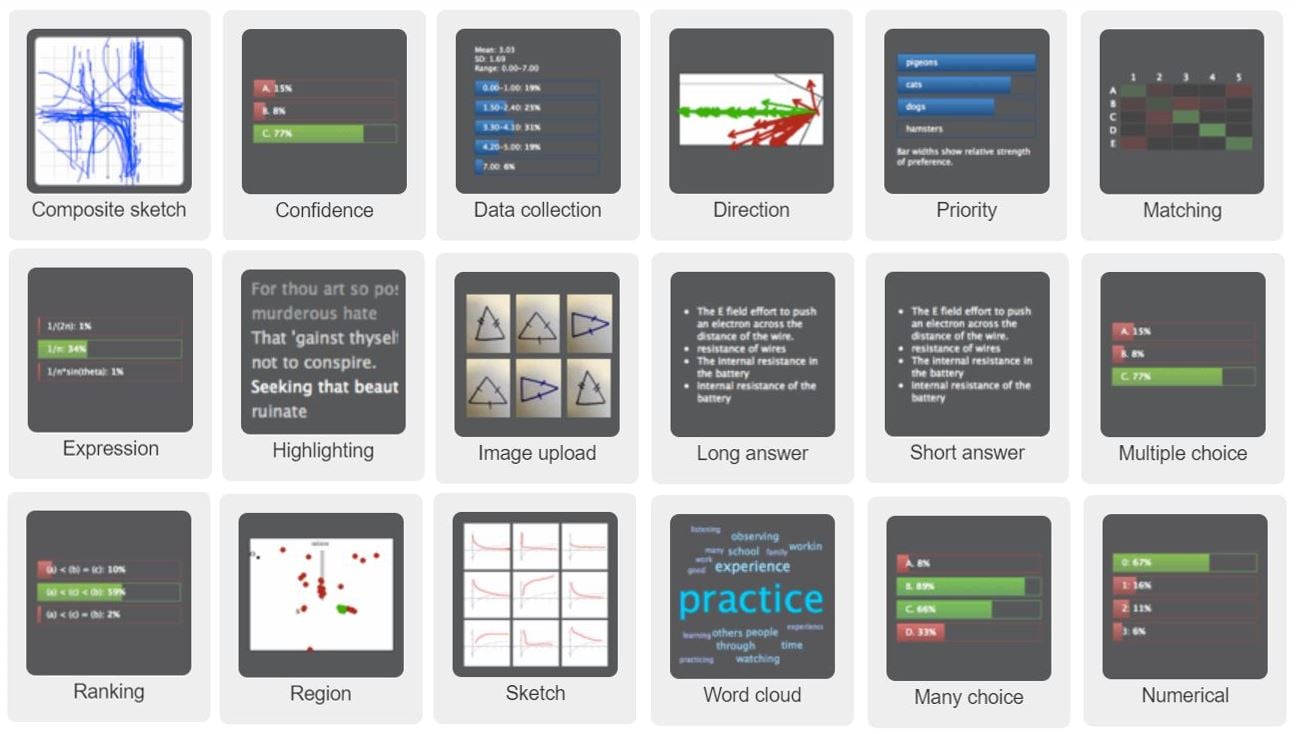Learning Catalytics
Pearson Higher Education
Enable student success with an interactive classroom response tool.
Generate classroom discussion, guide your lecture, and promote peer-to-peer learning with real-time analytics.
Learning Catalytics is an interactive technology, classroom response system, aimed at increasing student engagement.
This interactive digital learning resource enables students to use their own device to answer multiple-choice, numeric, algebraic, text and graphic response questions.
As a learning and assessment classroom response tool, Learning Catalytics can be used to support peer-to-peer instruction, flipped classroom and Just-in-Time Teaching. It has been shown that effective use can increase attendance and engagement and have a positive impact on student success.
Learning Catalytics is available as a stand-alone resource or integrated with our range of MyLab and Mastering courses.
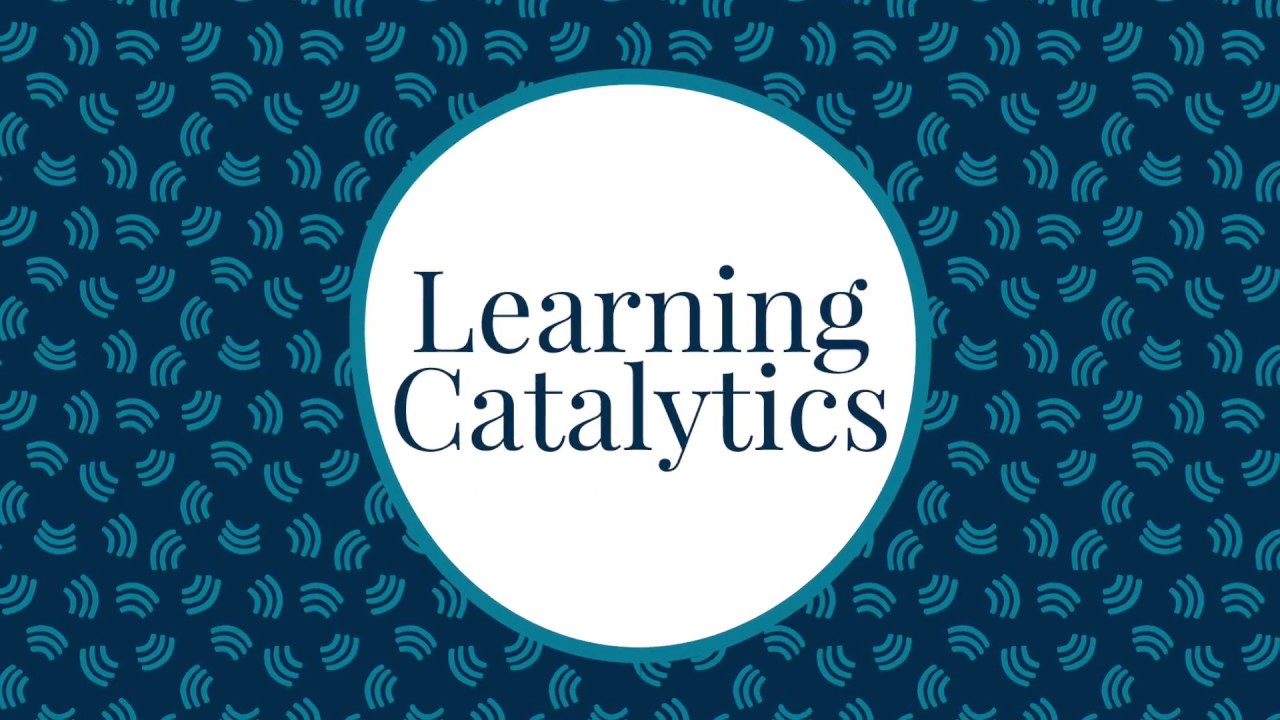 Play
Play
Set questions before, during or after class
An interactive platform that encourages peer-to-peer learning with a range of digital questions
Composite Sketch
Spot common themes amongst your students’ sketches by comparing them overlaid on top of each other
Expression
Use the computer algebra system that automatically check your students’ entries of mathematical expressions
Ranking
Ask your students to rank a list of items in order
Confidence
Ask your students to distribute votes on one, or several response choices
Highlighting
Prompt your students to highlight words and phrases in a passage, with results displayed as a heat map
Region
Encourage students to indicate a point on an image and draw a region to define the correct answer
Data Collection
Ask your students to report the numeric data of their experiment results
Image upload
Allow students to use their iPhone or iPad to take a picture and upload it
Sketch
Check your students’ individual progress by asking them to sketch a graph
Direction
Prompt your students to graphically draw an arrow/vector indicating a direction
Long answer
Test your students’ understanding with free text they can provide in a large input box
Word cloud
Find out what your students replies are in a word cloud display
Priority
Challenge your students’ critical thinking by asking them to prioritise amongst different choices of varied strength
Short answer
Students enter free text in a small input box
Many choices
Pose questions to your students with zero, one or many potential answers they can select
Matching
Present your students with a set of sub questions and a set of options to match them with
Multiple choice
– students select one choice
Numerical
Test your students with numerical values in decimal, fraction or scientific notation, and set a tolerance range of correct responses
Success stories
“Exam performance has gone up by about 10% ...People get fewer of the simple conceptual things wrong in exams, so I think it's effective.”
— Engineering lecturer, Imperial College London
Support services
Faculty training
On-campus and webinar training for your team, including demonstrations and ways to set up student log-ins.
18 different question types