Look inside MyMarketingExperience
Immerse yourself and take a look inside our marketing simulation by viewing our introduction and how-to videos.
Introduction to MyMarketingExperience
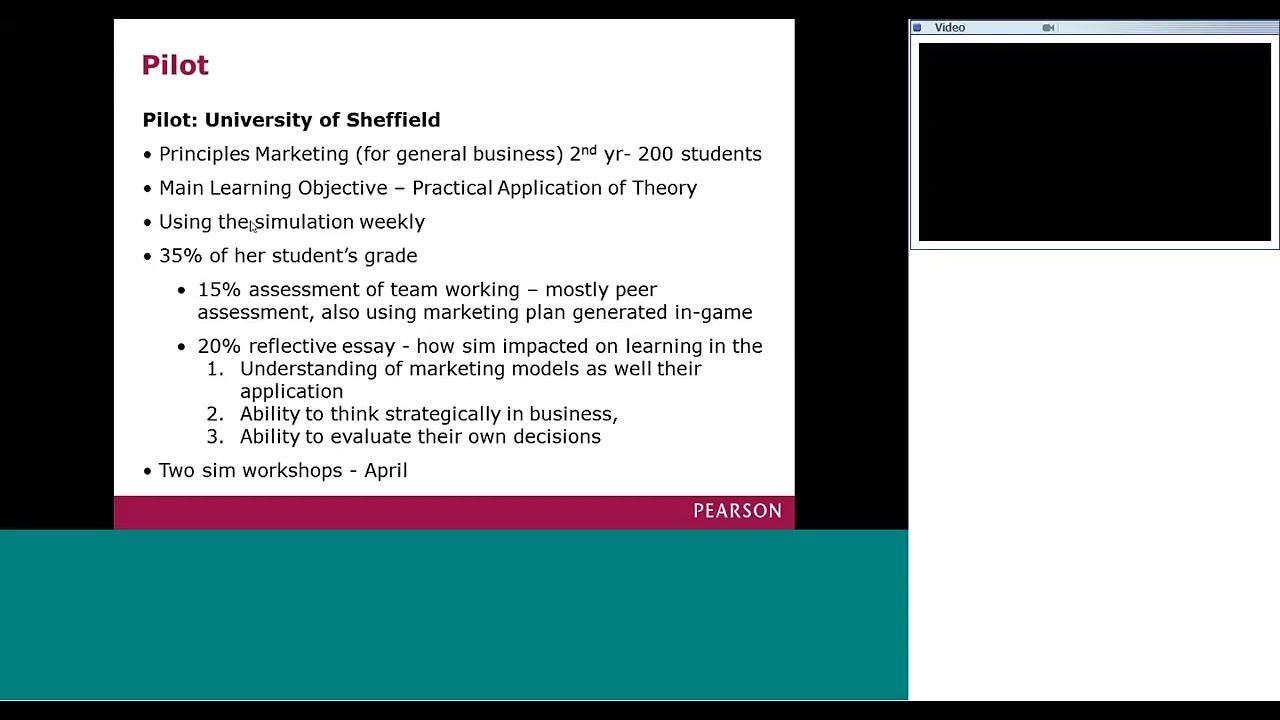 Play
Play
Watch the MyMarketingExperience introductory video which sets the scene for the simulation, giving an overview of the marketing environment and the recent history of the company and the competitors.
Getting started
Watch our series of short how-to videos that will allow you to jump straight in and start playing. Covering everything from navigating the dashboard to how scores are calculated, the videos let you look inside the game and get to grips with it quickly.
 Play
Play
Navigating the dashboard (2:27 min)
The dashboard forms the hub of the simulation. It updates through each quarter to show at a glance important metrics and your team’s current position. Every quarter is visible at the bottom of the dashboard and shows what is covered in each.
 Play
Play
Metrics and analysis (3:00 min)
The metrics and analysis page gives useful information about your company and your competitors.
 Play
Play
News bulletins (1:20 min)
The news bulletins give information to help you make your decisions. Points are awarded for reacting sensibly!
 Play
Play
Strategic decisions (4:41 min)
Strategic decisions are made in every quarter. They can be exported into a marketing plan Word document.
 Play
Play
Tactical actions (2:17 min)
Tactical actions are made in every quarter. The software calculates how good these actions are compared to the actions of your competitors.
 Play
Play
Scoring (2:31 min)
Working with lecturers we have found that the preferred method of assessment is not within the simulation, it is through reflective work based on the student’s experiences while playing.