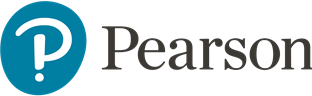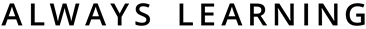What high school teachers need to know about dual enrollment courses
by Brooke Quinlan

As a former full-time community college math professor in the state of Florida, I had many dual-enrolled high school students in my classes over the years. For community college instructors, having dual enrollment students in the classroom doesn’t change much about how we teach or conduct class. Sure, I reminded my college-aged students to be mindful that there were minors in the room, and I frequently tweaked due dates at the beginning of the semester since many dual-enrolled students had to wait for the district to provide their course materials. But I had the luxury of teaching my courses using the same textbook regardless of whether I had dual-enrolled students on my roster or not.
Another advantage I had was that my department was an early adopter of MathXL and MyLab™ Math, so I felt comfortable not only creating courses and assignments in those programs, but also helping my students take advantage of the great features they contained. I didn’t realize how different the experience of teaching dual enrollment can be for high school teachers until 2018, when I joined Pearson on a new team whose goal was to make dual enrollment work better for all teachers.
Accessing dual enrollment materials
Most dual enrollment partnerships require that courses taught in a high school must use the same course materials as the equivalent college course. This means that high school dual enrollment teachers must not only get their hands on the textbook, but also gain access to any corequisite online component (such as MyLab or Mastering™).
Fortunately, Pearson has made these two tasks easy, thanks to an updated website designed with dual enrollment teachers in mind. On the Preview page, you will find a link to our Dual Enrollment Instructor Access Request Form, where you can request access to our digital platforms (which contain the eText) and also request a print textbook (if needed). Additionally, the Purchase page walks users through the options to purchase student materials, since dual enrollment can have various purchasing models not commonly found in higher education.
How-tos and support
Like myself, many college professors have been using MyLab and Mastering for years, but fewer high school teachers have experience with these platforms. Still, if the college is using MyLab Math in their precalculus courses, the high school teachers are typically expected to use MyLab Math in their dual enrollment precalculus courses as well. Pearson provides high school dual enrollment teachers with the resources they need to become comfortable using our digital products. Visit our Get Started page to learn how to register yourself and your students for MyLab or Mastering.
Once you are registered and are ready to learn more, the Training and Support page provides the opportunity to subscribe to our customer success journey emails that are loaded with helpful tips, or register for a webinar to take a deeper dive into using your MyLab or Mastering product. This page also explains how to get access to the Instructor Resource Center so you can download presentations, instructor manuals, test files, and more.
Lastly, this page offers assistance in case you need technical support. We have worked with our sales and technical support teams to better prepare them to tackle dual enrollment-related issues. We encourage you to bookmark our Dual Enrollment Customer Handbook, which contains much of the same information as our website, but in a handy PDF format.
Pearson is committed to providing solutions to the unique needs of dual enrollment teachers. See how we can help your program by reading through our Results and Success Stories.
Have questions?
When you are ready to learn more, your sales representative can answer questions regarding content, pricing, and delivery. If student materials will be purchased via high school purchase order, find your K–12 sales representative. If student materials will be purchased via any other method, find your higher ed sales representative.
read more