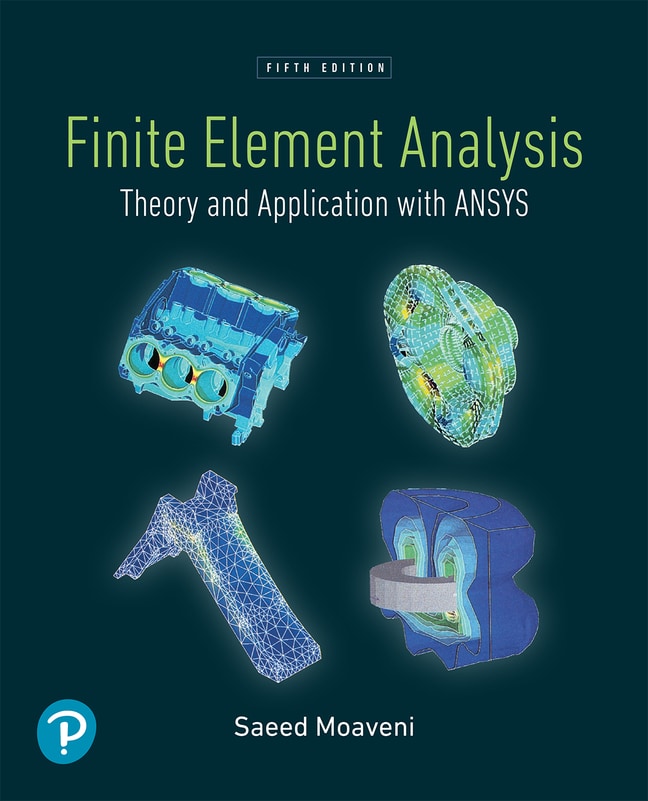
Finite Element Analysis: Theory and Application with ANSYS, 5th edition
- Saeed Moaveni

- Watch and learn
Videos & animations bring concepts to life
- Listen on the go
Learn how you like with full eTextbook audio
- Find it fast
Quickly navigate your eTextbook with search
- Stay organized
Access all your eTextbooks in one place
- Easily continue access
Keep learning with auto-renew
Preface
Acknowledgments
1. Introduction
1.1 Engineering Problems
1.2 Numerical Methods
1.3 A Brief History of the Finite Element Method and ANSYS
1.4 Basic Steps in the Finite Element Method
1.5 Direct Formulation
1.6 Minimum Total Potential Energy Formulation
1.7 Weighted Residual Formulations
1.8 Verification of Results
1.9 Understanding the Problem
Summary
References
Problems
2. Matrix Algebra
2.1 Basic Definitions
2.2 Matrix Addition or Subtraction
2.3 Matrix Multiplication
2.4 Partitioning of a Matrix
2.5 Transpose of a Matrix
2.6 Determinant of a Matrix
2.7 Solutions of Simultaneous Linear Equations
2.8 Inverse of a Matrix
2.9 Eigenvalues and Eigenvectors
2.10 Using MATLAB to Manipulate Matrices
2.11 Using Excel to Manipulate Matrices
2.12 Solutions of Simultaneous Nonlinear Equations
Summary
References
Problems
3. Trusses
3.1 Definition of a Truss
3.2 Finite Element Formulation
3.3 Space Trusses
3.4 Overview of the ANSYS Program
3.5 ANSYS Workbench Enviornment
3.6 Examples Using ANSYS
3.7 Verification of Results
Summary
References
Problems
4. Axial members, Beams, and Frames
4.1 Members Under Axial Loading
4.2 Beams
4.3 Finite Element Formulation of Beams
4.4 Finite Element Formulation of Frames
4.5 Three- Dimensional Beam Element
4.6 An Example Using ANSYS
4.7 Verification of Results
Summary
References
Problems
5. One-Dimensional Elements
5.1 Linear Elements
5.2 Quadratic Elements
5.3 Cubic Elements
5.4 Global, Local, and Natural Coordinates
5.5 Isoparametric Elements
5.6 Numerical Integration: Gauss-Legendre Quadrature
5.7 Examples of One-Dimensional Elements in ANSYS
Summary
References
Problems
6. Analysis of One-Dimensional Problems
6.1 Heat Transfer Problems
6.2 A Fluid Mechanics Problem
6.3 An Example Using ANSYS
6.4 Verification of Results
6.5 Members Under Axial Loading with Temperature Change
Summary
References
Problems
7. Two-Dimensional Elements
7.1 Rectangular Elements
7.2 Quadratic Quadrilateral Elements
7.3 Linear Triangular Elements
7.4 Quadratic Triangular Elements
7.5 Axisymmetric Elements
7.6 Isoparametric Elements
7.7 Two- Dimensional Integrals: Gauss-Legendre Quadrature
7.8 Examples of Two-Dimensional Elements in ANSYS
Summary
References
Problems
8. More Ansys
8.1 ANSYS Program
8.2 ANSYS Database and Files
8.3 Creating a Finite Element Model with ANSYS: Preprocessing
8.4 h- Method Versus p- Method
8.5 Applying Boundary Conditions, Loads, and the Solution
8.6 Results of Your Finite Element Model: Postprocessing
8.7 Selection Options
8.8 Graphics Capabilities
8.9 Error-Estimation Procedures
8.10 ANSYS Workbench Environment
8.11 An Example Problem
Summary
References
9. Analysis of Two-Dimensional Heat Transfer Problems
9.1 General Conduction Problems
9.2 Formulation with Rectangular Elements
9.3 Formulation with Triangular Elements
9.4 Axisymmetric Formulation of Three-Dimensional Problems
9.5 Unsteady Heat Transfer
9.6 Conduction Elements used by ANSYS
9.7 Examples Using ANSYS
9.8 Verification of Results
Summary
References
Problems
10. Analysis of Two-Dimensional Solid Mechanics Problems
10.1 Torsion of Members with Arbitrary Cross-Section Shape
10.2 Plane-Stress Formulation
10.3 Isoparametric Formulation: Using a Quadrilateral Element
10.4 Axisymmetric Formulation
10.5 Basic Failure Theories
10.6 Examples Using ANSYS
10.7 Verification of Results
Summary
References
Problems
11. Dynamic Problems
11.1 Review of Dynamics
11.2 Review of Vibration of Mechanical and Structural Systems
11.3 Lagrange's Equations
11.4 Finite Element Formulation of Axial Members
11.5 Finite Element Formulation of Beams and Frames
11.6 Examples Using ANSYS
Summary
References
Problems
12. Analysis of Fluid Mechanics Problems
12.1 Direct Formulation of Flow Through Pipes
12.2 Ideal Fluid Flow
12.3 Groundwater Flow
12.4 Examples Using ANSYS
12.5 Verification of Results
Summary
References
Problems
13. Three-Dimensional Elements
13.1 The Four-Node Tetrahedral Element
13.2 Analysis of Three-Dimensional Solid Problems Using Four-Node
13.3 The Eight-Node Brick Element
13.4 The Ten-Node Tetrahedral Element
13.5 The Twenty-Node Brick Element
13.6 Examples of Three-Dimensional Elements in ANSYS
13.7 Basic Solid-Modeling Ideas
13.8 A Thermal Example Using ANSYS
13.9 A Structural Example Using ANSYS
Summary
References
Problems
Tetrahedral Elements
14. Design and Material Selection
14.1 Engineering Design Process
14.2 Material Selection
14.3 Electrical, Mechanical, and Thermophysical Properties of Materials
14.4 Common Solid Engineering Materials
14.5 Some Common Fluid Materials
Summary
References
Problems
15. Design Optimization
15.1 Introduction to Design Optimization
15.2 The Parametric Design Language of ANSYS
15.3 Examples of Batch Files
Summary
References
Problems
Appendix A: Mechanical Properties of Some Materials
Appendix B: Thermophysical Properties of Some Materials
Appendix C: Properties of Common Line and Area Shapes
Appendix D: Geometrical Properties of Structural Steel Shapes
Appendix E: ANSYS Workbench Environment and Examples
Appendix F: An introduction to MATLAB