
Students
Prepare for class
Find an eTextbook, explore study tools, or access learning platforms.

Educators
Find resources
Browse titles and teaching tools by discipline and explore ways to personalize learning.
Learning platforms that support student success
From biology to literature, our digital platforms reimagine how students learn.
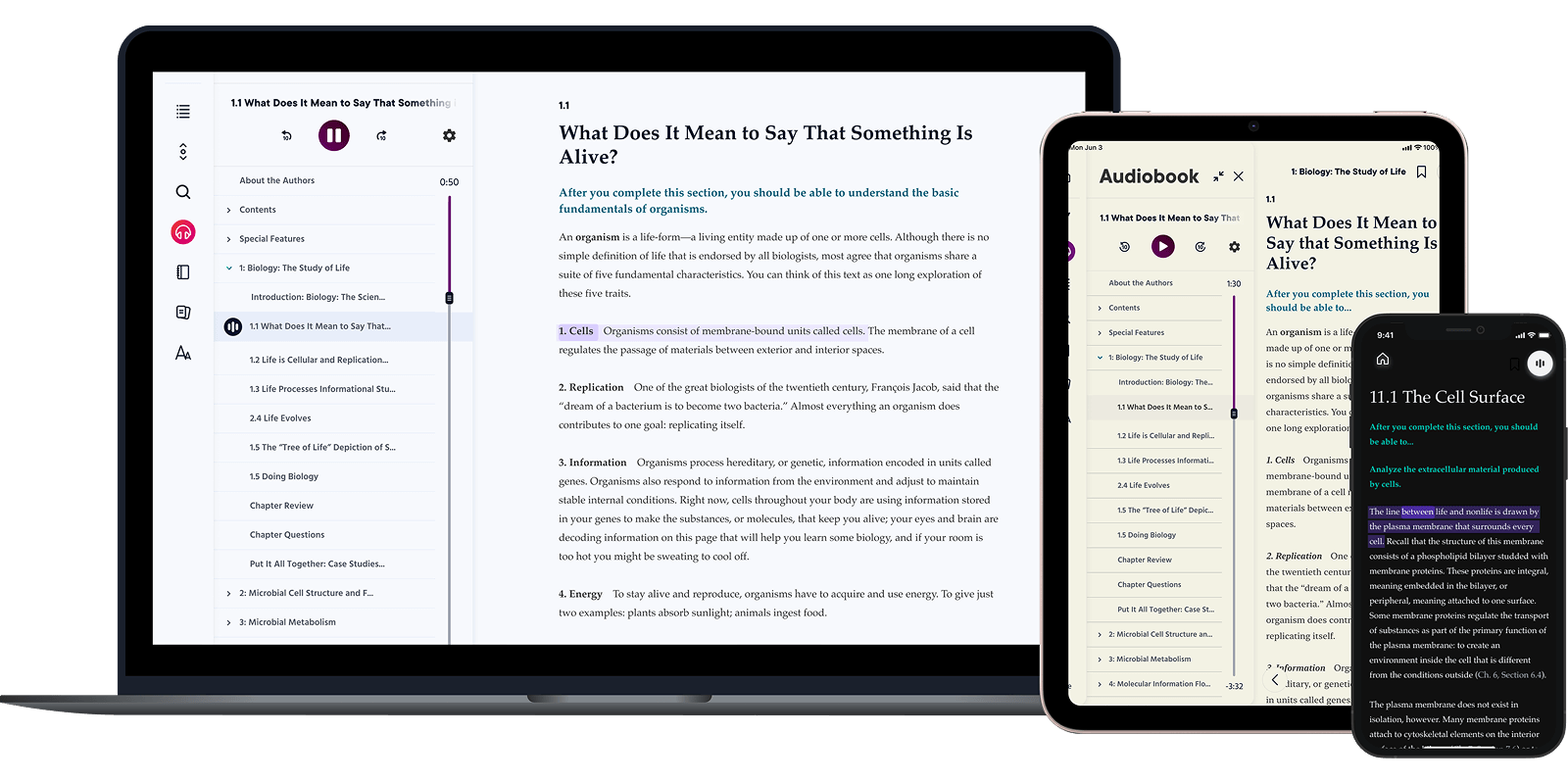
Insights & events
MyLab

Unlock full potential with MyLab
Trusted content and personalized engagement that delivers real results
MyLab® provides a personalized learning experience tailored to each student's unique needs and learning styles. Throughout a course, in-app assessments will let students, and their teachers, know when they need more practice or support. Using data and analytics educators can track student progress over time. This real-time feedback tells educators when students would benefit from customized lectures or individual guidance.
Mastering

Understand STEM subjects with Mastering
An immersive and adaptable platform for science and engineering majors
Mastering® empowers science and engineering students through active learning. Exercises, simulations, and hands-on activities grounded in real-world contexts engage students. As they practice their skills, personalized tutorials give students feedback that builds their competence and confidence in their skills. Educators get real-time insights into student performance with robust analytics.
Revel

Get immersed in narrative learning with Revel
A revolutionary platform with embedded assessments and multimodal content
Revel® uses narrative-inspired learning to make difficult concepts more approachable. It seamlessly integrates interactive content and assessments into eTextbook reading experience. Students engage with course material multimodally, bringing the text off the page and into their real lives. Revel gives students the flexibility to transition between devices and continue their learning journey without disruption.
Pearson+
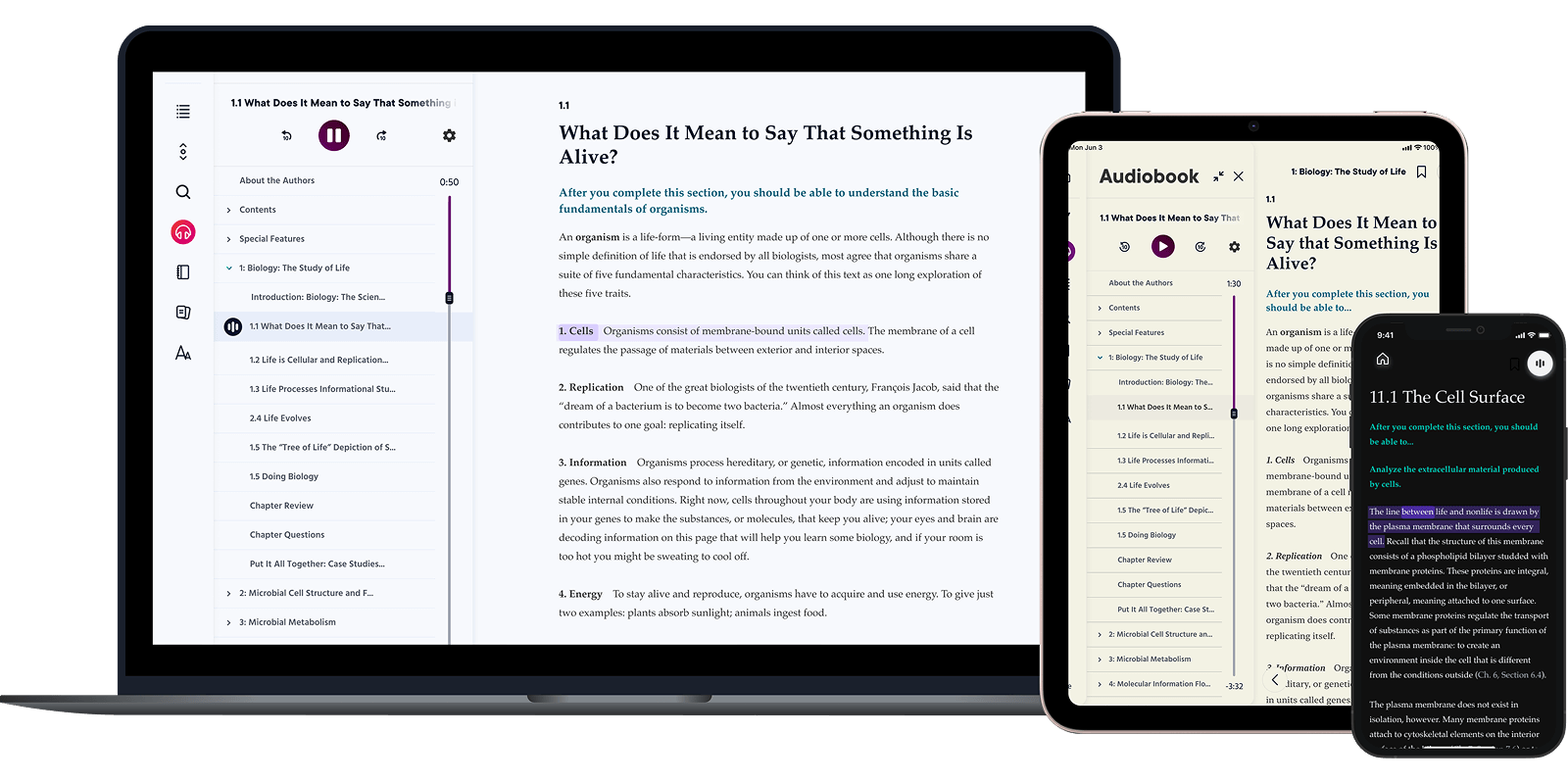
Learn anywhere with eTextbooks & study tools from Pearson+
A mobile app with eTextbooks, study videos, and more — all in one place
Pearson+ has everything students need for class. With eTextbooks, supportive videos, practice problems, and AI-powered summaries available in a fun mobile app, students can learn on-the-go.
