Top 5 study apps for university and college students

Studying for university and college can get overwhelming. Thanks to technology, you can get study help anytime just by using your phone. From Calculus help to writing and audio(text)books, here are the 5 best study apps we have to help make studying easier:
1. Aida
Whatever your goals—medicine, engineering, teaching—calculus is often the first step. But it’s one of the most difficult subjects to study for.
Aida uses artificial intelligence to identify any incorrect steps in your answer, and gives you personalized feedback to guide you through the solution. You just need to take a picture of your work from your phone for Aida to work its magic. The more you use Aida, the more it adapts to your learning style and understands what you need to study using AI.
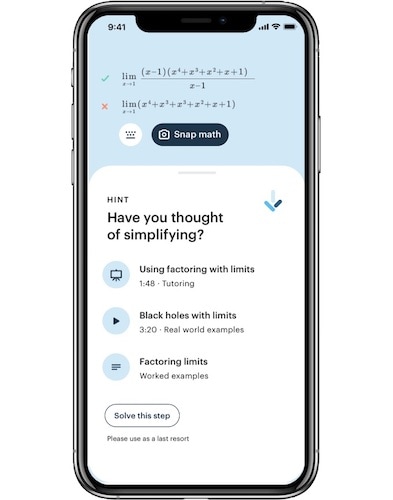
Recently, the app added practice questions and a diagnostic quiz you can take to see what areas you still need to study for. With over 200+ videos, Aida will also recommend video tutorials of instructors solving a similar problem as yours.
Price: Free
Device: iOS
2. Pearson Writer
Let’s face it: writing centers aren’t open 24/7 and your instructors aren’t always available. So what do you do when it’s midnight and you’re having trouble with your paper?
Pearson Writer is the ultimate go-to for any writing and research help. Essentially a writing center in an app, it has tools to help you through every single step of the writing process from research to citations. Here are just some of the tools that comes with a subscription:
Detailed writing proofreading that checks concision, clarity, logic, grammar, and plagiarism. It will also direct you to relevant resources in the Writer’s Guide, a hub of citation guidelines, writing advice, grammar help, and more.
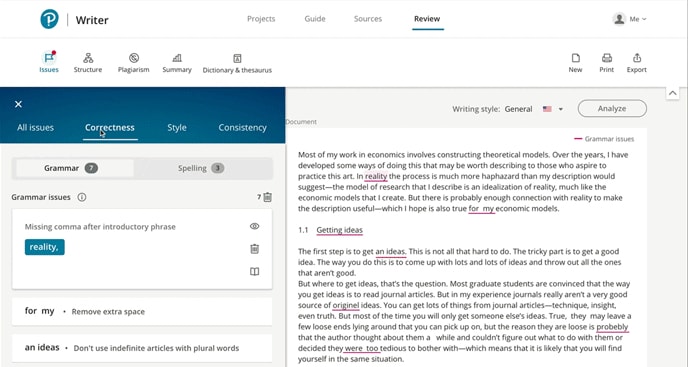
Citation generator. You choose the style guide, input your sources, and it’ll build your bibliography automatically. With the app, you can simply scan a book’s barcode to add it instantly to the bibliography.

Web Clipper and Notebook. You can save any information from an online source directly into your Pearson Writer Notebook. There, you can drag and drop your research and ideas to organize your information and create an outline to turn in.
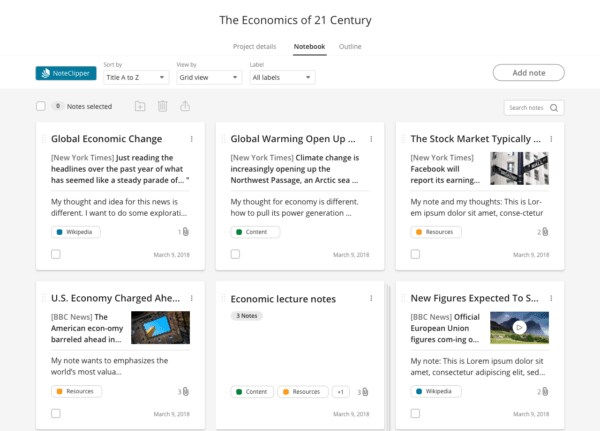
Microsoft Word add-in lets you access Pearson Writer inside of Word. This way, you can drag and drop your outline, notes, and bibliography from Writer into your Word document.
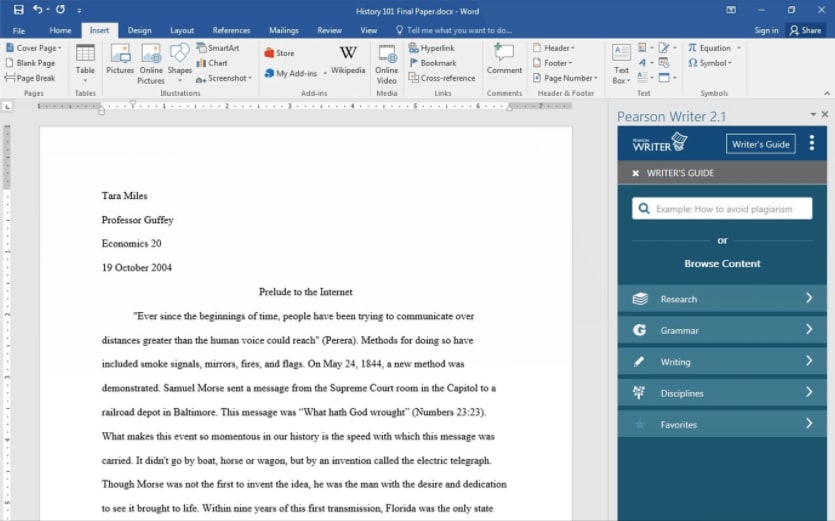
Project manager helps you stay organized and avoid procrastination with due date notifications, reminders, and checklists.
Price: $23.90 for 6 months; other pricing packages are available
Device: iOS, Android, Web
3. Pearson Prep
This free flashcard app is crucial for reviewing vocabulary and key concepts. It uses adaptive technology to respond to what you get right or wrong. Get a card wrong, and you’ll see it again sooner. Get it right every time, and it goes to the bottom of the deck.
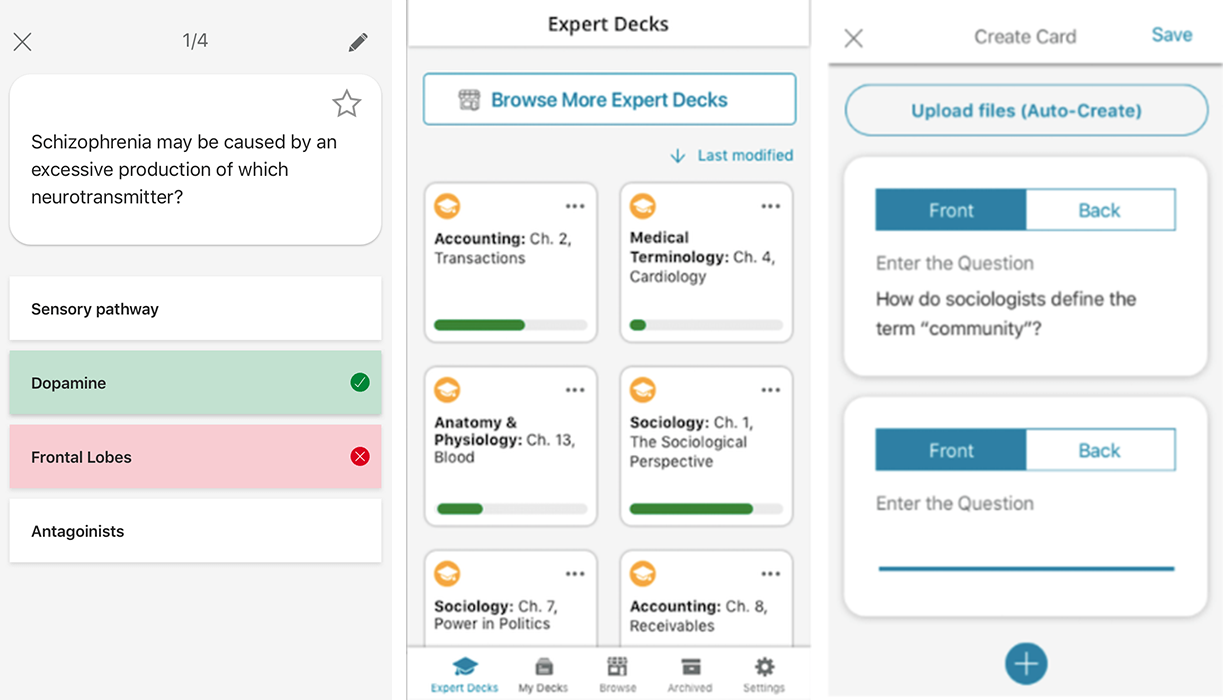
The app has a progress bar to track how well prepared you are for your exam. To make sure you stay on top of studying, the app will also send you study reminder notifications when your exam is near. You can also earn coins as you study with Pearson Prep to redeem cool skins.
You can create flashcards from scratch. Or just upload your class notes to auto-create flashcards. During crunch time, you can also purchase pre-made flashcards made by authors and teachers, for just $1.39 per deck or $13.99 per bundle (includes ~700+ flashcards); most include a free samples.
Price: Free
Devices: iOS, Android, Web
4. Revel
This app isn’t available for all students. But if you’re lucky and your instructor assigned a Revel text for you this semester, you can download this app to make studying more convenient.
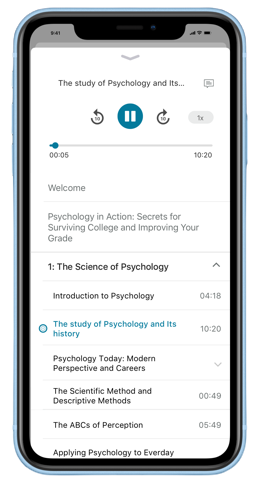
The audiobook function on the app is a lifesaver for any of you who don’t fancy reading or prefer multi-tasking. You can also connect the app to Google Assistant devices or Alexa to check assignment due dates, or listen to your readings.
Other features include offline access, and assignment due date reminder notifications. So, if you’re using Revel, make sure to download the app—it’ll make your life much easier.
Price: Free (after purchase of Revel text)
Devices: iOS, Android, Web
5. Pearson eText
If you’re using a Pearson textbook for your courses, download this free app to access your eText and do your readings anywhere, even offline. You can add notes, highlights, bookmarks, easily search keywords, learn with videos, and more. No more carrying heavy textbooks to the library or café for study sessions!
Price: Free (after purchase of eText)
Devices: iOS, Android, Web