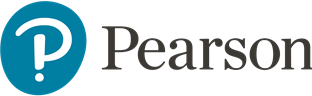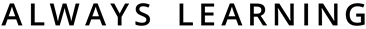Professor shares how MyLab IT homework positively impacts student success and her implementation best practices
Pearson | October 29, 2021 in Meaningful Outcomes
by Pearson

How MyLab IT contributes to student success and best practices implementation
In Fall 2018, Professor Amy Rutledge at Oakland University in Rochester, MI partnered with Pearson to investigate how MyLab™ IT with Exploring Office 2016 Volume 1 and Exploring Office 2016 Excel Comprehensive impacted student success in her Business Problem Solving with Information Technology course.
- Students who scored above average on MyLab IT homework earned average exam scores 11 percentage points higher than students who scored below average on homework.
- The professor developed many best practice assignments including a syllabus quiz, a midterm journal reflection assignment, and a “how-to” Grader Project assignment.
Click here to read the full case study or continue reading to learn more.
Why does Professor Amy Rutledge utilize MyLab IT?
Students enter the course with a range of skill levels and knowledge of Microsoft Office applications. In working through assigned simulations and homework in MyLab IT, students can customize their learning experience and build on their knowledge by utilizing multiple attempts, available learning aids, and detailed score reports.
How was MyLab IT implemented?
Class meets in a computer lab twice a week for 75 minutes each session. As a recommended best practice, at the beginning of the semester, Rutledge assigns a syllabus quiz she created in MyLab IT.
She has students work on MyLab Simulation Trainings after the in-class activity as homework. Students have an unlimited number of attempts to earn their best score. Grader Project assignments are designed to test what students have learned in the MyLab IT Simulation Trainings and reading assignments. In the face-to-face sections, MyLab IT accounts for 45% of the total course grade and in the online sections, MyLab IT accounts for 55% of the total course grade.
Were students successful in the course?
Students were divided into two groups — those scoring above and those scoring below the average MyLab Simulation Training score of 95.6%.
- Students who scored above average on MyLab Simulation Trainings earned an average Grader Project score 18 percentage points higher than students who scored below average on Simulation Trainings.
Students were divided into two groups based on their average MyLab homework score of 85%, identifying the following:
- Students who scored above average on MyLab IT homework earned average exam scores 11 percentage points higher than students who scored below average on homework.
MyLab IT best practices
Setting students up for success with a “How-to” Grader Project assignment
- After completing the first Grader Project, students must go to “View Submissions” to see their Grader Project Report and the details of any incorrect steps they made. Students must take a screenshot of this report, as well as download their submitted file and Live Comments report.
Addressing student complaints regarding MyLab scoring
- She asks students to email her the original submitted file, a screenshot of the summary report, the version of Office in use, and whether the student is using Windows or Mac with steps marked as incorrect on summary report they believe should be correct.
Assigning mid-semester journal reflection
- Students are asked to include their mid-semester score and GPA and then think about their performance in the course so far — whether it meets their expectations, and if it does not, what their plan is to improve their performance. Rutledge also has students provide any feedback or questions they have in general about the course and asks students what they think is working well with the course or what they think needs to be improved.
Did students like using MyLab IT?
When asked what the benefits of MyLab IT were, two students responded:
“You get direct examples and lots of practice.”
“Helps you really understand what is going on in the class and is a good warm up for the assignments while it's fresh in your brain.”