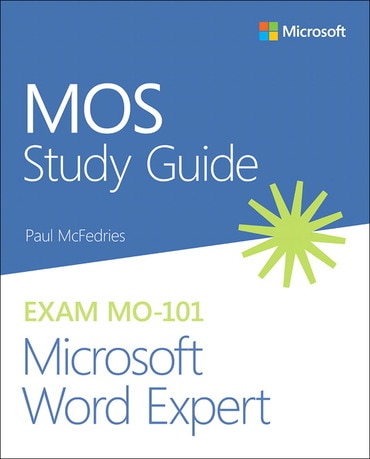
MOS Study Guide for Microsoft Word Expert Exam MO-101, 1st edition
Published by Microsoft Press (April 24, 2020) © 2020
- Paul McFedries
Title overview
- In-depth preparation for each MOS objective
- Detailed procedures to help build the skills measured by the exam
- Hands-on tasks to practice what you’ve learned
- Ready-made practice files
- Sharpen the skills measured by these objectives:
- Manage Document Options and Settings
- Use Advanced Editing and Formatting Features
- Create Custom Document Elements
- Use Advanced Word Features
The full text downloaded to your computer
With eBooks you can:
- search for key concepts, words and phrases
- make highlights and notes as you study
- share your notes with friends
eBooks are downloaded to your computer and accessible either offline through the Bookshelf (available as a free download), available online and also via the iPad and Android apps.
Upon purchase, you'll gain instant access to this eBook.
Time limit
The eBooks products do not have an expiry date. You will continue to access your digital ebook products whilst you have your Bookshelf installed.
