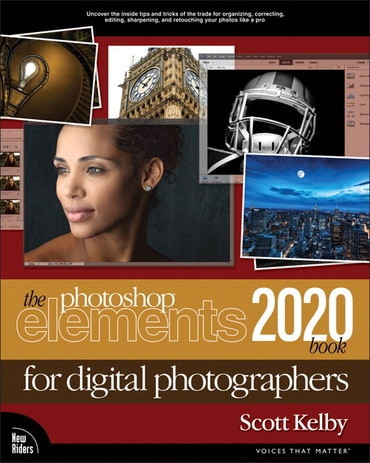
Photoshop Elements 2020 Book for Digital Photographers, The, 1st edition
Published by New Riders (November 22, 2019) © 2020
- Scott Kelby
Title overview
This book breaks new ground by doing something for digital photographers that's never been done before - it shows you exactly 'how to do it.' It's not a bunch of theory; it doesn't challenge you to come up with your own settings or figure things out on your own. Instead, it tells you flat-out which settings to use, when to use them, and why.
This book gives you the inside tips and tricks of the trade for organising, correcting, editing, sharpening, retouching, and printing your photos like a pro. You'll be absolutely amazed at how easy and effective these techniques are - once you know the secrets.
Each year Scott trains thousands of digital photographers and, almost without exception, they have the same questions and face the same problems - that's exactly what he covers in this book. You'll learn:
- How to unlock the power of layers (you'll be amazed at how easy it is!)
- How to use Camera Raw for processing not only RAW photos, but JPEGs, TIFFs, and PSDs too! (And you'll learn why so many pros like it best - because it's faster and easier)
- The sharpening techniques the pros really use (there's an entire chapter just on this!)
- How to deal with common digital camera image problems, including brightening people in dark shadows and getting the best colour possible
- The most requested photographic special effects, and much more!
