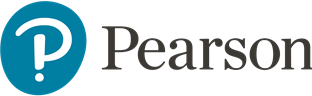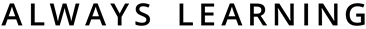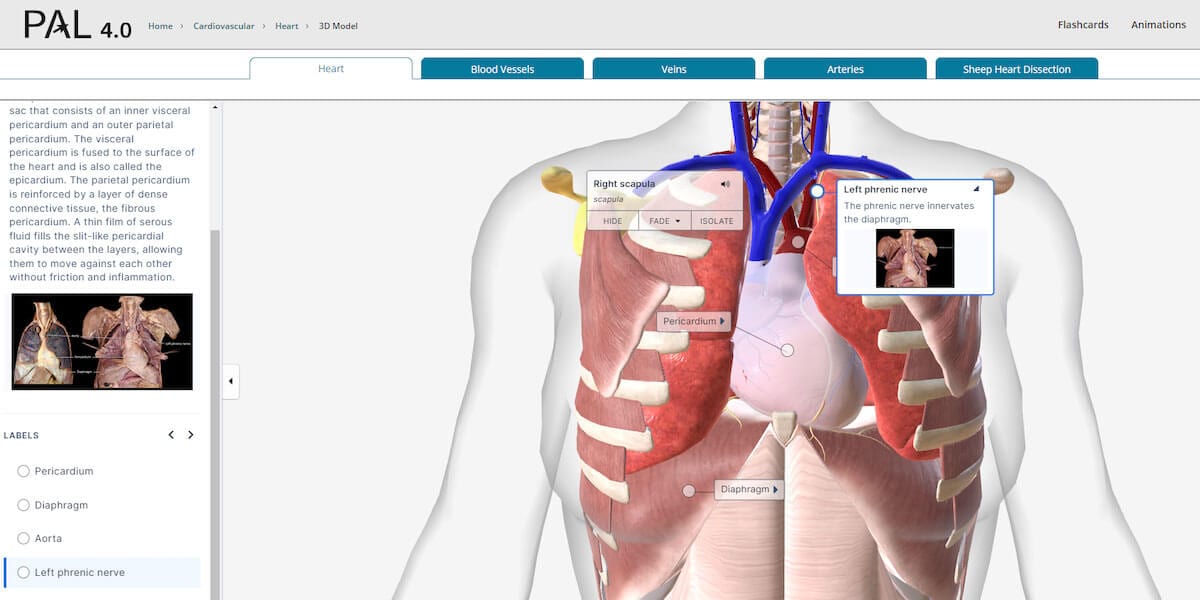The Success of the First-Ever Learning Catalytics Summit
by Pearson

At Pearson, we’re always listening to faculty and students and, recently, we kept hearing one refrain over and over — classroom engagement was at an all-time low. Fortunately, we knew just what to do. In fact, we had a solution ready.
For years, Pearson’s Learning Catalytics interactive student response tool has been helping instructors and students connect in meaningful ways. As soon as we knew classroom engagement was lagging, we knew we needed to host a Learning Catalytics Summit to help more instructors learn how to use — and make the most of — this incredible tool.
On August 1, we hosted the first-ever Learning Catalytics Summit to great acclaim. Attendees participated in four different webinar sessions hosted by Learning Catalytics experts. Each session focused on a specific advantage of Learning Catalytics, but they all spoke to the ways the student response tool can help instructors see learning as it happens.
The overall message: Learning Catalytics is a powerful student response and assessment tool. As session-leader Aaron Warnock said, “Learning Catalytics — and I cannot exaggerate — revolutionized my classroom.” Brad Mehrtens concurred in his session, adding, “Learning Catalytics makes a huge difference in student engagement at any scale.”
How Does Learning Catalytics Work?
Designed to work on laptops and all common smart devices, Learning Catalytics gives instructors a way to connect directly to students and know when everyone is following a lesson and when some are falling behind. This real-time assessment allows instructors to adjust their teaching in-the-moment and address student confusion before it becomes a problem.
Learning Catalytics empowers instructors to:
- Engage students with 18 question types that include graphing, drawing, multiple choice selections, open-ended dialogues, and more
- Identify misconceptions and monitor responses to find out where students are struggling
- Facilitate peer-to-peer learning with automatic grouping of students so that every group has a member who understands the material
These features are available whether the class is in-person or online, making Learning Catalytics useful in every teaching environment. As Brad Mehrtens said about his experience using Learning Catalytics with even difficult-to-connect-with classrooms, “[The students] were there, they were engaged. [Learning Catalytics] works… It’s the only thing that works.”
What Did the Learning Catalytics Summit Cover?
The summit’s four unique sessions provided a wealth of information on how Learning Catalytics works and how instructors can use it in all kinds of classroom settings and situations. An hour-long each, the sessions included:
“Unleashing the Power of Learning Catalytics in a Hybrid Environment” with Aaron Warnock
Aaron Warnock’s session focused primarily on the way Learning Catalytics’ question-and-answer function helps instructors connect with students and students learn better in hybrid environments. Aaron showed audiences how students can answer questions by drawing graphs, clicking on different regions of an image, highlighting relevant information, evaluating complex problems, or simply filling in a multiple choice answer.
Aaron noted that the different question types give instructors a lot of flexibility in the ways they monitor student learning. Plus, the questions make it easier to get students to answer without them feeling uncomfortable, because everyone participates and no one feels put on the spot.
“When I saw Learning Catalytics for the first time, and the eighteen different question types that are available, I was instantly sold,” Aaron said. “It creates a fantastic, engaging learning environment for students.”
“Transforming Large-Classroom Activities with Learning Catalytics” with Brad Mehrtens
Being a professor who routinely teaches classes as large as 600 students, Brad Mehrtens understands the challenges of connecting with students. In his session, he spoke to how Learning Catalytics helps him keep students engaged in even the largest lecture halls.
After regularly watching class attendance dwindle — particularly after the COVID-19 pandemic — he started using Learning Catalytics. He immediately had a much better sense of how well his students were learning and, to his delight, attendance evened out.
“I was as deflated by the pandemic as anyone was, and Learning Catalytics has made me excited about teaching again,” Brad says. “And I don’t say that lightly. It has completely recharged my battery and made it fun to be back in the classroom”
“Connecting with Learning Catalytics for Success Throughout Your Course” with Pamela Sandstrom
A number of years ago, Pamela Sandstrom was using other types of student response tools — but that all changed. “Once I switched [to Learning Catalytics], I’ve never even thought about using any other instant response system because of how much [Learning Catalytics] can do,” she said in her summit session.
Centered on the ways Learning Catalytics can positively impact a course at multiple moments and in numerous ways, Pamela’s talk discussed how useful the real-time data on student learning is to her instruction.
“Learning Catalytics provides formative assessment,” she said. “But to me that means that I don’t have to wait till the test, or even till the end of the lecture — [I can see] how they’re doing in the class real time”
“The Tips and Tricks You Need to Know About Learning Catalytics” with Terry Austin
During his session, Terry Austin shared his screen to demonstrate exactly how Learning Catalytics works and all the ways he can customize it for the needs of a specific class. As an instructor who has been using Learning Catalytics for a decade, he had a lot of great tips and tricks, ranging from linking Learning Catalytics to a Pearson Mastering class to using it to improve seat maps to incorporating it into classroom presentations.
“Learning Catalytics is clever,” Terry said, noting how much the tool is capable of doing. As attendees to his session and the summit as a whole learned, he was right. Learning Catalytics can empower instructors to assess student learning in-the-moment, improve student engagement, and make classroom time much more successful.
As Terry noted, there’s a good reason he’s been using Learning Catalytics for a decade.