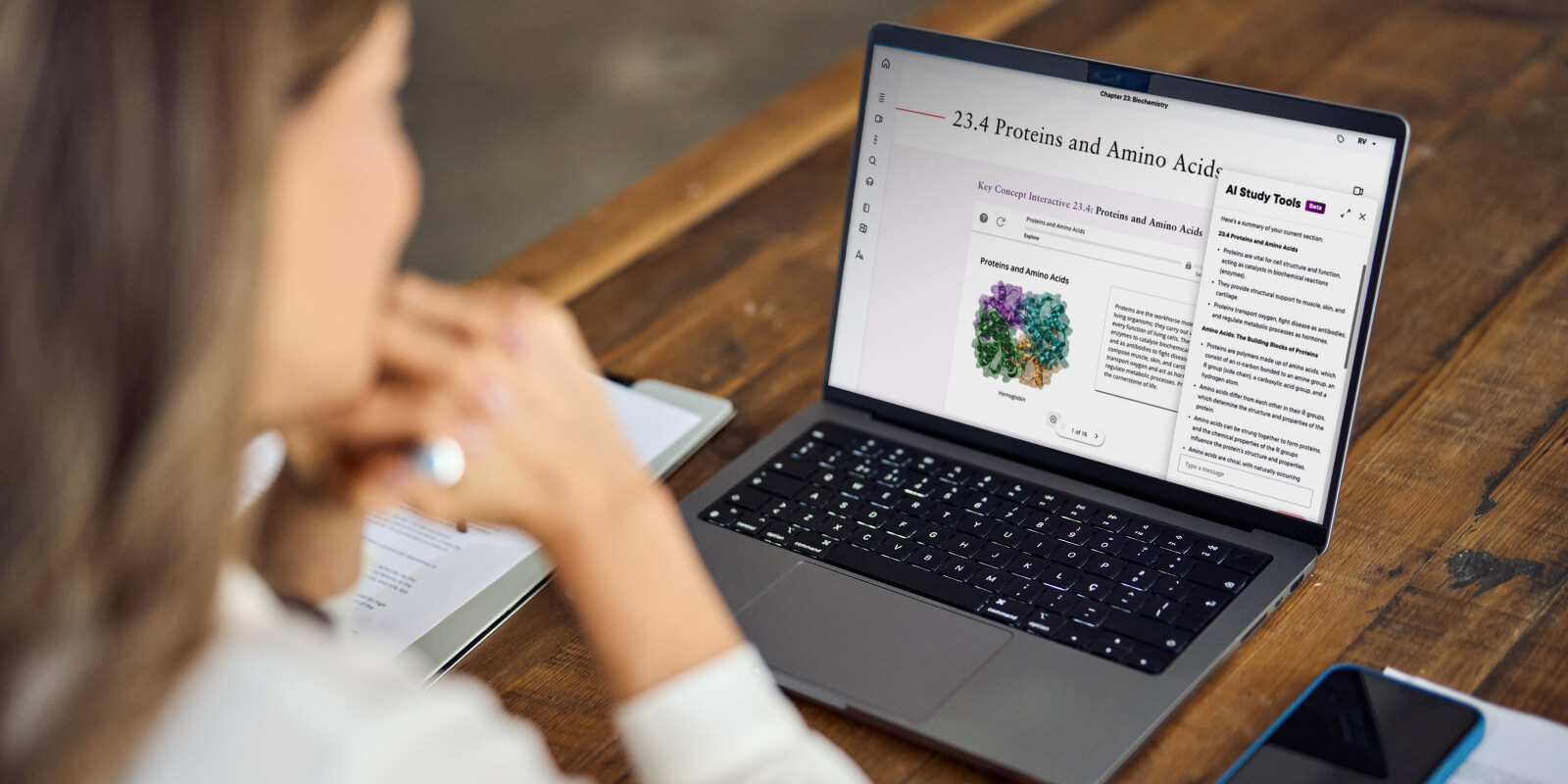Immerse students in learning
People learn best by doing. Revel puts students in the driver's seat on their learning journey.
Revel® integrates interactives and assessments into a compelling digital narrative.
By applying concepts as they read, students immerse themselves in learning, deepening their understanding.
It's your class, but their journey.
Inspire learners to claim ownership with Revel.
Students will come to class prepared with Revel
When it comes to assigned readings, you never know what you’re going to get. Capture your students’ attention and help them stay on track with Revel.
Facilitate active learning to help students succeed
Revel enables students to read, practice and study in one continuous experience, anywhere and anytime.

Foster immersive learning
Active participation is the key to learning. Videos and interactives throughout the narrative empower students to analyse and apply concepts as they read.

Stay on track
Assessing student progress helps you keep the class on track. The educator dashboard yields performance insights that let you adjust your focus as needed.

Enable access anywhere
Both you and your students are always on the go. That’s why the Revel app enables access on all your devices, anywhere and anytime.

Deliver top content
Great content helps students think and reason. Revel combines world-class content, by top thought leaders, with tools supporting concept mastery.
Key features
Embedded assessments
Practice makes perfect. Embedded assessments in Revel allow you to gauge student understanding and improve comprehension.
Shared writing assignments
Writing is a great way to boost comprehension. Shared writing assignments in Revel encourage critical thinking and facilitate dialogue among peers.
Shared multimedia assignments
Many students today are savvy creators. Shared multimedia assignments enable you and your students to easily post and respond to videos and other media.
Available in select titles
Revel is available in the following disciplines
Business & Management
Communication
Economics
Law
Marketing
Organisational Behaviour
Programming
Psychology
Need more information?