Watch Video

Engage, challenge, and assess your students’ accounting skills
With input from more than 11 million student users annually, MyLab creates truly personalized online learning experiences that help students move from concept to application. Using MyLab, students apply what they learn to real-world scenarios, test their understanding, and pursue a personalized study plan with data-driven guidance that helps them better absorb course material and understand difficult concepts.
“The resources are excellent. The more I use the site, the easier it gets. I have exams created and I build from there, perfecting them each time I teach the course.”
- College of New Caledonia instructor on MyLab Accounting
Teach students how to use data to make smart decisions
Data Analytics Projects
Students get hands-on practice mining, analyzing, and reporting on data. Each project contains a list of requirements, a dataset, a tutorial video, and instructions for obtaining and using software.
Watch our webinar on Implementing Data Analytics into Introductory Accounting
Learn more about the different types of data analytics projects
Expand
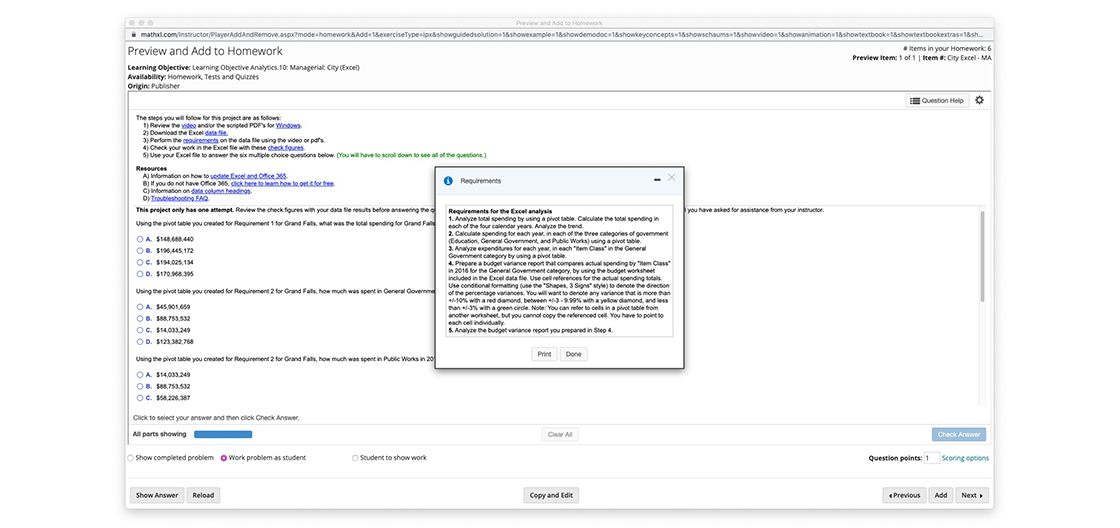
Auto-graded Excel Projects
Auto-graded Excel Projects let you seamlessly integrate Microsoft® Excel® content into your Accounting or Finance course without having to manually grade spreadsheets. Students simply download a spreadsheet, work live on a problem in Excel, and then upload their file back into MyLab.
Help students master the accounting cycle
Accounting Cycle Tutorial
Accounting Cycle Tutorial lets students practice each step of the accounting cycle using engaging, interactive content, helping them master the cycle for early and continued success in their course.
Time Value of Money Tutorial
The Time Value of Money Tutorial ensures students understand the basic theory and formulas of the Time Value of Money, while also helping test their ability to apply them to accounting concepts.
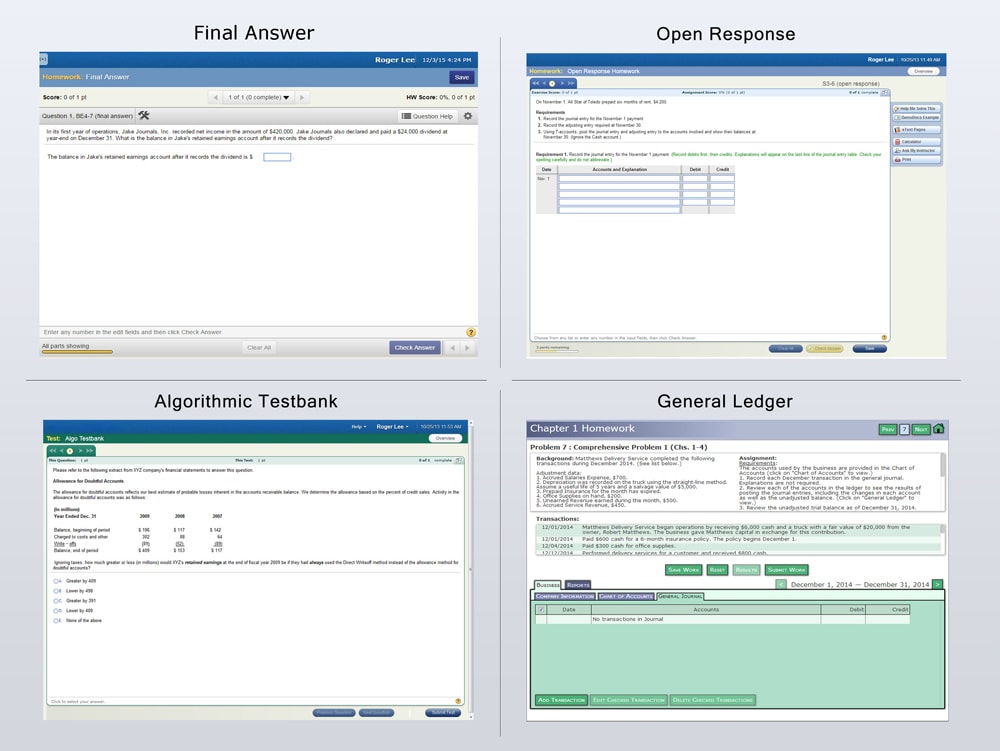
Multiple question types enhance flexibility
A variety of questions to select
MyLab offers the flexibility to assign problems through a variety of question types, including Excel Projects, Final Answer, Open Response, Static, Algorithmic, End of Chapter, Testbank, and General Ledger questions.
Help when students need it most
Question Help
Question Help consists of homework and practice questions to give students unlimited opportunities to master concepts. If students get stuck, learning aids like Help Me Solve This, eText Pages, and a Calculator walk them through the problem and show them helpful info in the text — giving them assistance when they need it most.


Link from your LMS to MyLab Accounting
Learning Management System (LMS) Integration
You can now link from Blackboard Learn, Brightspace by D2L, Canvas, or Moodle to MyLab Accounting. Access assignments, rosters, and resources, and synchronize grades with your LMS gradebook.
For students, single sign-on provides access to all the personalized learning resources that make studying more efficient and effective.
Additional Features
Imagine the impact of first-day access on your course
Offering course content through the Pearson Inclusive Access model can help students achieve more by providing affordable, high-quality digital course materials on or before the first day of class. Because all students have access by day one, faculty can start teaching and students can start learning. Learn more about Inclusive Access.
Robust gradebook tracking and dashboard
The Gradebook offers an easy way for you and your students to see their performance in your course. Item Analysis lets you quickly see trends by analyzing details like the number of students who answered correctly/incorrectly, time on task, and more. And because it's correlated with the AACSB Standards, you can track students' progress toward outcomes that the organization has deemed important in preparing students to be leaders.
A powerful homework and test manager
A powerful homework and test manager lets you create, import, and manage online homework assignments, quizzes, and tests that are automatically graded. You can choose from a wide range of assignment options, including time limits, proctoring, and maximum number of attempts allowed. The bottom line: MyLab means less time grading and more time teaching.
Easily scalable and shareable content
MyLab enables you to manage multiple class sections, and lets other instructors copy your settings so a standardized syllabus can be maintained across your department. Should you want to use the same MyLab course next semester, with the same customized settings, you can copy your existing course exactly — and even share it with other faculty members.
Comprehensive online course content
Filled with a wealth of content that is tightly integrated with your textbook, MyLab lets you easily add, remove, or modify existing instructional material. You can also add your own course materials to suit the needs of your students or department. In short, MyLab lets you teach exactly as you'd like.
Pearson eText: access anytime, anywhere
Pearson eText is a simple-to-use, personalized reading experience available within MyLab. Students can use their computer to easily highlight and take notes all in one place — even when offline.
