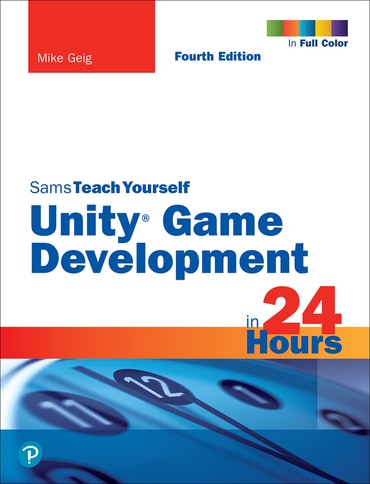Switch content of the page by the Role togglethe content would be changed according to the role
Unity Game Development in 24 Hours, Sams Teach Yourself, 4th edition
Published by Sams Publishing (November 15, 2021) © 2022
- Mike Geig
eTextbook
$39.99
$39.99
Need help? Get in touch

Digital Learning NOW
Extend your professional development and meet your students where they are with free weekly Digital Learning NOW webinars. Attend live, watch on-demand, or listen at your leisure to expand your teaching strategies. Earn digital professional development badges for attending a live session.