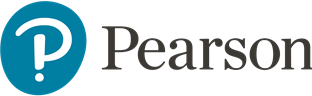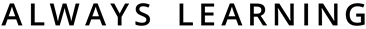Gotta get gritty

When you read the title of this blog, you might have thought of sand right away. Blue skies, fluffy clouds, ocean waves….a cooler with sandwiches, a good book… Well, beach time IS a wonderful thing, but it’s not what I’m referring to here. Nor are we going to discuss the beach towels that shake off sand the best (again, a good thing!).
For today, we aren’t thinking of sand as our grit. Instead, our definition of grit is “courage and resolve; strength of character.” Or, it’s the ability to “stick it out” and persevere. In education, there’s a lot of current research about students’ “grittiness” and ability to succeed. There’s even a special GRIT gauge which uses the mnemonic for Growth, Resilience, Instinct, and Tenacity.
I think we’d agree that those are attributes we’d all like to have. I like to hike and to read about those who explore the Appalachian Trail. That requires determination and stick-to-it-ness. Many of us might say there’s no way we could ever do that. And yet, we all know someone who, despite all sorts of roadblocks, setbacks, and crises, still manages to marshal unseen capacity to keep going.
Call it “resilience” or “grit” or “perseverance” or “strong emotional intelligence skills”; even the ability to “delay gratification.” It’s through that “something” where we see tangible results when someone is able to keep going, reaching for some goal or prize.
The stress factor
Whether in a pandemic or just everyday life, our bodies regulate stress by using a combination of chemical signals from our pituitary and adrenal glands, hypothalamus, and so forth. We easily recognize some of these responses; our heart rate increases, we sweat, our stomach has butterflies, we can’t sleep, our brain races. Other effects are not as apparent but equally important; the “fight or flight” mode activates a rise in glucose levels, inflammatory proteins surge through the blood, and neurotransmitters are on overdrive.
After all of this, being ‘stressed out’ becomes our norm. Modern humans don’t typically have to deal with a predator chasing them. We instead deal with mental attacks; we worry about things. The body’s reaction to stress causes wear and tear. The part of the brain most affected by early stress, the prefrontal cortex, is critical for self-management of emotions and cognition. Think about it. It’s not just little kids that have a hard time sitting still and focusing when they are stressed out. Children aren’t the only ones who get overwhelmed with negative feelings and find it hard to rebound from defeat.
So what exactly is going on in the minds of those who manage to persevere despite that stress and impaired cognition? How do they override the “fight or flight” responses and continue to perform despite all odds? Are there some sort of super-human skills the rest of us are lacking?
A special blend
In her New York Times bestseller Grit, pioneering psychologist Angela Duckworth shows for anyone striving to succeed, be it parents, students, educators, athletes, or business people, that the secret to outstanding achievement is not talent, but a special blend of passion and persistence she calls “grit.” She has found that grit is the hallmark of high achievers in every domain. She’s also identified scientific evidence that grit can grow. You can learn more about her research here. In a recent blog, she wrote,
“Do think critically about the pros and cons of any form of assessment. And if we believe, as Maslow did, that there is a basic human motive to work hard for the benefit of others, we can encourage and support young people in those endeavors.”
What does Alia Crum, an assistant professor of psychology at Stanford University and director of the Stanford Mind & Body Lab, say about stress? She points out that we have to acknowledge, own, and use our stress to make something new. She recently wrote about her experience with COVID-19 and summarized her thoughts neatly in five words: adversity can make you stronger.
Growing grit
So how do you help your students redirect their attention? Like the Cookie Monster, we have to sometimes wait for our cookies. What can you share with your students to help them get gritty? Persevere? Stick-to-it? One of the insights in psychology that intrigues me is this: what we pay attention to becomes our (subjective) reality. So helping our students recognize their mindset and then begin to apply growth mindset principles can help.
How about habits? At least half of what we do each day is habitual. Did you ever find yourself driving home and then thinking you might not have noticed a light or a turn? Research shows us with practice, even little mini-changes can become good habits. Making small changes in study skills can have a gigantic impact on student performance. For some students, just learning about other study tips and tricks is a great start.
Often we don’t know what we don’t know until someone points it out to us. For example, quizzing yourself rather than just rereading notes produces far greater long-term learning gains. The Learning Scientists blog for students is a great site to share with students. They can learn more about good note-taking strategies and techniques such as spacing of review and methods for retrieval practice.
Even talking about grit and providing examples can be helpful. Modeling metacognitive practices is useful, and providing opportunities for exploring vocations and career tools early in college can increase students’ perseverance toward degree completion.
In other words, students who go through programs designed to help them shape their personal values into rewarding careers are more likely to persist; they have a measurable goal and resources to use to achieve it. Tools like the Conley Readiness Index help students begin to explore how they think and what drives them. The results give them practice applications to help work on areas they struggle with.
Lead by example
“Supporting Students’ College Success: The Role of Assessment of Interpersonal and Intrapersonal Competencies” was released by the National Academies of Sciences, Engineering and Medicine and commissioned by the National Science Foundation.
Fred Oswald, a professor of psychology at Rice co-authored the report, which was based on a review of 49 articles targeting 61 experimental studies. The authors examined interventions to improve educational attainment.
Across these studies, three competencies most frequently showed evidence of supporting students’ college persistence and success, as measured by grades, retention and graduation:
- A sense of belonging, meaning that all college students feel that they belong in college and are socially integrated into college culture and life.
- A growth mindset, referring to college students’ beliefs that their own intelligence is not a fixed entity, but rather a malleable quality that life experiences and direct instruction can help improve.
- Personal goals and values that college students perceive to be directly linked to the achievement of their future dreams.
And one of the most important keys to all of these?
Caring and compassionate faculty and staff who establish strong connections with students and communicate effectively.
So all that time you spend designing your course materials, communicating with students, establishing a presence in the digital classroom, responding to emails…The time you spend reading professional journals or listening to podcasts to support your own professional development? You actually have been giving your students the tools they need to begin to explore the concept of “grit.” For that kind of dedication, you deserve a relaxing day at the beach, but watch out for the sand; it’s a little gritty!
read more