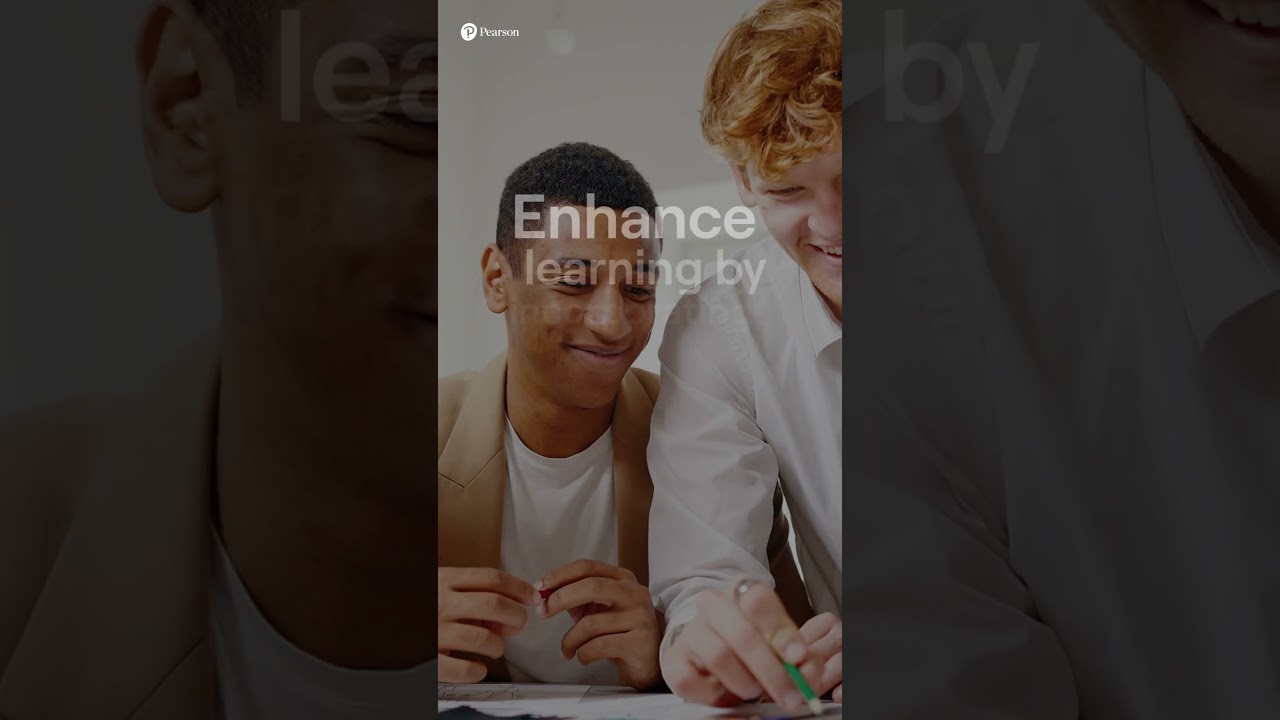Elevating English Language teaching in the age of AI: Why the GSE matters more than ever
Educators and schools share a common objective: to deliver high-quality learning experiences and support student success. As artificial intelligence rapidly transforms society, this objective becomes increasingly significant. English language instruction now requires preparing students to thrive in a globalized, digital and automated environment.
The challenge: Teaching English amid rapid change
Artificial intelligence has shifted expectations for language learning. Students now have access to instant translation, auto-generated texts, speech-to-text and various language applications. However, these tools can present challenges in the classroom. For instance, students may become overly dependent on instant translation rather than developing their own language proficiency. Educators must ensure that students engage in authentic learning rather than using technology to bypass difficult tasks. Additionally, some students may use AI to complete written assignments, hindering the development of their writing skills. These challenges underscore the need for schools to integrate technology thoughtfully while maintaining a focus on genuine learning.
In response to these developments, it is essential to enhance both teaching and assessment practices. The emphasis should remain on teachers’ core strengths: guiding, mentoring and fostering critical thinking and communication skills that technology cannot replicate.
Why standards matter more than ever
In my role as a curriculum director, I recognized the critical importance of establishing clear standards and objectives. These standards serve as navigational tools, guiding instructional decisions and enabling timely adjustments in classroom practice. For example, if a teacher identifies a need to enhance students’ communication skills, they can incorporate additional group activities. Standards support educators in the following ways:
- Understand what students can truly do at each proficiency level.
- Measure progress in a meaningful, learner-centered way.
- Build intentional learning pathways.
- Design interventions based on evidence, not intuition.
Upon discovering the GSE “Can Do” statements, I recognized a framework that is both transparent and practical. Unlike broad descriptors, the GSE delineates language learning into specific, measurable skills aligned with authentic English usage. For instance, rather than stating that a student can "understand basic spoken directions", the GSE specifies that a student can "follow detailed multi-step instructions in familiar contexts". This level of detail provides a clearer understanding of students’ actual capabilities.
A shift in perspective: From measuring to understanding
A key advantage of the GSE is its transformative approach to student assessment. The process begins by asking, “What can students do now? What should they work on next?” Research indicates that dividing tasks into manageable steps reduces student anxiety and increases motivation. This approach fosters a sense of accomplishment and self-efficacy, both of which are essential for sustained language acquisition.
This shift is significant. It alleviates pressure on learners and promotes a deeper understanding of their strengths, learning preferences and challenges. Additionally, it equips teachers with actionable insights, encouraging the development of new strategies and evidence-based instructional decisions.
Tiered intervention: Where the impact became visible
At our school, we introduced the GSE to support students needing tiered intervention. The transformation was gradual but encouraging. For instance, at our school, we started using the GSE to help students who needed extra support. The changes took time, but we saw good results. In the first semester, 60% of students in the program improved their English by at least one level, as measured by the GSE "Can Do" statements.
One student said, "For the first time, I felt like I was making real progress in understanding English." Teachers stopped using general support and focused on specific actions linked to the "Can Do" statements. Students kept improving in English and felt more confident as they reached clear goals. AI can generate text, translate, and simulate conversation, but cannot replace the teacher’s role in developing empathy and nuanced understanding.
In one classroom moment, a student struggled to interpret the tone and emotion of a literary work, which AI could translate but could not fully convey the depth of feeling. The teacher stepped in and guided the class in exploring the subtleties of the text, illustrating the emotions, historical context, and cultural significance behind the words. This human interaction highlighted the teacher's unique ability to foster deeper comprehension and emotional intelligence.
Frameworks such as the GSE ensure that language learning remains centered on student development and the human dimensions of education.
Moving forward with purpose
As artificial intelligence accelerates change, our responsibility is to utilize tools and frameworks that enhance, but do not supplant, the human aspects of learning.
The GSE provides a structured approach to tracking progress, adapting to individual student needs and designing effective lessons.
English teaching is not in competition with AI; it is growing alongside it. Good frameworks and thoughtful teaching help students learn language and succeed in a world where communication, flexibility and human connection are key. I encourage you to try the GSE in your classes or programs. By using this framework, we can make language learning more effective and inclusive for everyone. Let’s work together to help education grow with new technology.