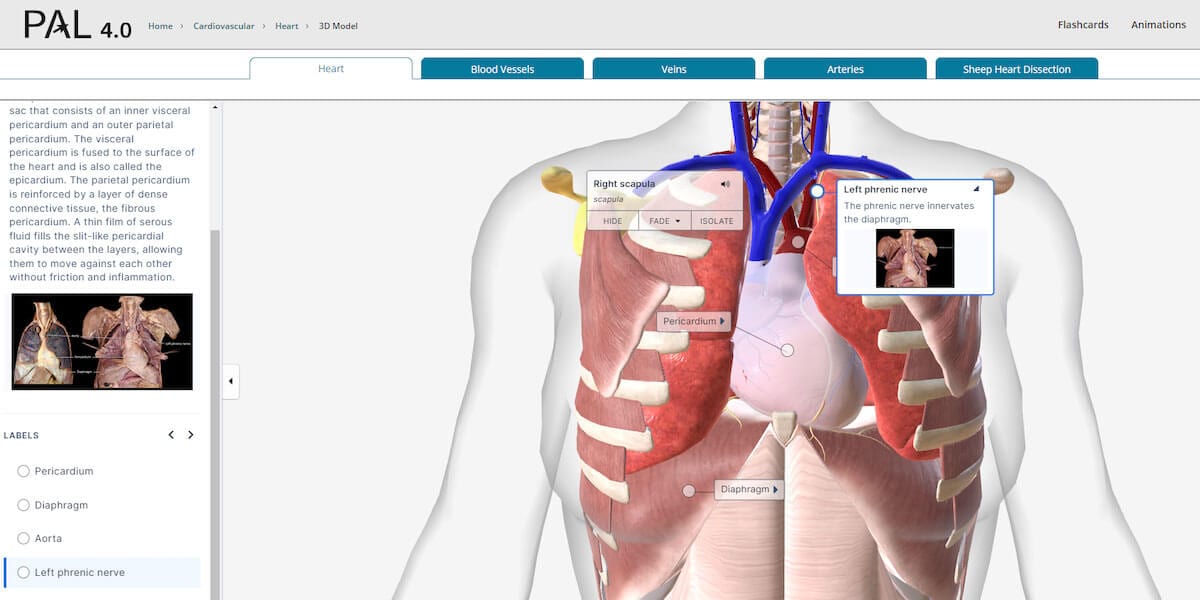Brought to you by Pearson’s Online Program Management team
Scot Chadwick, Pearson’s Vice President of Partner Success, knows exactly why he pursued a career in higher education: to change lives, and reach non-traditional learners who couldn’t access traditional on-campus programs.
That goes back to his days at eCollege, an early pioneer in providing comprehensive technology, services, and support to help institutions move online. More recently, he put his passion to work at the University of Colorado, leading the rebuild and relaunch of CU Online’s team and operations, and set the multi-campus unit on a path to grow from 900 to 6,000 fully online students in its first five years. Here, he shares his experience and insights to help institutions excel in the fast-changing online environment, and partner successfully with Online Program Management (OPM) service providers.
What’s your ‘why’?
I really enjoy what I do, but more importantly, I enjoy the impact of the work.
I started with eCollege, an online pioneer that was a common ancestor to today's OPMs. We offered institutions and their online learners a wide set of services, technology and support, with a first-of-its-kind shared-success business model. One day early in my career at eCollege, one of our academic partners shared an email with us from one of their students, a single mom living in rural Iowa. In her note she said, ‘I just graduated, and I'm so excited. I just wanted to thank you for offering this program online, because I would have never been able to get my degree if it wasn't offered online. There’s no way I could have made it work.’
I’ll always remember that. It made a powerful impact on me because I was raised by a single mom who was never able to get her degree, and it still bothers her to this day.
When I think about the work that we do, it's about providing opportunity.
You’ve been on both sides of the table. How do you build a true collaborative partnership between a university and an OPM, and overcome the challenges?
First, it’s about having shared goals. And, as in any good relationship, it's about really good, candid communication. It's about not being afraid to talk about the things that aren’t going well and that we need to be better at together, as well as celebrating things that are going well.
Achieving sustained success is very challenging for any online program. Many partnerships go through ebbs and flows: great times where programs are growing at an extremely rapid pace, and other times when they aren’t. Situations change. The individuals involved may also change, which can influence the tenor of a partnership.
When you’re in a challenging phase it helps to take a step back, assess the program(s), the market, your shared financials, and make sure your shared goals are still valid, and you still see them the same way. Then talk openly about how you can achieve them together going forward. There’s always room to deliver a better student experience, and to address core issues that may be getting in the way.
You’ve stressed shared success. How do you and our partners define that?
Shared success means our interests are aligned, both partners are motivated to achieve our shared goals, and we both benefit from achieving them.
A shared success goal might be program growth. Or it might be extending a program’s reach to serve students the institution can’t support today, whether geographically or otherwise.
The institution may want to deliver a unique and personalized learner experience or demonstrate to employers that their graduates have the skills and competencies that prepare them for career success. These are just a few of the goals we’re working toward every day with our partners.
How can an institution make sure its online programs, and our services, align with its unique mission?
Again, it starts with clarity of goals, and the why behind the investment of funding and resources. If an institution wants to expand the population they serve via online programs, how will doing this help them achieve their mission? I’ve seen institutions move rapidly into the online space without first investing time with their faculty and staff to ensure everyone understands how it aligns with their institution’s mission.
It's critical to have clarity on why it matters. That can be at an institutional level, but it also should be at a school, college, department, or program level.
Scaling a high-quality online program in today’s market is challenging and requires genuine collaboration, communication and support institution-wide.
There will always be stakeholder questions about how and why the institution is investing significant resources in this area. Effective institutional leaders listen and can clearly articulate “Here’s why it’s important. Here’s how it connects to our mission and something that's bigger than all of us. Here’s why we’re well positioned to do it and how you can contribute to our success.”
Institutions and leaders have also become more sophisticated in how they approach expanding their online footprint. Increasingly, they know to think critically about the “why” of their programs and apply a formal process to evaluate opportunities and program readiness internally, sometimes even before they ask us what kind of support we could provide.
What might success look like five years from now? What should partners focus on to get there?
Historically, many learners thought: ‘I’ll get a degree, and then it’ll pay itself off… somehow.’ But now learners are rigorously evaluating higher education ROI upfront. As just one example, Google has reported significant growth in searches for the ROI of specific credentials – an MBA, an MS in Business Analytics, an MSN degree, a project management certificate, you name it. Earlier this year, for the first time, searches for alternative credentials outnumbered searches for degree programs.
Learners are making more consumer-based decisions in a more competitive environment. Institutions need deeper insight into who they’re serving, and into the learner’s overall experience from the first interaction forward. Traditionally, consumers tolerated less-than-stellar experiences at higher education institutions. Those days are over. You want to re-enroll both current alumni and the new alumni you’re creating every day. To develop that brand loyalty, the experience you deliver in every interaction matters, at every stage of the student journey, digital or live.
How do you build teams to deliver high-growth online learning that delivers these great experiences and outcomes?
I feel fortunate. My team’s work really matters. We get to have a generational impact on people’s lives. Not everybody gets to do that. For me as a leader, everything starts with making sure this is as meaningful to everyone on my team as it is to me. Then, I work to inspire them to continuously learn, challenge themselves, be unafraid to fail, and be collaborative. And I make sure we’re having fun!
Layered onto all that, we need a structured and formalized approach to how we engage with partners. We need to ensure we’re aligning ourselves and our leaders with theirs, reflecting what’s important to them as an institution and in their individual leadership roles.
Strategic relationship management is really challenging. The impact of our partnerships is massive. We take that very seriously. We must work every day to show value to the institution and to each of its leaders.
That involves engaging many people within our organization. Across Pearson, our team has incredible capabilities. It’s our job to bring in that specialized expertise to make sure every partner and program is as successful as possible. When it’s time to think about the partnership’s future, we want them to think: ‘of course we want to do this with Pearson, because this team understands us, and we’ve built trust in what we can accomplish together.’
When you’re not changing learners’ lives or building great partnerships, how do you recharge? Where would we find you on your perfect weekend?
I live in Colorado, and we definitely take advantage of living in this amazing state. My hope is you’d find me on a river, somewhere in the mountains, fly fishing with my wife, my kids, and my dog.