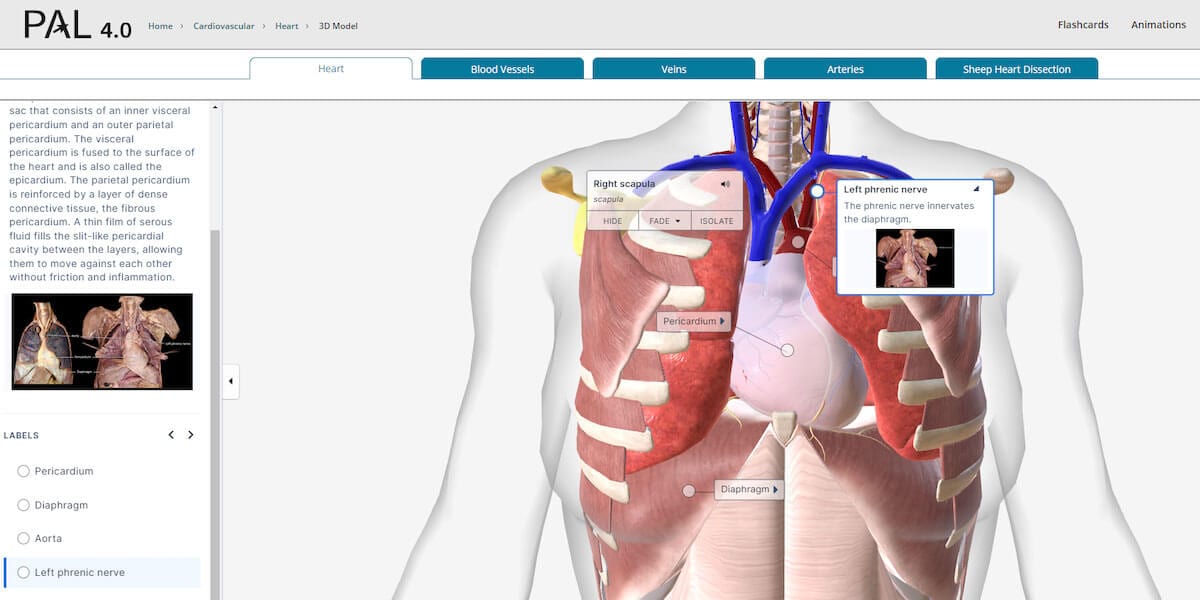How to write and teach with diversity, equity, inclusion, and accessibility in mind
As a publishing company, Pearson has made a commitment to Diversity, Equity, and Inclusion (DEI). In fact, these values are so important that the opening pages of their digital and print texts make it clear by stating, “Pearson is dedicated to creating bias-free content that reflects the diversity, depth, and breadth of all learners’ lived experiences.” As you read that statement, what thoughts or images come to mind? As an intellectual exercise, what do you think this means for authors who produce content and for professors who teach the content?
Let me share my lived experience as a textbook author and teaching professor. Although diversity, equity, and inclusion are hot-button topics across the social/political/educational landscape, as a science writer and teacher, the collective subject has always been at the fore of anatomy and physiology education. Accessibility has also been front-and-center not only in writing, but also in the classroom. Before getting too far along in this blog, let’s begin by defining some terms to be sure we’re approaching the topic from the same framework. Then, I’ll provide specific examples of each within the context of textbook writing.
Diversity
As biologists, we know that biodiversity is the variety and variability of life on Earth. Biodiversity is measured at the genetic, species, and ecosystem levels. In terms of our every-day lives, diversity is measured in many of the same ways; however, without an underlying understanding of biology, its meaning gets lost in the so-called culture wars. When we look at a group of people, our genetics make us different and yet the same because we all belong to the same human species. Along with our genetic traits, where we reside, environmental factors, and who is represented within individual and group populations contributes to our range of differing biological, sexual, social, ethnic, cultural, physical, and personal states of being.
To illustrate diversity in textbooks, it’s easy to use our own students as guides. This means that when drawing figures or inserting photos, we make concerted efforts to represent people across the human spectrum. That spectrum is rich with various physical characteristics, chronological ages, and representations of people on the planet. This is markedly obvious by reading the 1000+ pages of text; plus, students are repeatedly reminded with each chapter opener page, enticing them to also read the Learning Outcomes.
Equity
Equity is the quality of being fair, just, and impartial. It means respecting others as humans and making a commitment toward righting wrongs and allowing all to share in the available resources.
Showing equity in textbooks is a little more nuanced because it is not a “pointable” touchstone on a page. Rather, it occurs in such areas as textbook pricing and availability. With textbook subscription services and textbook rental options, more students can attain important learning resources. And, students are able to contact the author directly through social media.
Inclusion
Inclusion means that everyone has a “seat at the table,” individuals feel represented, and each person can participate fully, which includes having a role in decision-making processes. In textbooks we can achieve this when writing by making sure that our language and imagery consider all humans. We do this by ensuring that we are sensitive to the history and daily lived experiences of our readership and students. For example, give thought to these two sentences:
When you cross your leg, you are using the sartorius muscle.
When you look through a microscope, you will see muscle striations.
If we really are committed to DEI and accessibility, we must think about people who are unable to cross their legs due to paralysis or who cannot see because of blindness. To that end, such sentences were revised to the following:
The sartorius muscle enables a person to cross their legs.
When viewing skeletal muscle slides through a microscope, the stripes are known as striations.
Accessibility
Accessibility involves giving everyone equal access to educational materials and academic spaces without compromising their learning. Educators have been fully aware of course accommodations, which are in place for students who require individualized learning plans. We provide alternative ways to achieve course requirements. Many of these reasonable accommodations are mandated by the Americans with Disabilities Act, which prohibits discrimination against people with disabilities. In writing the latest edition of Fundamentals of Anatomy & Physiology, particular attention was given to color palettes, leader lines, fonts, and text flow on the page and on the screen. Moreover, we were constantly cognizant of Web Content Accessibility Guidelines (WCAG) to ensure that our digital content was accessible to individuals with various disabilities.
To make figures easier to understand for visually-impaired individuals and to provide greater clarity on the page, background colors have been removed in many figures, such as Figures 2-23, 19-11, 23-20, and 24-11. Moreover, shapes, such as triangles or squares, and letters were also added to colorized circles in process figures. This makes it easier to identify processes by something other than round, colorized objects. Figure 24-14 is a good example in which active transport is represented by a black triangle within a blue circle, and countertransport is represented by a black square within a pink circle. Within Figure 26-9, water arrows are marked with the letter “W.” The letter “A” within a yellow circle represents aldosterone-regulated pumps in Figure 26-13. Figure 26-12 maintains the transport key from Figure 24-14 and adds a black circle within a green circle to represent cotransport. These keys are consistent throughout the text.
As I write, more than 30 anti-DEI bills were introduced across the United States. Such legislation is aimed at limiting, eliminating, or prohibiting DEI programs and resources on college campuses. Yet, as a professor and textbook author, I know that being aware of diversity, equity, inclusion, and accessibility leads to better teaching, informed writing, and an enhanced educational experience. While biology is the study of life, the study of anatomy and physiology places our shared humanity into the context of science. And, that includes topics of diversity, equity, inclusion, and accessibility.