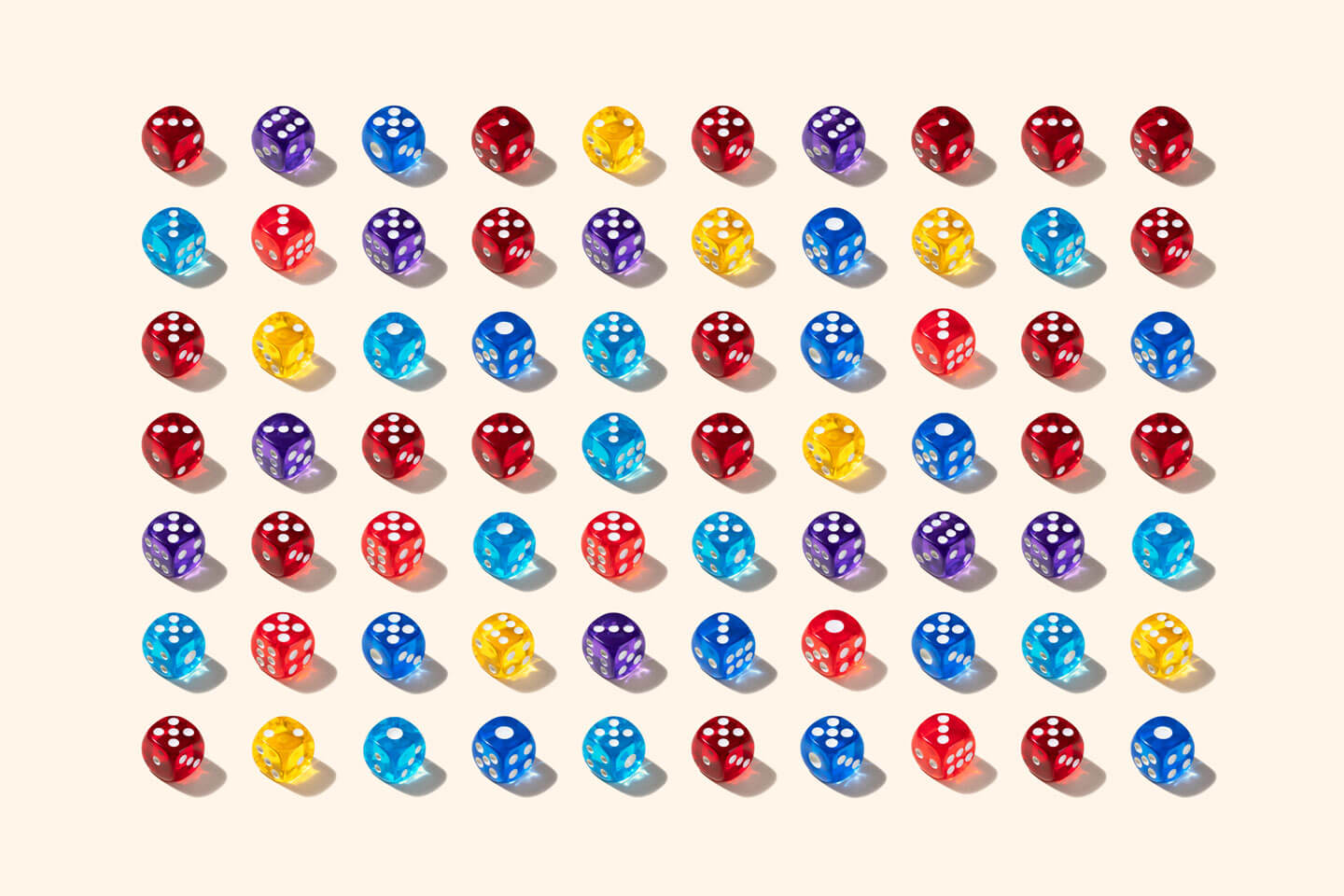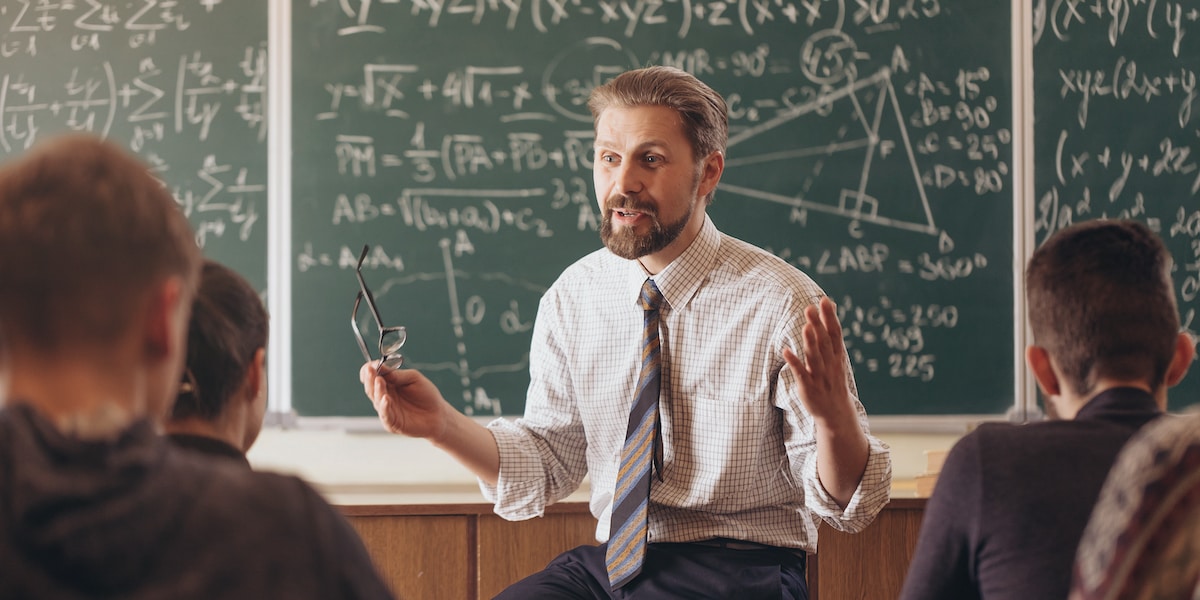Revolutionizing Education: The Impact of AI on Learning and Teaching
Embracing Change
The questions surrounding AI have drastically changed within the past year. Questions surrounding technology range from “what is this?” to “what are its limits?” In the dynamic landscape of higher education, AI has been a transformative force, reshaping the way faculty teach and students learn.
Earlier this year, Pearson conducted a survey focused on generative AI (GAI) and ChatGPT in higher education, to examine faculty sentiment. Recently, Pearson revisited that survey, releasing it a second time to evaluate how feelings toward, and actual usage of, GAI has evolved. In just 6 months, a shift has occurred. There has been a 14% decrease in the level of concern for ChatGPT, and now over half of the respondents have familiarity with ChatGPT and its applications within education. This shift in perception paints an inspiring picture of an educational community willing to discover the transformative potential of GAI.
The Influence in Higher Education
Many believe that AI holds the power to revolutionize education – the degree of change remains up for debate. Some instructors aren’t yet making changes to their courses. Others are discovering a powerful ally in GAI when it comes to tasks like grading homework and enhancing course materials. Integrating AI into their workload allows instructors to save time and refine their courses to focus on their students.
Enthusiasm or Concern?
In the initial release of our survey a significant portion of participating instructors had reservations about the potential benefits of generative AI - this “game-changing technology.” Many respondents struggled to envision how GAI could benefit them. When the question was revisited this fall, one instructor commented that ChatGPT gives their students a “running start on their writing” allowing them to start with a structured foundation rather than a blank page. They found that “students can produce better papers when they use ChatGPT productively.”
Results this fall indicated that the percentage of faculty who are “excited” or “enthusiastic” is almost equal to the number who responded as “concerned” - 28.6% and 26.7% respectively. Faculty are leaning into GAI as another tool for learning and developing new content. Conversely, some expressed concern surrounding cheating, academic dishonesty, and plagiarism detection. In fact, one instructor believes “students who wish to do minimal work now have an amazing new way to cheat, and they are definitely doing so!” To help combat these concerns, some faculty are having open conversations with their students, and instructors are adjusting their testing protocol.
“This is really going to make us think about authentic assessment, and what learning means. Students are going to need to be able to use the technology to create code, aggregate data. But how will they know what to ask and if the answer is reasonable,” a faculty member commented. Furthermore, someone else said that ChatGPT presents the opportunity for students to think more critically and to fact-check more often.
Charting a Course Forward
When first distributing the survey, a notable 40% of respondents initially believed ChatGPT would change the industry, and have an immense impact on them. However, upon revisiting this question in the more recent survey, only a modest 10% of respondents experienced a discernible influence from the GAI tool. It is not uncommon to harbor apprehension towards change; however, sometimes it is not as daunting as it seems.
Since individuals and organizations are working through how to use this technology at the same time it continues to develop, many instructors have had to (or plan to) adjust their course requirements. Some are increasing citation requirements or making assignments more interactive. This journey of transformation effects all disciplines. One writing composition instructor started using ChatGPT in their class earlier in the year, and now has integrated it into their lesson plans. They explain that their “students love learning what it does well and what it does poorly, and by exploring its capabilities, they learn a lot about writing expectations and standards.” Thus, by integrating ChatGPT into their lesson plan, this instructor is guiding students to think critically about GAI and its competencies. Another instructor uses it to demonstrate how to compose code in other languages and plans to continue to adapt their class as GAI grows.
Embracing these tools as part of a collaborative teaching effort is the path forward. As one instructor comments, “students are going to need to be able to use the technology to create code, aggregate data, but how will they know what to ask and if the answer is reasonable?” When using AI in a partnership alongside traditional teaching, the instructor can step in, judiciously apply these tools, and help students discern when to employ them versus where conventional methods are more appropriate.
A Vision for the Future
The shift to familiarity and adaptation of ChatGPT and other GAI brings a new era of higher education. Similar to other major societal shifts, higher ed faculty find themselves with the opportunity to help lead the charge in forging this new path for themselves and their students by creating guidelines, and understanding how best GAI can be used. Even if you’re still reticent to embrace it, consider a common sentiment from our survey respondents - GAI creates the opportunity for open dialogue with students.