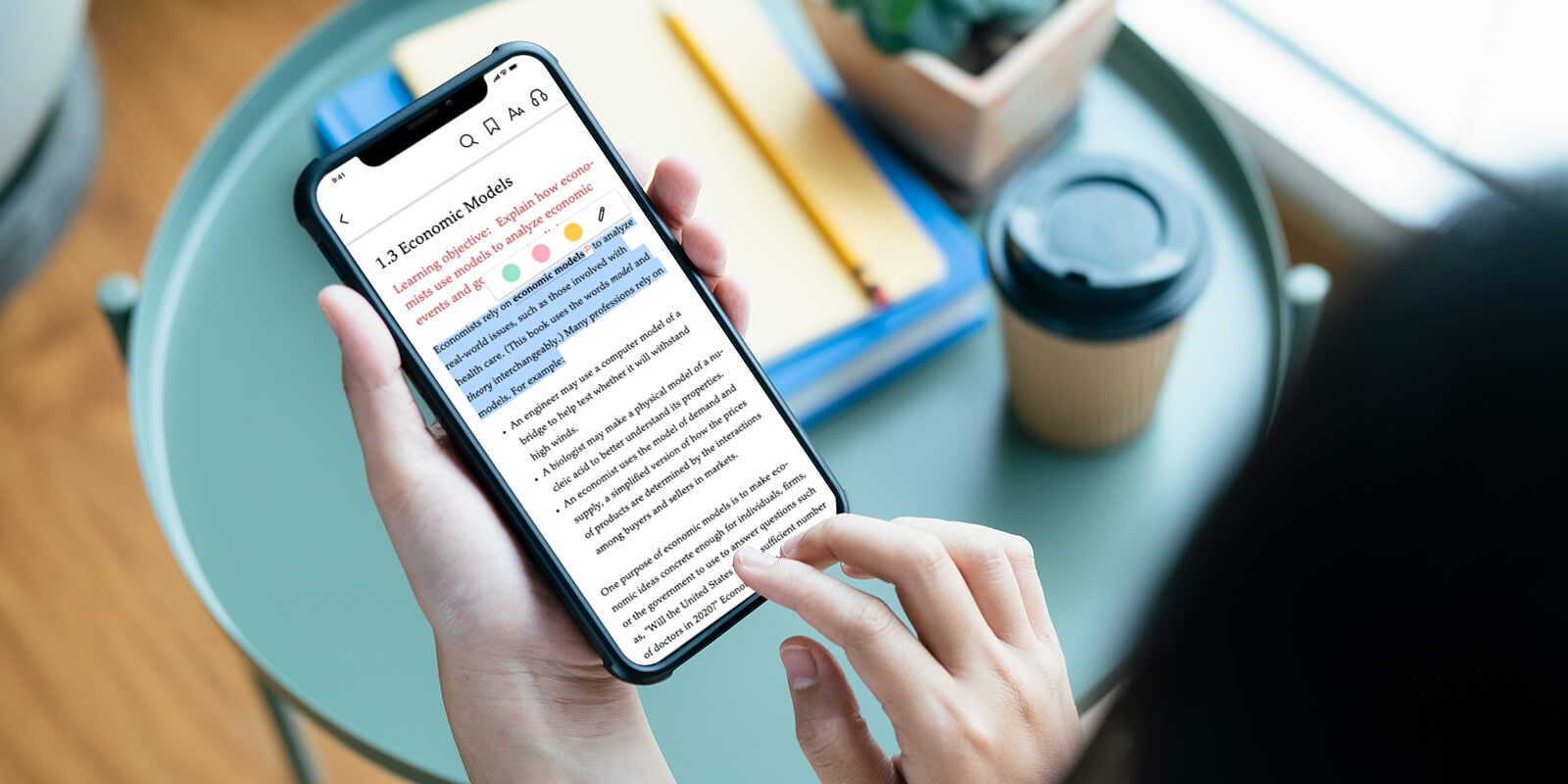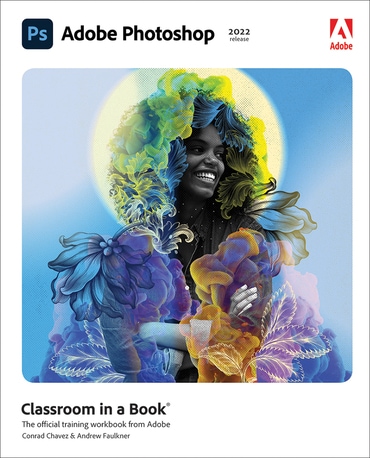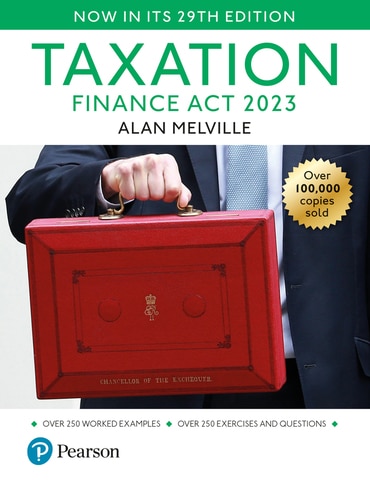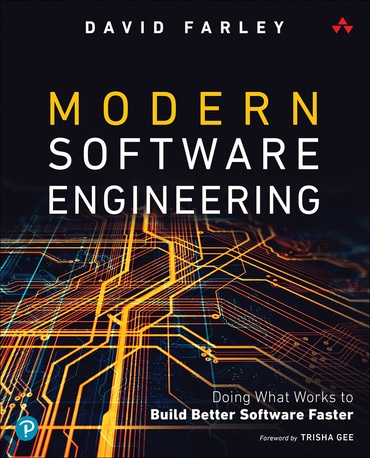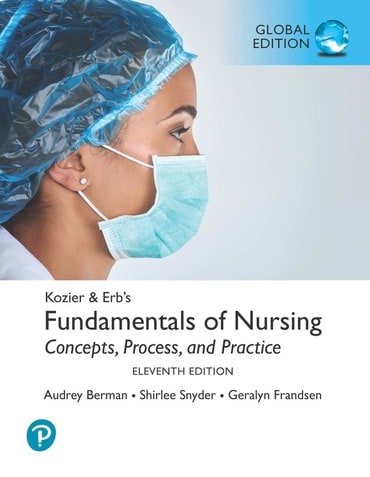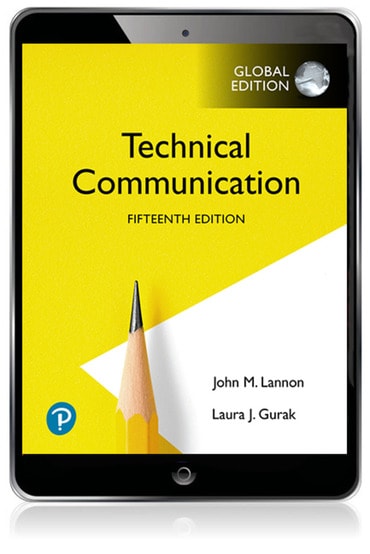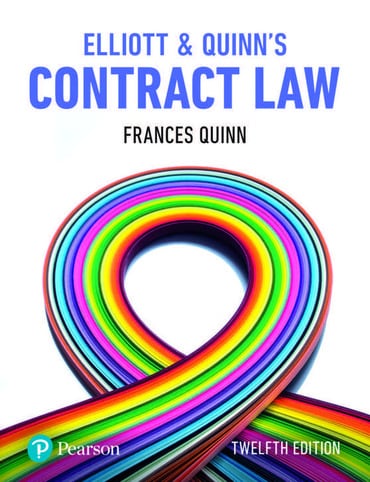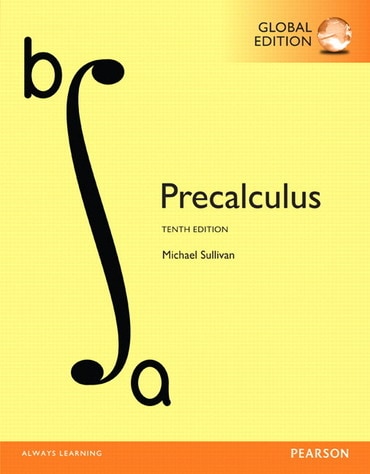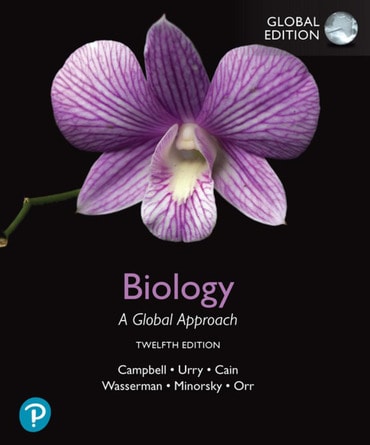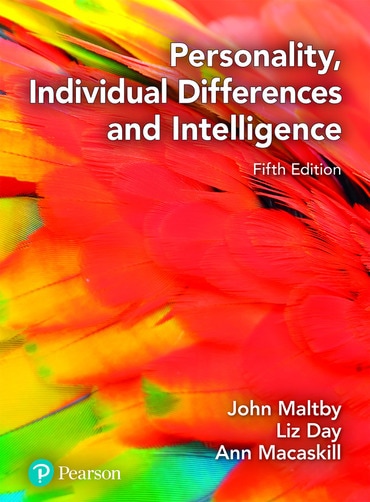Access your digital learning platform
Feel prepared for university life

Free access to our online Wellbeing unit
Build self-awareness, resilience, adaptability, and mental and physical wellbeing

Supporting your university journey
Find useful tips, advice, and resources to support your transition to university life

Parental guidance
Supporting your child’s progression into university studies
Our store - Shop your subject
Browse all subjectsNewsletter sign-up
To sign up for updates and offers, please fill out your full name (first and last name) along with your email address below