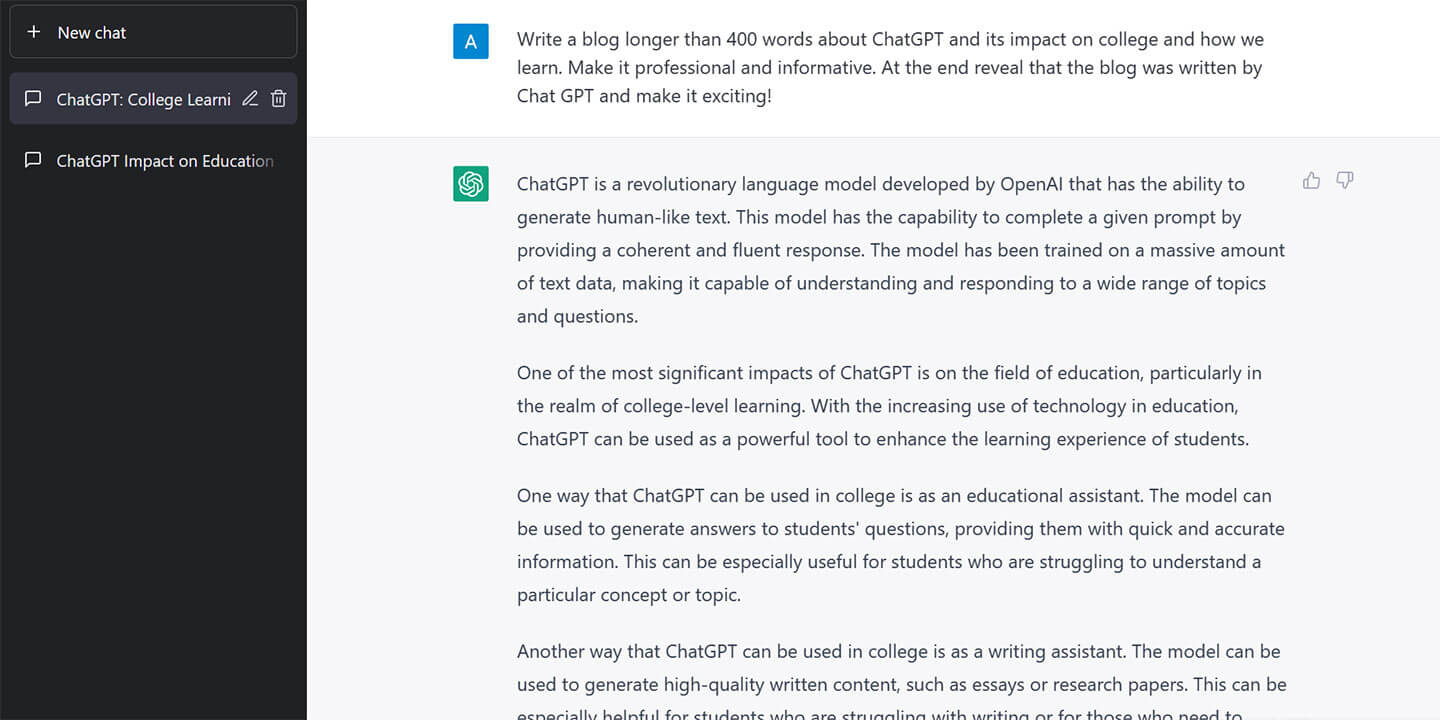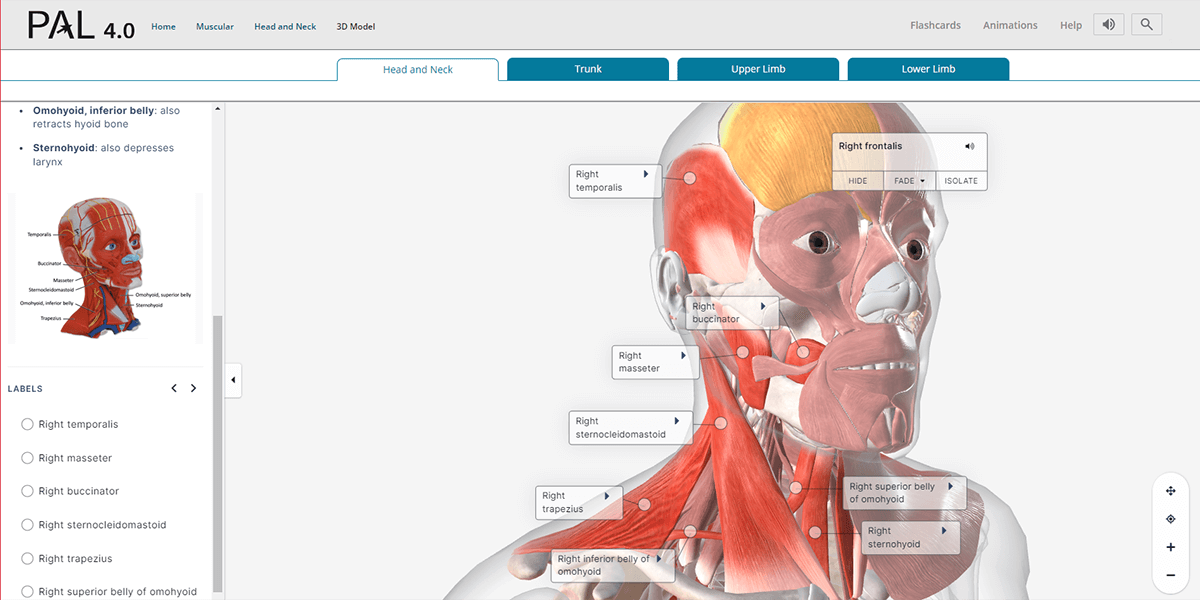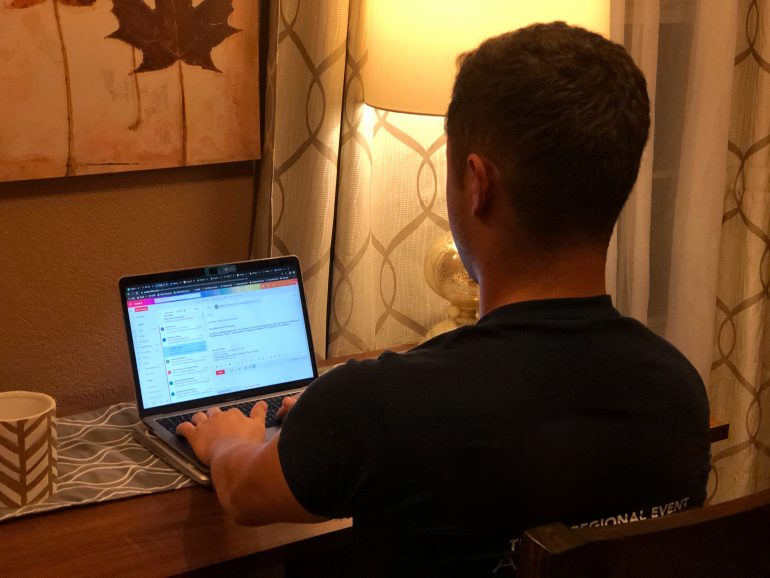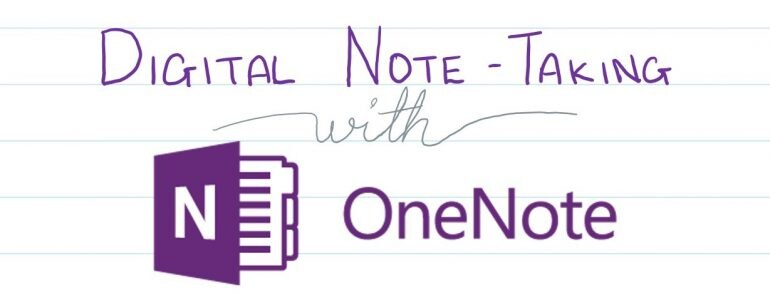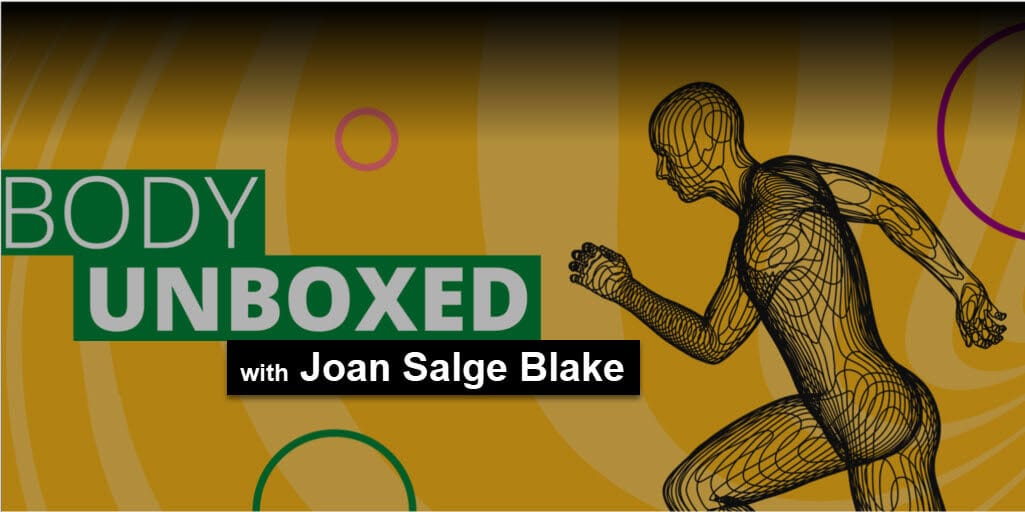
Podcasts: Study Smarter, Not Harder!
Podcasts have become a valuable tool in higher education, offering numerous benefits to students and educators. For students, podcasts offer a more conversational and engaging approach to learning. They can be accessed anytime and anywhere, allowing students to engage with educational content at their own pace. A study conducted by researchers at Kent State University found that students felt weekly podcast summaries enhanced their comprehension and helped with test preparation, resulting in higher mean test scores (Francom et al., 2011). For educators, podcasts offer a medium to extend their reach and share their expertise with a wider audience. Podcasts can also supplement in-person lectures by providing additional explanations, examples, and real-world applications.
In my experience, having access to a podcast that was hosted by one of my professors, who also wrote the textbook for the course, provided a credible resource that enhanced my knowledge of the subject. What made it particularly valuable was that all the information was seamlessly synced across various learning platforms, including online lectures, podcast episodes, and eText. As a student who appreciates multitasking, I found the availability of a podcast format to be a game-changer. It allowed me to engage with the course material without being glued to my screen or textbook. I could listen to the podcast while going for a walk, cooking, or commuting, which helped me make the most of my time. Moreover, one of the standout benefits of podcasts is the conversational tone they provide compared to traditional in-person lectures. The podcast format made learning feel more interactive and engaging, as if I were conversing with the professor. Additionally, I had the flexibility to pause, rewind, and replay sections, which allowed me to reinforce key concepts at my own pace and ensure a solid understanding. Overall, the availability and convenience of the podcast format, along with its conversational nature and self-paced learning opportunities, enriched my education.
I am a fan of the Pearson Body Unboxed podcast episodes because they provide an opportunity to delve deeper into the concepts discussed in the textbooks, all while maintaining relevance and covering trending topics. What I truly appreciate about the episodes co-hosted by Dr. Joan Salge Blake is that every episode features real-world issues from some of the top nutrition scientists, writers, and researchers. This is especially important to me because I want to know that the information that I am listening to is current and accurate. Moreover, the podcasts have the perfect duration. As a student, I often struggle with extended periods of listening to a single person discussing a topic. Thankfully, the podcast episodes are around 30 minutes in length, allowing them to cover the key concepts effectively. This concise format also proves beneficial when it comes to note-taking for studying purposes. The Pearson Body Unboxed podcast episodes are invaluable resources that encourage students to focus on the essential concepts and provide a refreshing break from in-person lectures and textbook reading.
Podcasts have revolutionized higher education by offering a wide range of benefits for both students and educators. The availability of podcasts from reputable sources provides students with additional resources and insights to enhance their understanding of course materials. Incorporating podcasts into higher education can enrich the learning experience and support student's academic success.
Source:
Francom, J., Ryan, T., & Kariuki, M. (2011). The Effects of Podcasting on College Student Achievement and Attitude. Journal of the Research Center for Educational Technology, 7(1). Retrieved July 12, 2023, from https://rcetj.org/index.php/rcetj/article/view/117/236