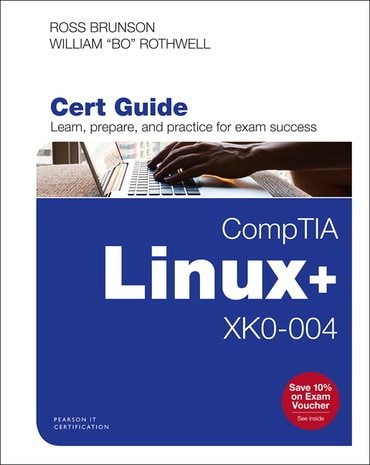
CompTIA Linux+ XK0-004 Cert Guide, 1st edition
- Ross Brunson |
- William Rothwell |
Title overview
The smartest, fastest, most effective preparation for the latest Linux+ exam
- Complete and concise: get all the knowledge you need, without wading through thousands of pages!
- Authoritative coverage by key LPI insider and long-time Linux trainer Ross Brunson
- Fully reflects the latest exams
- Test-taking strategies, tips, notes, and two full sample exams delivered by the advanced PCPT test engine
- Virtualization
- Context-based permissions
- Bonding (aggregation/active-passive/loadbal)
- Orchestration
- Git
- Server roles
- Security Best Practices
Table of contents
- Chapter 1 Installing Linux
- Chapter 2 Package Installation and Management
- Chapter 3 Virtualization
- Chapter 4 The Boot Process
- Chapter 5 Managing System Services
- Chapter 6 System Performance
- Chapter 7 File Manipulation
- Chapter 8 File Processing
- Chapter 9 File Permissions and Escalation
- Chapter 10 SELinux and AppArmor
- Chapter 11 File Compression and Storage
- Chapter 12 User and Group Management
- Chapter 13 Account Security
- Chapter 14 Logging Services
- Chapter 15 Linux Devices
- Chapter 16 Hardware Troubleshooting
- Chapter 17 Kernel Modules
- Chapter 18 Storage Concepts
- Chapter 19 Storage Configuration
- Chapter 20 Network Configuration
- Chapter 21 Network Troubleshooting
- Chapter 22 Linux Firewalls
- Chapter 23 Orchestration
- Chapter 24 Automate Tasks
- Chapter 25 Manage Localization
- Chapter 26 BASH Scripting Essentials
- Chapter 27 Git
- Chapter 28 Server Roles
- Chapter 29 Security Best Practices
- Chapter 30 Final Preparation
- Glossary
- Appendix A Answers to the “Do I Know This Already?” Quizzes and Review Questions
- Appendix B CompTIA Linux+ XK0-004 Cert Guide Exam Updates
- Appendix C Study Planner
Author bios
At the impressionable age of 14, William “Bo” Rothwell crossed paths with a TRS-80 Micro Computer System (affectionally known as a “Trash 80”). Soon after, the adults responsible for Bo made the mistake of leaving him alone with the TSR-80. He immediately dismantled it and held his first computer class, showing his friends what made this “computer thing” work.
Since that experience, Bo’s passion for understanding how computers work and sharing this knowledge with others has resulting in a rewarding career in IT training. His experience includes Linux, Unix, IT security, devops, and programming languages such as Perl, Python, Tcl, and BASH. He is the founder and lead instructor of One Course Source, an IT training organization.
Ross Brunson has more than 25 years of experience as a Linux and open source trainer, training manager, and technologist and is author of the popular LPIC-1 Exam Cram 2 (Que Publishing) and the Pearson CompTIA Linux+ / LPIC-1 Cert Guide (2014).
Ross is currently a training architect at Linux Academy (www.linuxacademy.com), where he focuses on Linux and open source training, giving helpful talks at the various FLOSS shows, and supporting the amazing Linux Academy community. Ross has very recently been the certification architect at SUSE, where he helped redesign and modernize that program. Just before that, he spent five years as the director of member services for the Linux Professional Institute, where he contributed to placing several LPI courses into the Cisco Networking Academy, conducted dozens of train-the-trainer sessions, and provided sales enablement support for the worldwide Master Affiliate network, spanning more than 100 countries.
Ross holds a number of key IT certifications and is author of several successful technical books and dozens of technical courses for major organizations (including the first U.S. LPI Certification Bootcamps). He is skilled at both contributing to and building community around IT products.
Ross lives in Paradise Valley, Montana, with his family and enjoys traveling far and wide, participating in winter sports, photography, and playing the drums (although not everyone around him appreciates it).