Switch content of the page by the Role togglethe content would be changed according to the role
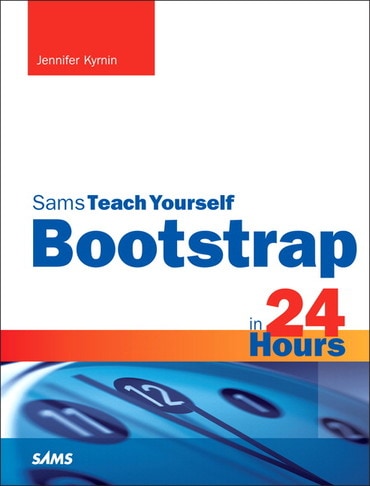
Bootstrap in 24 Hours, Sams Teach Yourself, 1st edition
Published by Sams Publishing (November 4, 2015) © 2016
- Jennifer Kyrnin
VitalSource eTextbook
ISBN-13: 9780133540239
Bootstrap in 24 Hours, Sams Teach Yourself
Published 2015
Paperback
$27.99
Price Reduced From: $34.99
ISBN-13: 9780672337048
Bootstrap in 24 Hours, Sams Teach Yourself
Published 2015
Need help? Get in touch