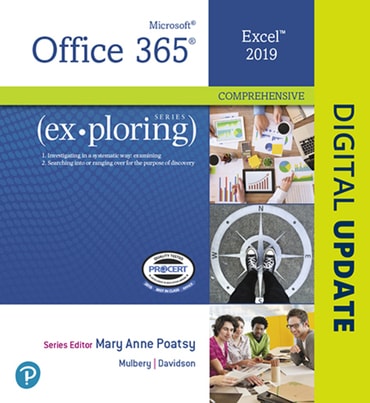
Exploring Microsoft Office Excel 2019 Comprehensive, 1st edition
Published by Pearson (May 13, 2019) © 2020
- Mary Anne Poatsy
- Keith Mulbery Utah Valley State College
- Jason Davidson Butler University
Price Reduced From: $199.99
Title overview
Exploring Microsoft Office Excel 2019 Comprehensive will take you beyond rote tasks and help you develop a deeper understanding of how, when, and why to apply Office skills. A market leader for over 20 years, the text is designed to guide you toward achieving at a higher level by engaging you in hands-on practice. With a dozen exercises in each chapter, ranging from multiple-choice questions to open-ended projects, you'll learn by doing and gain essential skills to reach your personal and professional goals with Office 365.
Revised to reflect Microsoft Office 365, the 2019 Edition is Mac compatible and adds new critical thinking assignments that were created to build fundamental 21st-century skills.
