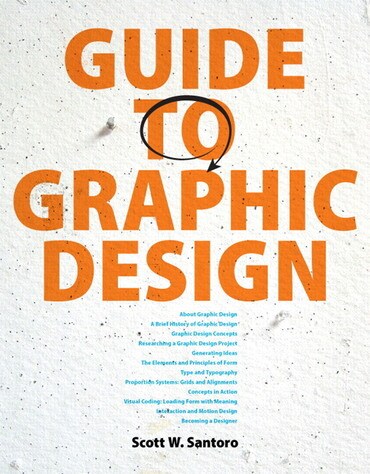
Guide to Graphic Design, 1st edition
Title overview
Learn to Conceptualize, Create, and Communicate in Graphic Design.
An exciting first edition, Guide to Graphic Design helps readers learn the mechanisms used to convey information, integrate ideas into full concepts, but most importantly, to think like a graphic designer. Scott W. Santoro focuses on the principle that design is a layered and evolving profession. The text highlights step-by-step design processes and illustrates how to build good work habits.
Creations from top design firms and design school programs are presented in each chapter engaging readers through the book. Designers have contributed short essays on their work style, their studio habits, and their inspirations. Each designer, showing a passion for design and communication, offers a new perspective and approach to possible working methods.
MyArtsLab is an integral part of the Santoro program. Key learning applications include, Closer Look tours, 12 Designer Profile videos and Writing About Art.
This text is available in a variety of formats – digital and print. Pearson offers its titles on the devices students love through Pearson’s MyLab products, CourseSmart, Amazon, and more. To learn more about our programs, pricing options and customization, click the Choices tab.
A better teaching and learning experience
This program will provide a better teaching and learning experience–for you and your students. Here’s how:
- Personalize Learning - MyArtsLab is an online homework, tutorial, and assessment program. It helps students prepare for class and instructor gauge individual and class performance.
- Improve Critical Thinking - Exercises throughout the text help readers to make decisions and understanding the connection between an idea and its execution.
- Engage Students - Each chapter presents quick, in-class exercises and longer, more involved projects.
- Support Instructors - Instructor recourses are available in one convenient location. Figures, videos and teacher support materials create a dynamic, engaging course.
LEARN TO CONCEPTUALIZE, CREATE, AND COMMUNICATE IN GRAPHIC DESIGN
PERSONALIZED LEARNING WITH MYARTSLAB
- MyArtsLab - MyArtsLab is an online homework, tutorial, and assessment program that truly engages students in learning. It helps students better prepare for class, quizzes, and exams—resulting in better performance in the course. It provides educators a dynamic set of tools for gauging individual and class performance. And, MyArtsLab comes from Pearson—your partner in providing the best digital learning experiences.
- MyArtsLab Margin Icons - Margin icons guide students from their reading material to videos, Closer Looks, and exercises and projects at the end of the chapter.
- Writing about Art - A complete and fully searchable guide on the forms and functions of writing about art. Written by Henry Sayre, and available online for the first time in its entirety.
- 12 Designer Profile - Videos, recorded by the late Hillman Curtis, are intimate portraits of designers in their studios talking about their approaches, ideas, and love for the field of graphic design.
- Pearson eText and Chapter Audio - Like the printed text, students can highlight relevant passages and add notes. The Pearson eText can be accessed through laptops, iPads, and tablets. Download the free Pearson eText app to use on tablets. Students can also listen to their text with the Audio eText.
- Personalized Study Plan - Students’ personalized plans promote better critical thinking skills. The study plan organizes students’ study needs into sections, such as Remembering, Understanding, Applying, and Analyzing.
- Blackboard Single Sign-on - MyArtsLab can be used by itself or linked to any course management system. Blackboard single sign-on provides deep linking to all New MyArtsLab resources.
- Assignment Calendar & Gradebook - A drag and drop assignment calendar makes assigning and completing work easy. Theautomatically graded assessment provides instant feedback and flows into the gradebook, which can be used in the MyLab or exported.
- MediaShare - A new digital drop box and portfolio tool can help students submit their work to instructors and facilitate online peer critiques.
- Customizable - MyArtsLab is customizable. Instructors choose what students’ course looks like. Homework, applications, and more can easily be turned off and off.
IMPROVE CRITICAL THINKING
- Steps in the Design Process - Readers are given step-by-step instructions on how to approach solving a specific design task.
- Chapter Objectives - List key learning goals that readers can work to achieve in each chapter.
- Speakout - Personal accounts and experiences from designers and educators, intended to expose students to unique and varied perspectives on the field of graphic design.
ENGAGE STUDENTS
- Designer Vignettes - Interviews from well-known designers intended to inspire students and pique their interest in the material being discussed.
- In Practice/ In Perspective - These features provide tips that offer real-world perspectives to the specific design problems being discussed.
- Worklist - Sets of checkpoints and practicalities help students throughout the design process.
- Virtual Crit Wall - Readers can virtual critique works of art by following Guide to Graphic Design on Instragram @guide2graphicdesign.
- See some of Scott Santoro’s best student work currently displayed on the critique wall in his classroom.
- Explore Santoro’s encounters with great graphic design in New York City.
- Readers can join the conversations, or submit their own work by using hashtag #mycritwall.
SUPPORT INSTRUCTORS
- PowerPoints - Featuring a selection of images from the book and links to videos with corresponding classroom discussion questions.
- Custom course material - Work with a dedicated Pearson Custom editor to create your ideal textbook and web material- publishing your own original content or mixing and matching Pearson content. Contact your Pearson representative to get started.
Table of contents
In this Section:
1) Brief Table of Contents
2) Full Table of Contents
BRIEF TABLE OF CONTENTS:
Preface. Virtual Crit Wall, Dear Reader and Features
Chapter 1. About Graphic Design
Chapter 2. A Brief History of Graphic Design
Chapter 3. Graphic Design Concepts
Chapter 4. Researching a Graphic Design Project
Chapter 5. Generating Ideas
Chapter 6. The Elements and Principles of Form
Chapter 7. Type and Typography
Chapter 8. Proportion Systems: Grids and Alignments
Chapter 9. Concepts in Actions
Chapter 10. Visual Coding: Loading Form with Meaning
Chapter 11. Interactions and Motions Design
Chapter 12. Becoming a Designer
FULL TABLE OF CONTENTS:
Chapter 1. About Graphic Design
Graphic Design’s Heritage
Graphic Design Categories
Being a Graphic Designer
Influences in Graphic Design
The Nuts and Bolts Process of Graphic Design
Chapter 2. A Brief History of Graphic Design
Industrial Expansion
A Turn-of-the-Century Response to Industrialization
Moving towards a Modern Sensibility
The Modern World
Designing Utopia
Ideological Independents and the New Typography
Modernism in America
Advertising Design and the New York School
Conceptual Image-Makers
Postmodernism and the Digital Age
Chapter 3. Graphic Design Concepts
From Ideas to Concepts
Concepts Go Further
Metaphoric Concepts
Analytic Concepts
Meta Concepts
Applying Conceptual Approaches
Chapter 4. Researching a Graphic Design Project
Gathering Information
Defining the Problem
Techniques for Visualizing Research
The Saturation Point
Chapter 5. Generating Ideas
Making a Creative Work Environment
Actively Generating Ideas
Generating Montaged Ideas
Benefitting from Playful Accidents
Refreshing Your Vision
Chapter 6. The Elements and Principles of Form
Form and Function
Compositional Elements
Compositional Principles
Chapter 7. Type and Typography
Speaking with Type
Historical Type
Type Classifications
Typeface Anatomy
Typeface Families and Fonts
Analytic Typography
Readable Texture
Metaphoric Typography
Vernacular Inspiration
Recontextualizing Type
Type in the Third Dimension
Chapter 8. Proportion Systems: Grids and Alignments
Defining a Grid
Developing Modular Grids
Developing Modular Patterns
Typographic Grids
Freestyle Alignments
Exploiting the Grid
The Golden Ratio
Paper Formats
Paper-Fold Formats
The Rule of Thirds
Chapter 9. Concepts in Actions
Concepts Inspired by a Subject’s Location
Analytic-Based Concepts
Using Research as a Conceptual Approach
Bringing a Bigger Idea to a Concept
Chapter 10. Visual Coding: Loading Form with Meaning
Visual Codes Do Send Messages
Tools for Visual Coding
Gestalt Perception
Design Using Gestalt Perception
Semiotics
Icon, Index, and Symbol
Visually Coded Identities
Logo Application
Why Create Meaning in a Design
Chapter 11. Interactions and Motions Design
Designing for a Virtual Space
Interaction and Motion Concepts
Digital Storytelling
The Design of Sound
The Expanding Realm of Graphic Design
Chapter 12. Becoming a Designer
Getting a Job in Graphic Design
Personal Website and Design Blog
Interviewing
The Business of Design
The You in Your Work
Design and Technology
Design and the Fine Arts
Author bios
Scott W. Santoro is principal of Worksight, a New York City graphic design studio. He holds graphic design degrees from Pratt Institute (BFA) and Cranbrook Academy of Art (MFA). He is also a graphic design professor at Pratt Institute in Brooklyn, New York, and is an active speaker on graphic design issues. Scott has served as vice president of the New York Chapter of the American Institute of Design (AIGA) and as a national screening committee member for design as part of the Fulbright program. Visit him at www.worksight.com