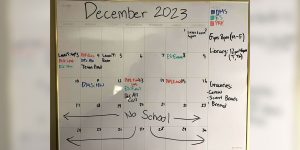How I Transformed into a Totally Digital Student and Artist This Year
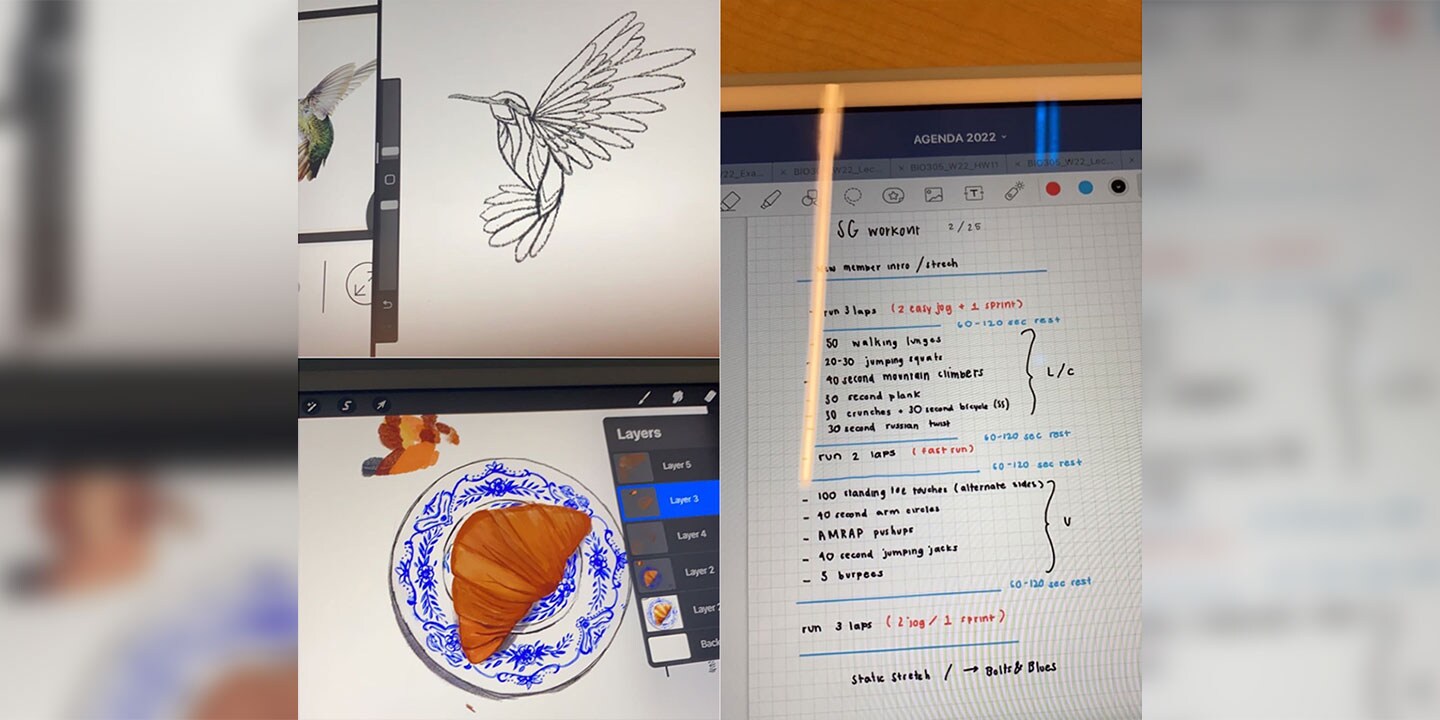
Coming out of high school, my desks, shelves, and tables in my room were filled with papers and textbooks, even after graduating. I knew I had to change my system for college. I couldn't just continue to hoard all my notes with the mental process of hoping I'll need them in the future.
Invest In Your Future
After extensive research, I came across the Apple iPad and Apple pencil. However, the price was a nightmare – I couldn't afford something like this after going on a spring break trip in my senior year of high school. Working a tutoring job, I saved throughout the summer. I finally bought an iPad and a second-hand Apple pencil from Amazon during Black Friday.
All Your Materials in One Place
I started by downloading GoodNotes, an app that specializes in writing notes. The possibilities were endless! This app held my planner, notebooks for class, lab reports, and pdf copies of articles I needed to read. I was even able to doodle and take quick notes on the app. It felt like I was writing on paper with unlimited colored pens and highlighters with an Apple pencil. I bought all my textbooks in an eBook format and accessed them through my iPad from apps such as Pearson e-text and iBooks. These apps allowed me to take notes and highlight the pages in my textbook. In the past, through rental books, these actions were constricted. I never “forgot” my books in the dorm or misplaced my papers because the digital copies were on my iPad.
Sustainably Study
I bought a keyboard that connected to my iPad through Bluetooth so I could type class papers or any essays, which made things even better. It transformed my lifestyle. I was no longer carrying heavy weights and my friends were envious of my easily accessible notes and e-texts. For any papers that were provided in class, I could just scan the paper and get a digital copy on my iPad to write on – an environmentally friendly way to save paper. Especially with the current conditions, a lot of assignments are done online – I no longer need to print out my assignments to work on them, I just download a copy onto my iPad and complete the assignment. It is very simple and efficient, and singlehandedly the best decision I made in my freshman year of college.
Clean, Conscious, & Concise Creativity
Not only did I use my iPad for my academic endeavors, but I also downloaded an app called Procreate, a digital art studio. Though the iPad doesn't mimic a paintbrush that I usually work with, it was very close! I loved drawing and painting on it, and the best part was that I wasn’t making a mess of art supplies or paint. The complexity behind this app is incredible, there are numerous features for even professional artists. There were 100s of “brushes” to choose from, various color palettes, and inspiration you can draw from. This provided a way for me to destress without bringing out my canvas, water, and paints. It was versatile and easy to use and allowed me to easily fix mistakes if needed.
I believe that investing in an iPad was a good decision, however, there are many alternatives. I recommend researching online and then visiting technology stores near you to try out different products before deciding on investing in the one that best fits you.
Do you have a compelling story or student success tips you’d like to see published on the Pearson Students blog? If you are a college student and interested in writing for us – click here to pitch your idea and get started!
About the author

Ankita Chittiprolu
Ankita Chittiprolu is pursuing her bachelor’s degree in Pharmaceutical Sciences and working towards a pre-pharmacy pathway at the University of Michigan. In her free time, she enjoys painting and weightlifting. She is a part of an all-girls fitness club and enjoys trying new fitness forms. Ankita is also a Pearson Campus Ambassador for the University of Michigan and she loves her job!