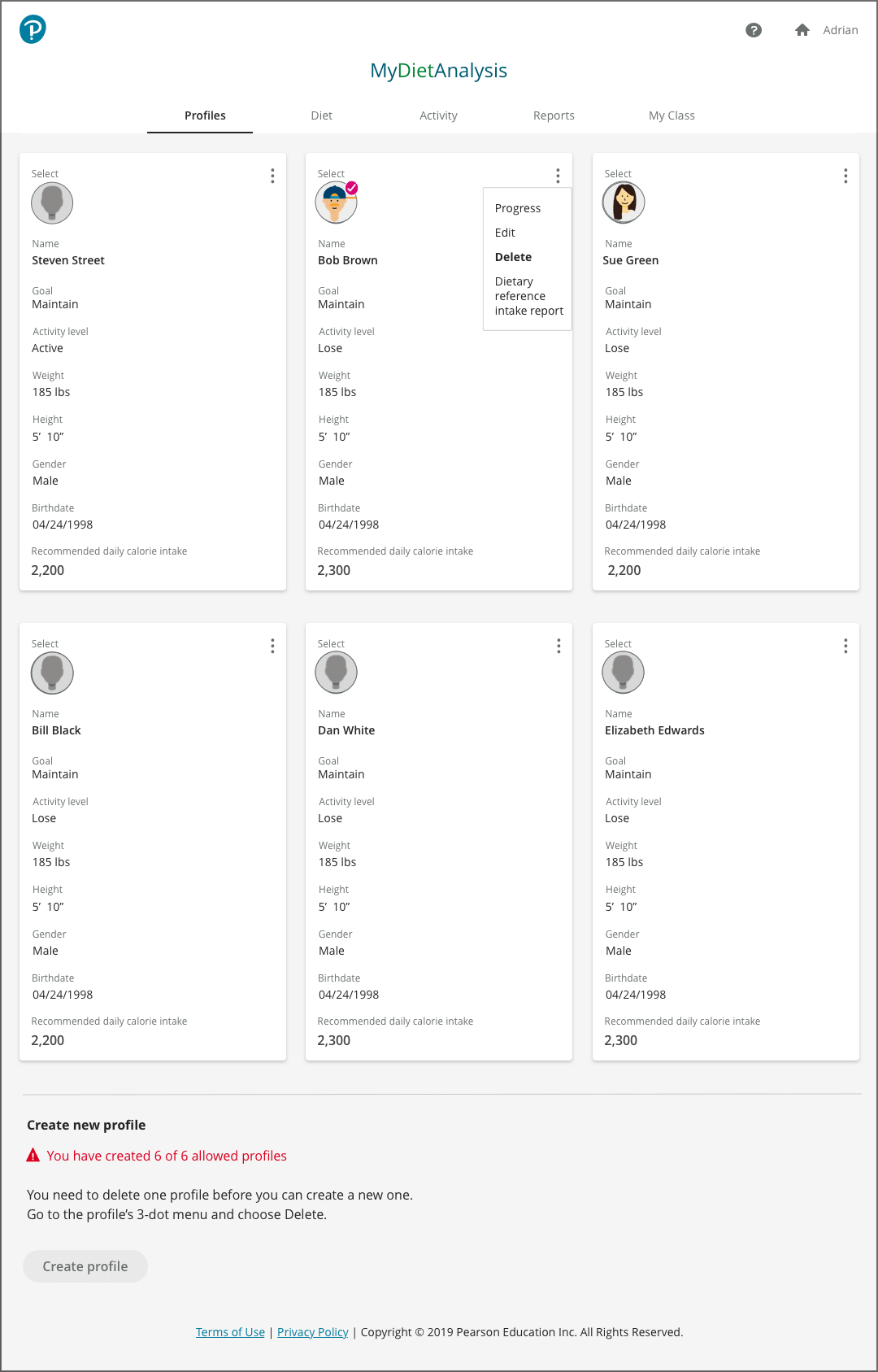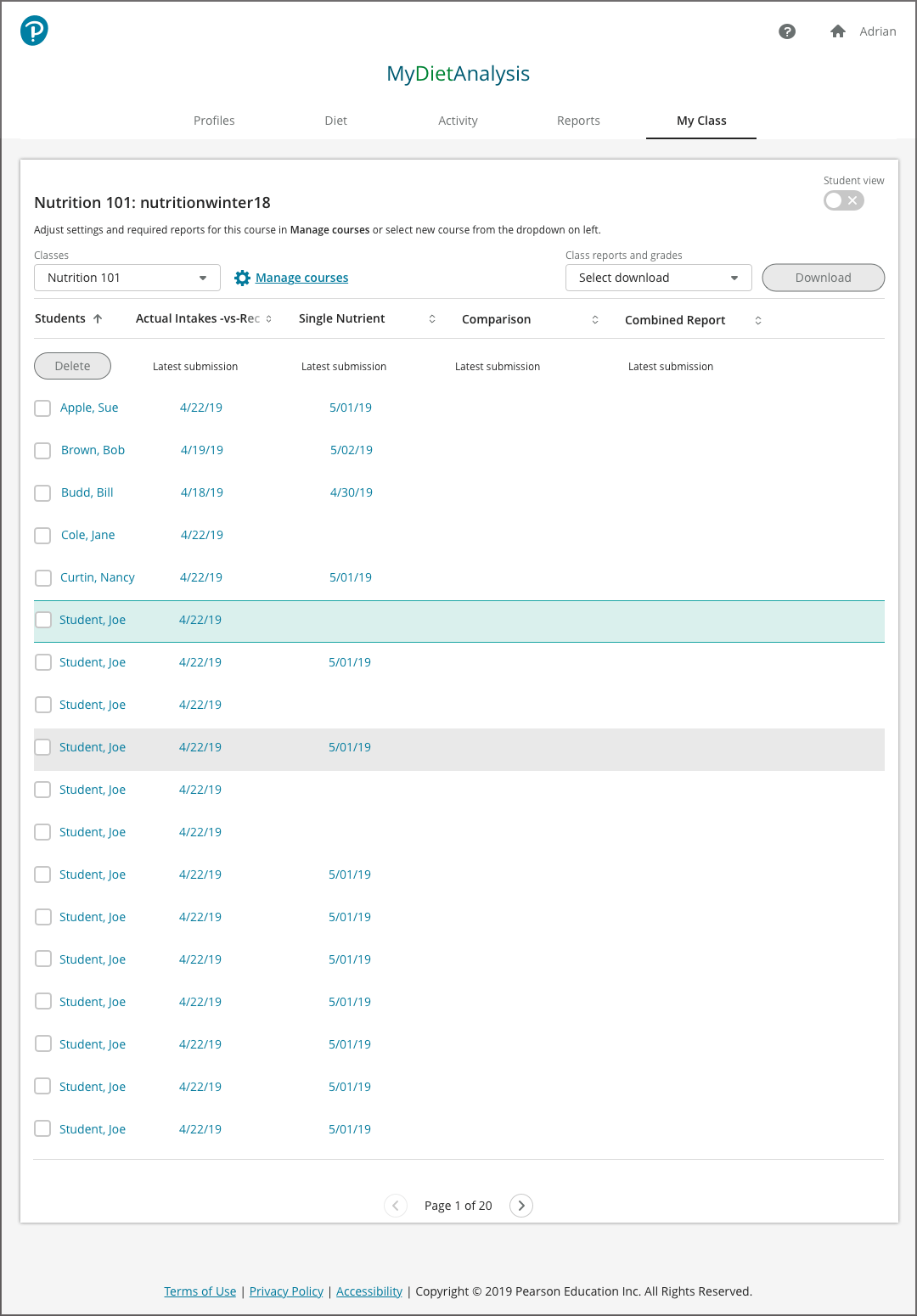MyDietAnalysis
A powerful learning tool that makes tracking and analyzing food intake and activity levels easy and accessible — anytime, anywhere.
Nutrition tracking and analysis made easy
MyDietAnalysis is a powerful learning tool that provides students with a clear and intuitive way to track and analyze their diet and activity choices, using the most accurate and up-to-date nutrition information available. MyDietAnalysis is powered by Trustwell (formerly ESHA) and gives students access to an extensive database of 162,250 foods that includes ethnic foods, name-brand fast foods, and convenience foods.
Students practice and learn nutrition analysis through hands-on diet tracking. Unlike calorie counting apps, MyDietAnalysis helps students analyze nutrition by creating and analyzing detailed nutrition and activity reports. MyDietAnalysis is integrated directly into all Mastering Nutrition and Mastering Health courses, or it can be purchased separately.
Easy tracking
Friendly visual design and cues make it easy for students to track and analyze their diet and activity choices.
Diet tracking
Students practice and learn nutrition analysis through hands-on diet tracking and by analyzing a variety of nutrition reports.
Diet Tracking
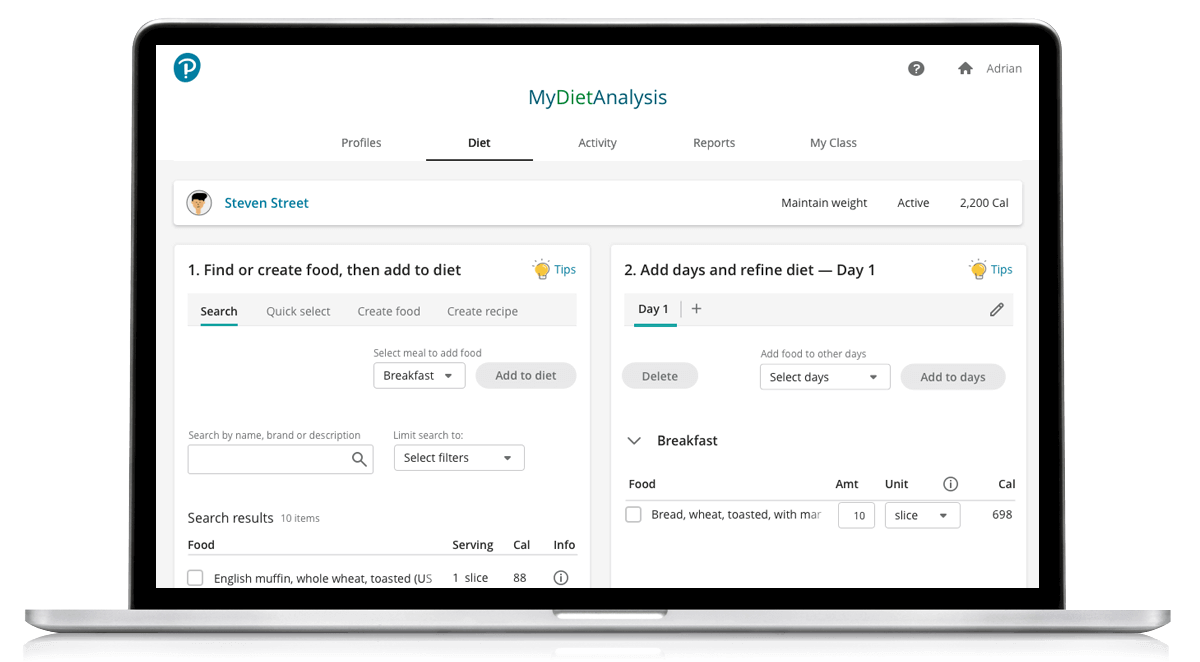
Activity Tracking
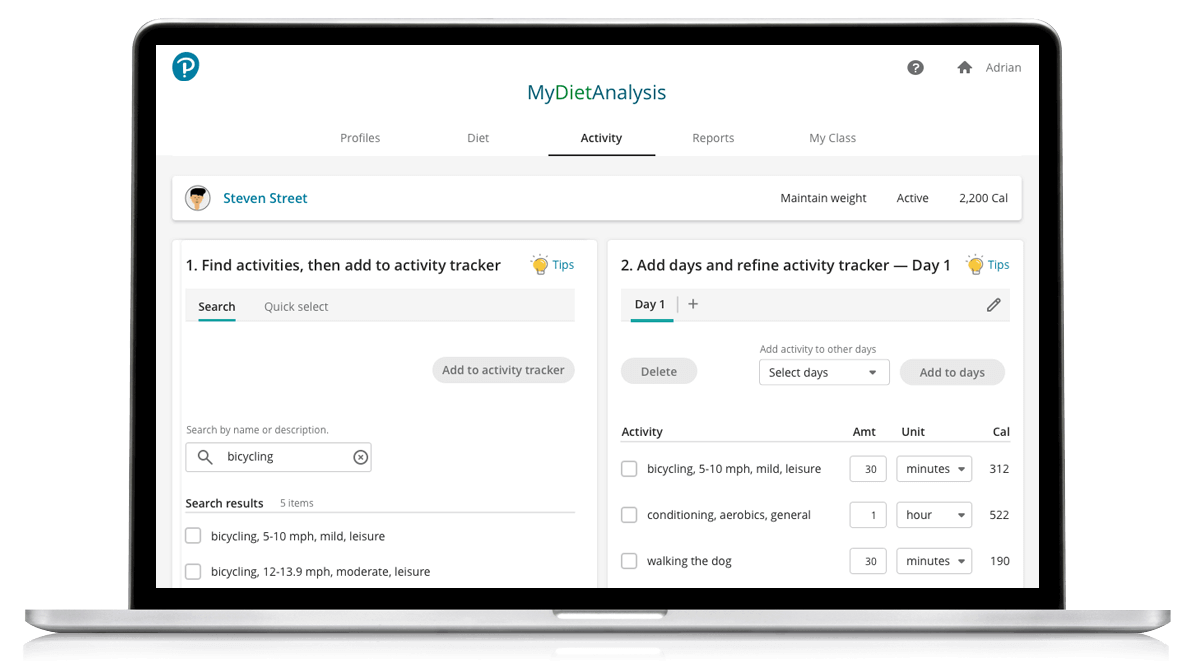
Hands-on practice
Students can personalize a variety of profiles and reports for analyzing diet and energy expenditures.
Multiple profiles
Students can create up to 6 profiles, and track daily food intake and activity for each profile for up to 7 days.
Multiple Profiles

Nutrition Reports

Course tools
Easily customize assignments and assign automatically graded assessments specific to your course.
Track Reports
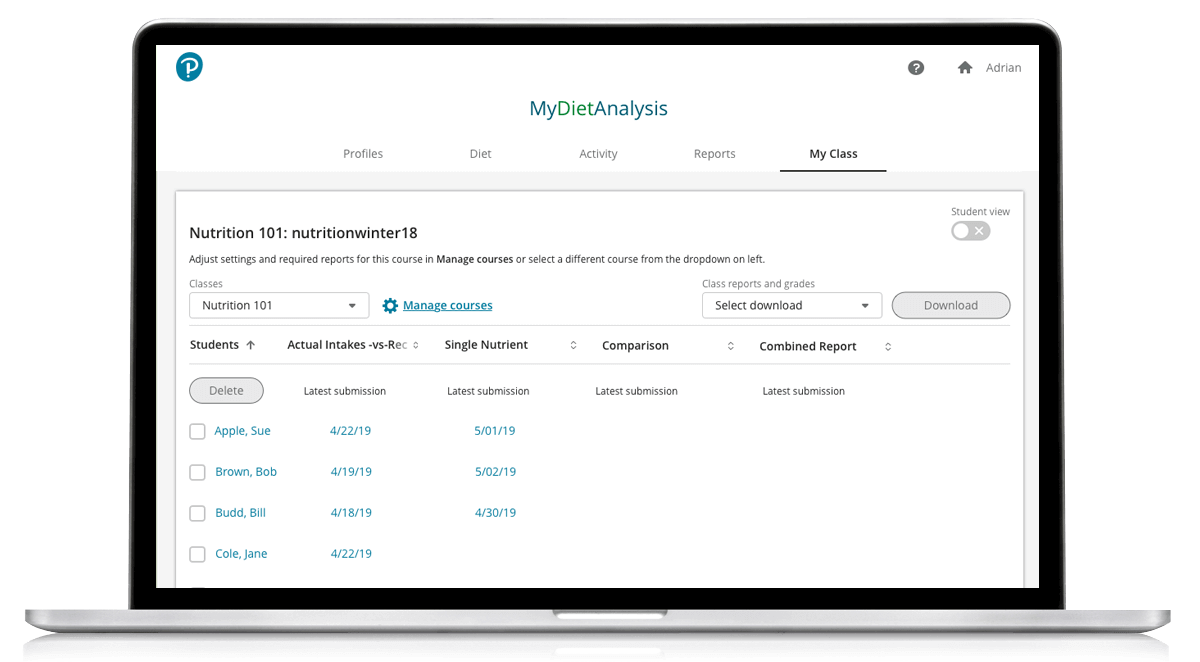
Auto-Grading

Visual design

With the most extensive redesign in MyDietAnalysis history, the new design introduces a clear visual hierarchy and intuitive approach that prioritizes information, helping student comprehension and navigation. Revised written content is pared down to focus students on important content and key actions, while consistent labeling saves time.