Features
StatCrunch offers a number of features that let you collect and interact with data sets in a variety of ways. The site is mobile-friendly and features powerful, online data and analysis software, accessible within MyLab Statistics or standalone.
Collect. Crunch. Communicate.
Collect
- Create and administer surveys
- Load text or Microsoft Excel files (both .xls and .xlsx) from your computer or the web
- Load HTML output that can be easily copied and saved
Crunch
- Analyze data with a full range of numerical and graphical methods
- Use interactive graphics for exploratory analysis
- Conduct simulations with StatCrunch applets
- Compute mathematical expressions
- Easily subset data and group results
- Download a full list of statistical procedures available in StatCrunch
- Explore these StatCrunch examples for the basic use of the data analysis software
Communicate
- Create and share detailed reports featuring StatCrunch results and data sets
- Join groups to share and collaborate

Full integration
Open your textbook data sets in MyLab Statistics with StatCrunch or while working in an assignment to analyze data. Additionally, MyLab Statistics offers seamless sign-on with StatCrunch.com. Simply click on the StatCrunch link in your MyLab Statistics course and use your MyLab Statistics username and password to access all the StatCrunch resources.
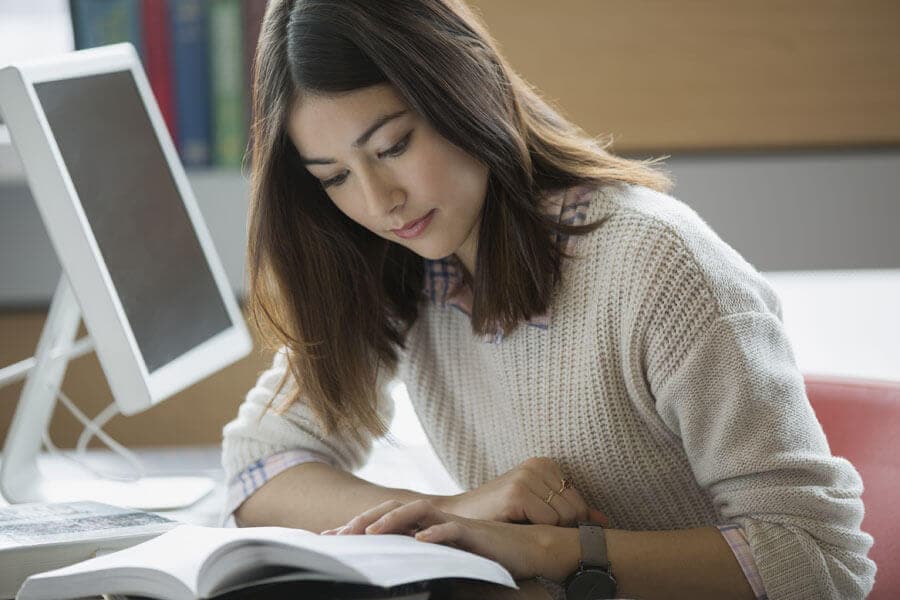

A wide variety of titles available
StatCrunch is available in all MyLab Statistics courses. For a full list of available titles, browse our Statistics catalog.