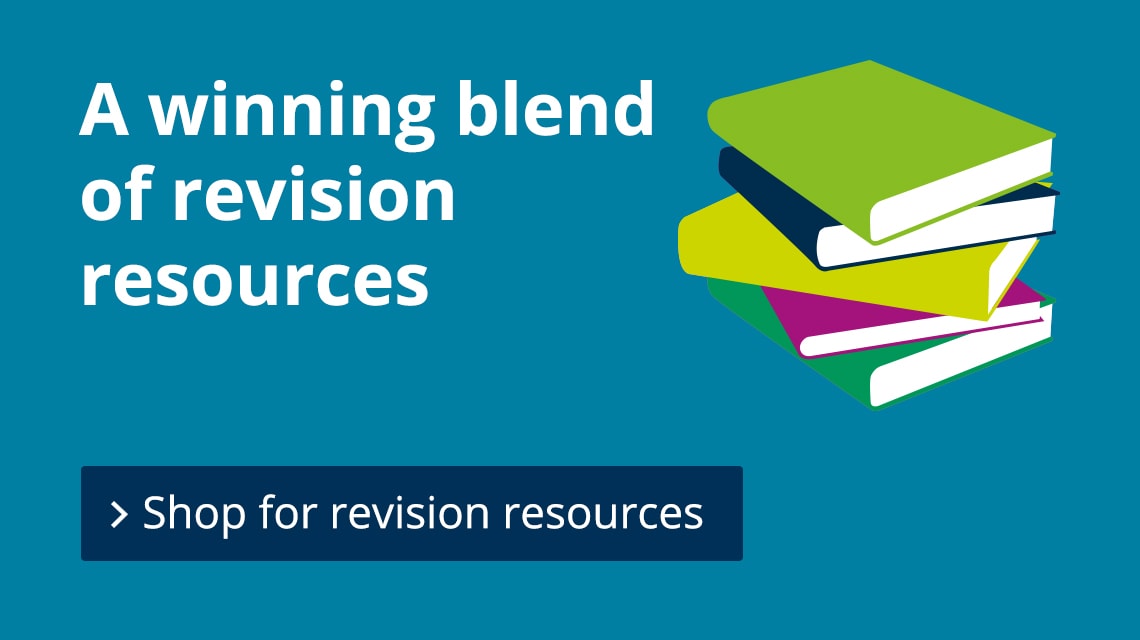FE college learners and parents
BTEC & T Level Results information & support
Learner FAQs
Learner FAQs for BTECs: useful links
Explore links and resources to support you
Keep informed by following @PearsonBTECAppr, where we will update you with the latest information. Our social media is monitored from 8am-4pm, Monday-Friday and DMs are open if you want to message us.
To help you continue your learning this term, wherever you are, we have a range of resources, gathered from across Pearson's global family, to support your learning progress and maintain your wellbeing.
Studying at home
View hints and links for learning remotely
Wellbeing support
Resources to help manage mental health
Reading lists
Reading list blogs for your sectors
Most popular
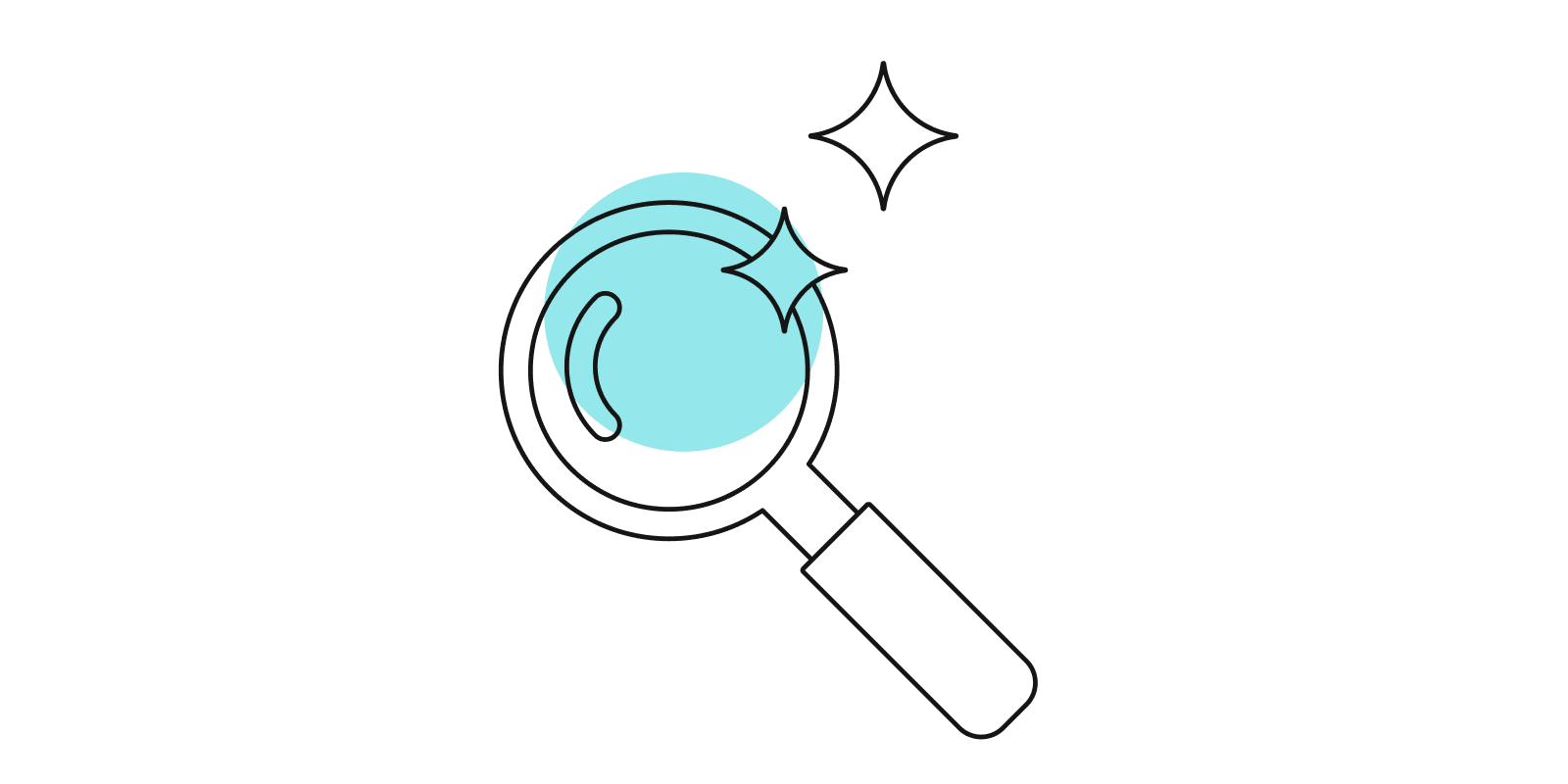
Degree Finder
The Degree Finder shows you universities around the world that have confirmed that they recognise Pearson BTEC Higher National qualifications.
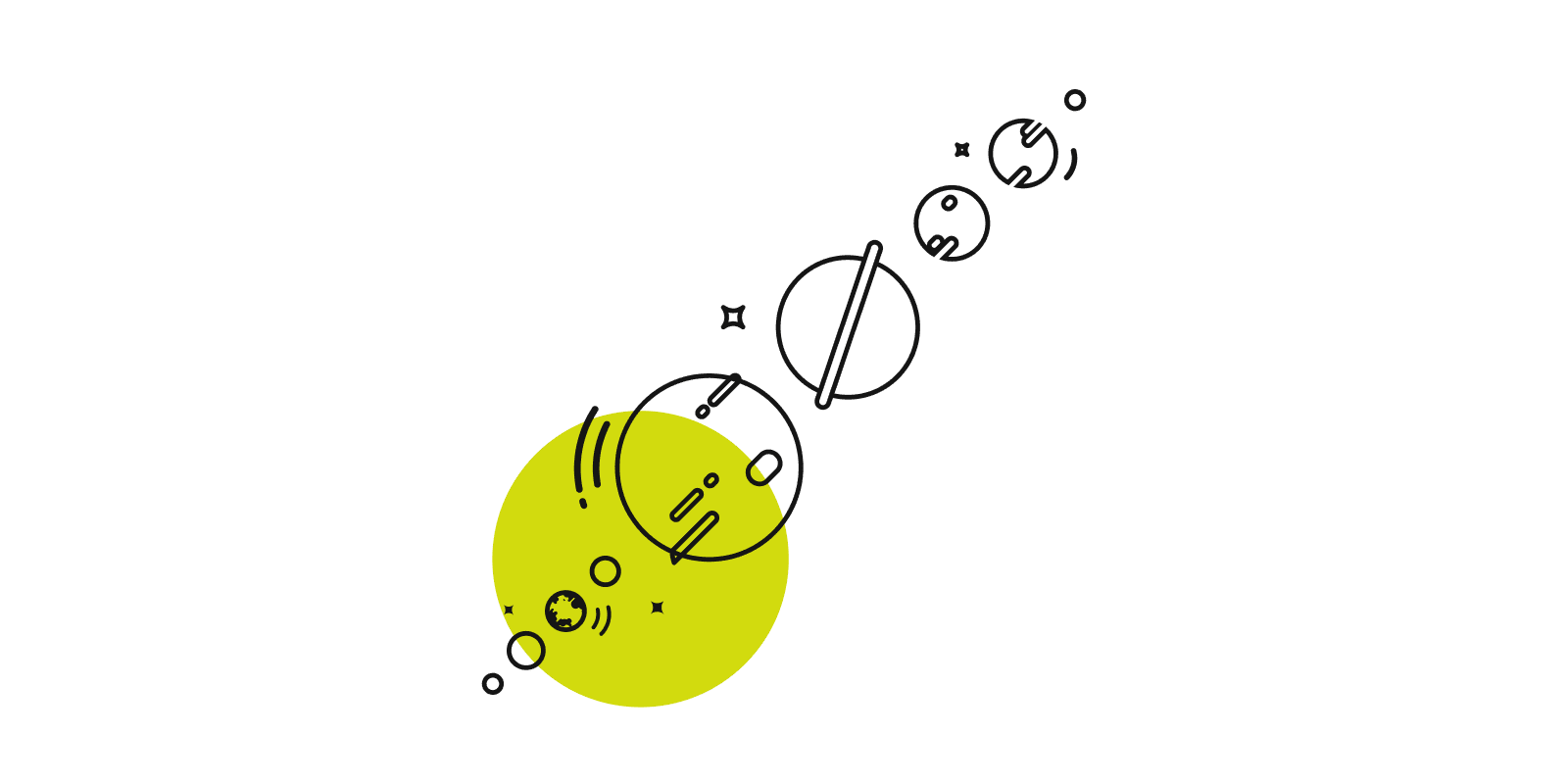
What to do with your Pearson qualification
Plan your next steps! From taking another course, getting a job or starting an apprenticeship to finding a degree course or studying abroad, there's an option out there for you.
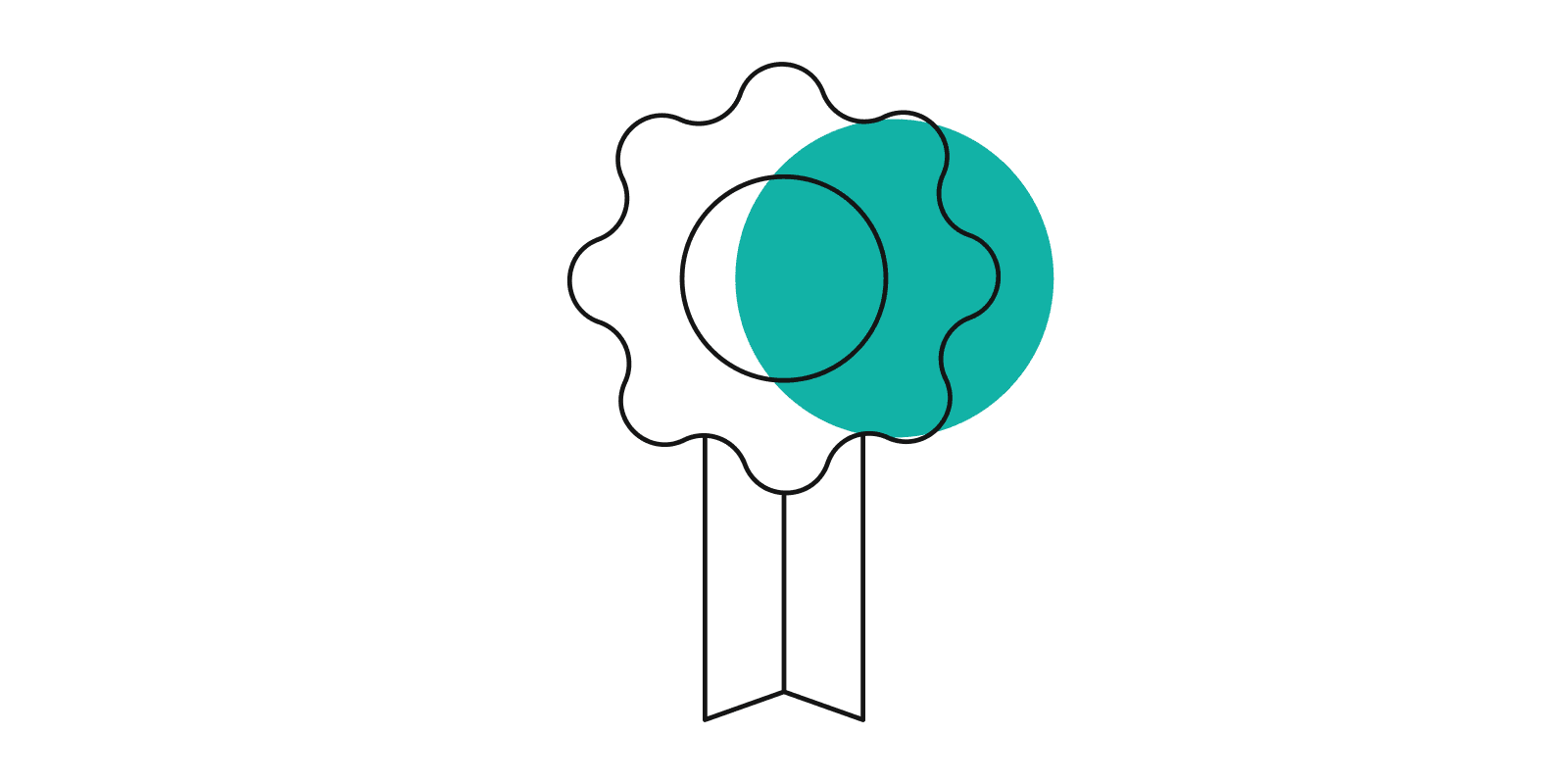
FE qualifications
Information and support for all our FE courses - from maths and English to employability skills, BTECs, Apprenticeships and NVQs.
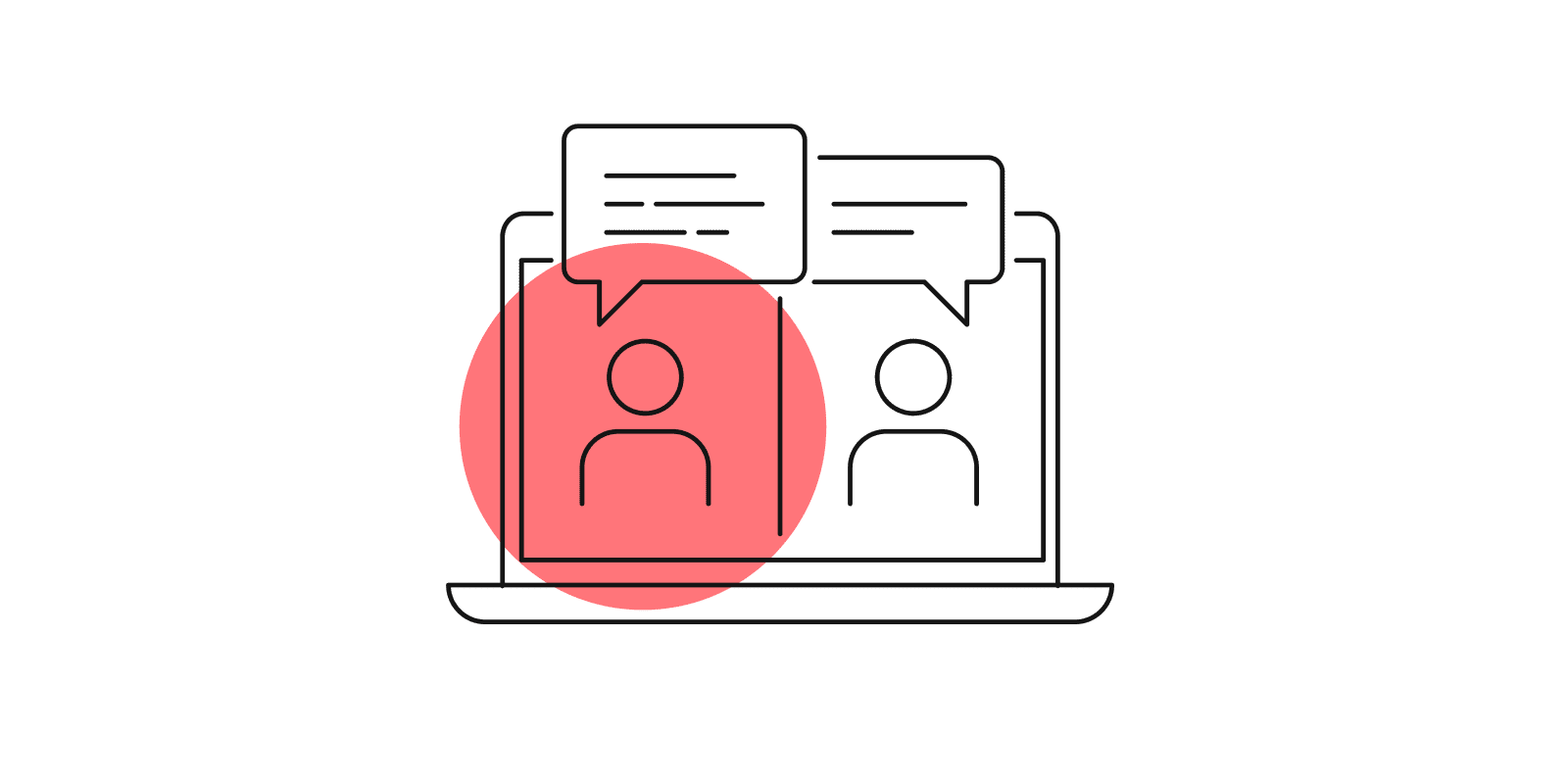
Careers information for parents
Whether your son or daughter is retaking exams, choosing a career, thinking about university or considering alternatives such as apprenticeships, you'll find information here to help you support them.
What is a BTEC?
BTECs are high-quality, career-focused qualifications grounded in the real world of work. BTEC courses focus on skills-based learning and are designed around themed units. This practical approach allows BTEC learners to develop and apply the knowledge and skills that employers, colleges and universities are looking for.
New to BTEC? Download our learner guide

What is an Apprenticeship?
Apprenticeships give you the opportunity to work for a real employer, earn a real salary and gain a real qualification while gaining valuable workplace skills and experience.
BTEC Nationals
BTEC National qualifications provide a vocational alternative to A levels for learners who prefer a more practical, real-world way of learning. Highly regarded by universities, FE colleges and employers, they can help you to progress to a career in your chosen sector or to further and higher education.

Revision and study guides
Stock up on everything you need to help you learn in your own time. Our resources include revision guides, workbooks and practice papers for KS3, GCSE, A level and BTEC.