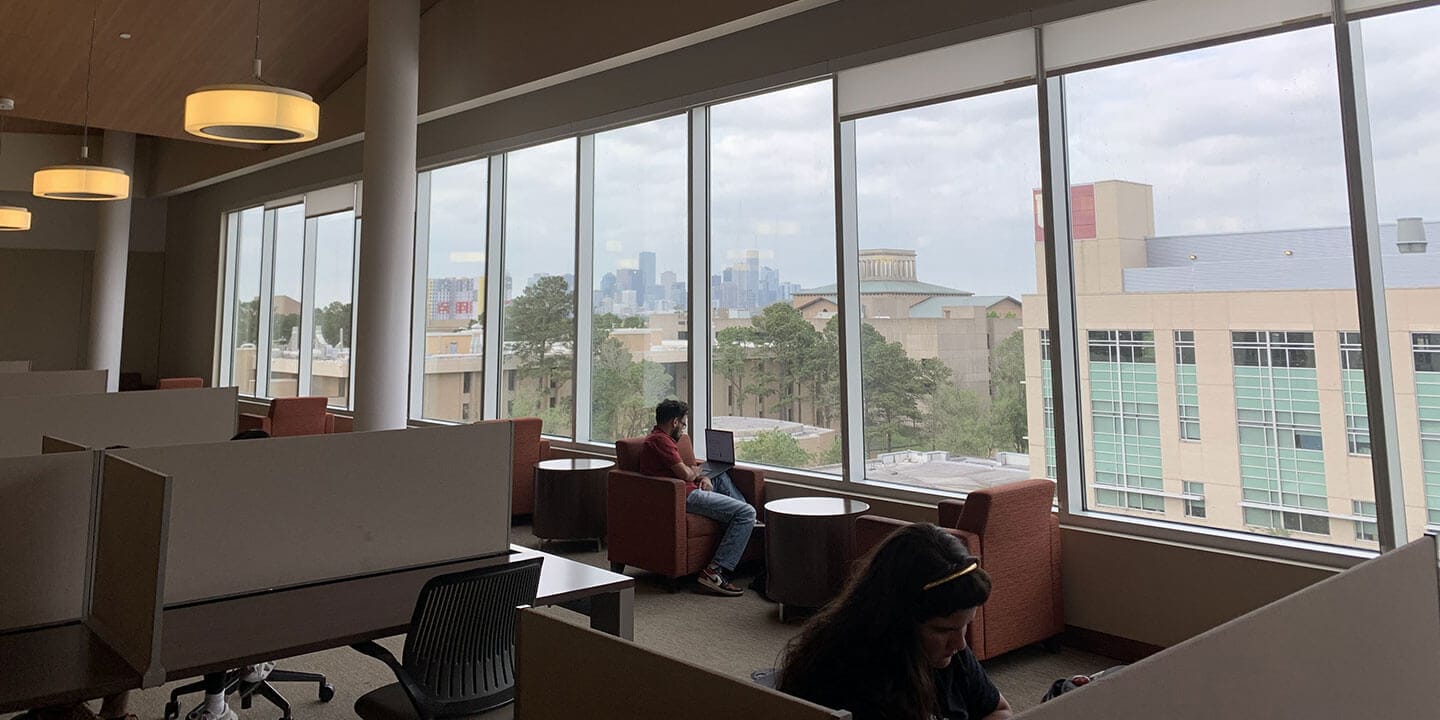
LinkedIn Tips for College Students
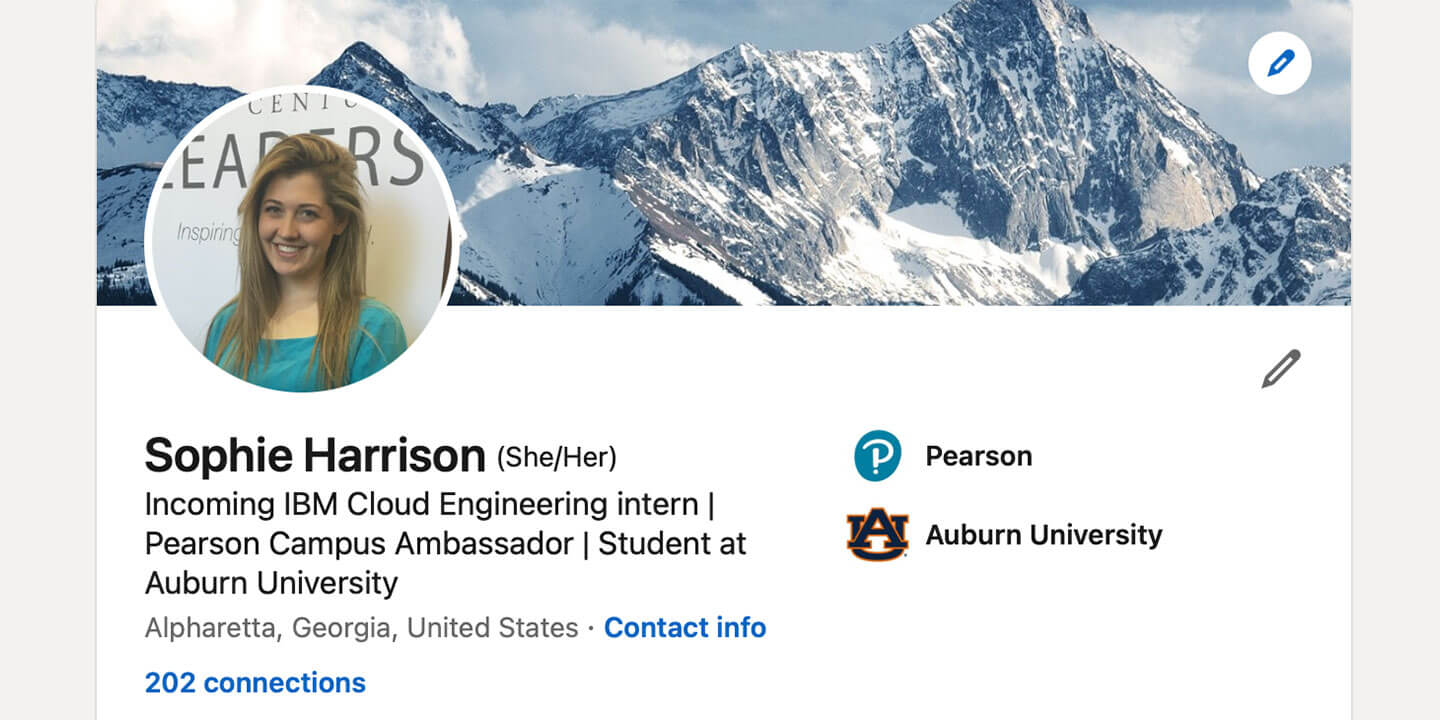
LinkedIn is a powerful tool that allows students and professionals to connect at the click of a button. Due to this, it has become a handy platform that allows its users to utilize networking, career building, and job hunting. Here are some ways to promote your LinkedIn to create an effective page.
Professional Profile Picture
For starters, the importance of a strong profile picture and background is something you need to prioritize. A common issue is that you may not have a professional headshot. I have good news: two options can help you outside of scouting through old pictures of yourself. For instance, most colleges offer free headshots in their university career center or have specific days during a career fair or welcome week. However, if this is not available at your college or you are currently not in school, you can take a fantastic headshot at home. All you need is good lighting, a solid background, a professional shirt, and either a self-timer or someone to take the picture for you. In addition, choose a neutral background image that supports what you are interested in, such as an art piece. The profile picture and background you choose reflect your brand.
Simple Introduction
Next, the introduction should be clean, simple, and straight to the point. The headline is where you can put current info that stands out. For instance, you can put what you currently do: Pearson Campus Ambassador, Student at this University. Underneath that, you can re-enter your current position, education, location, and industry. Think of this as another opportunity to show off more about you.
Write in Your Job and Educational Background
List your work experience in chronological order in the Experience section underneath your headline. Show how long you were at a position, the location, job type, company, and add details about the position. The description section allows you to highlight the noteworthy details of your role in a brief informative paragraph. Since the section is short, highlight your achievements and the overview of what you did. The specific details are for your resume. Add anything relevant to your goals and career path. Include jobs that showcase your knowledge and experience of the industry.
LinkedIn Extras
The next sections cover education, organizations, licenses, and certifications where you can highlight what you studied. Specifically, you can list out major, minor, concentration within the field of the study section and then list out your activities and societies while there. Show off your well-rounded side and let employers or colleges see your interests. Keep this section brief and more of an ordered form. In the Organizations section, you can list the specifics, the purpose, and position. This is a great way for you to highlight your involvement. Similarly, the Honors and Awards section is where you can list out things you’ve won and where they occurred. Furthermore, if you’ve taken a separate class where you’ve gotten a certification such as being CPR trained or having a license in Excel you can place that here.
The Courses section is useful to utilize, as well. It allows employers to see if you’ve taken relevant coursework and how far you are in your degree program. Additionally, I recommend filling out the Skills section and taking the skills tests if you can. It allows you to show off your skills and what you are talented in.
I hope that this gives you an idea of how to develop your LinkedIn further to benefit you so that you can highlight yourself more proficiently and build your network.
Do you have a compelling story or student success tips you’d like to see published on the Pearson Students blog? If you are a college student and interested in writing for us – click here to pitch your idea and get started!
About the author

Sophie Harrison
Sophie Harrison is a student at Auburn University studying Computer Science with a minor in Nuclear Power Generation Systems and a concentration in Electrical Engineering. She is a dual national from both England and the United States and spends her free time with her family and dog – Barney. She hopes to further her understanding of engineering while at Auburn and loves promoting Pearson on her campus as a Pearson Campus Ambassador.


