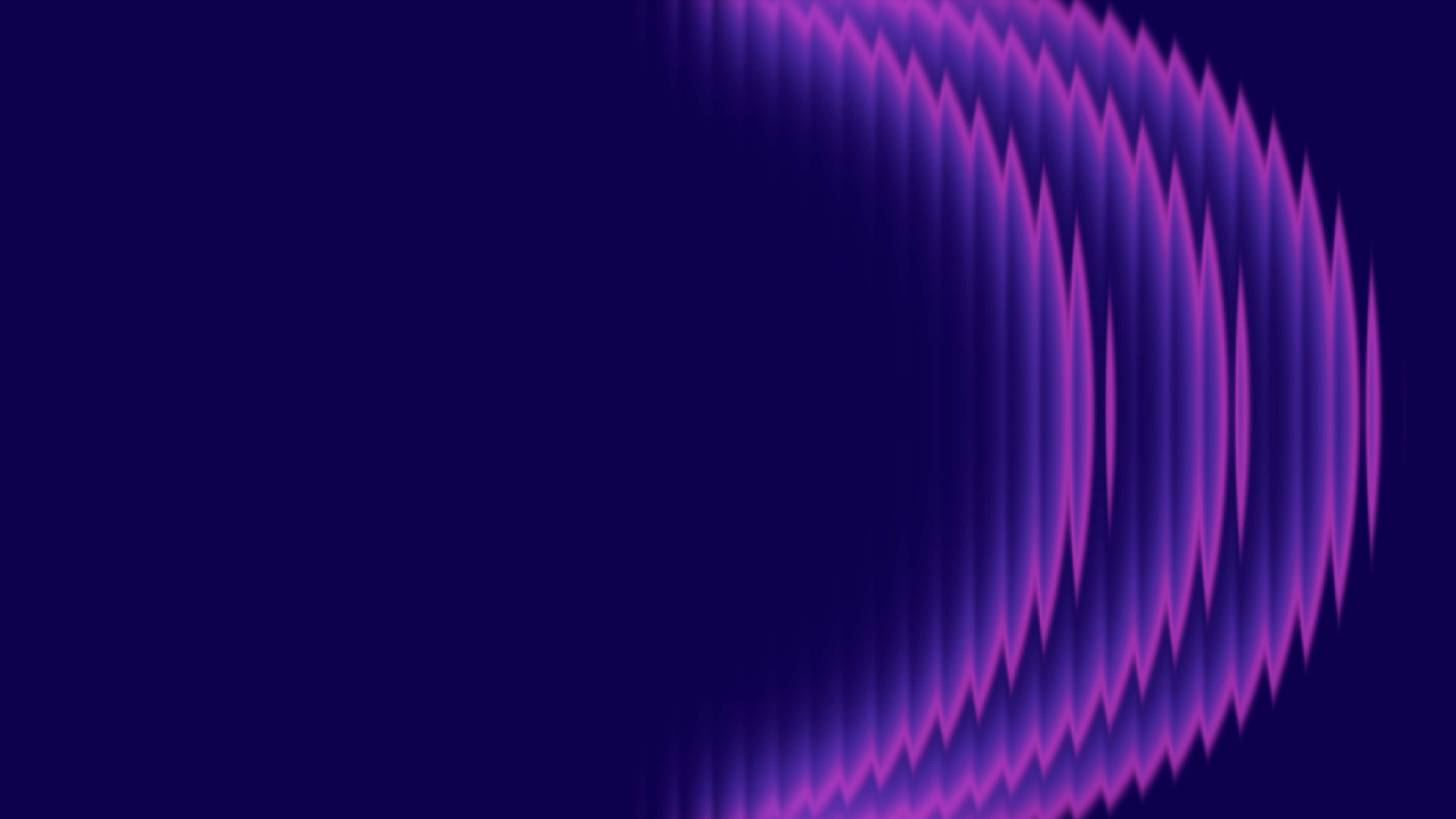
Where learning comes to life
Explore learning for every stage of life with Pearson.
For School
Prepare K-12 students for what's next
Offer pathways for every student — from college prep to career readiness.
For College
Set college students up for success
Give them tools and resources that link what they're learning to real-life goals.
For Work
Build employee skills & expertise
Transform careers, find new opportunities, and help people adapt to a changing economy.
What if learning is more powerful than we realize?
When we learn, the benefits extend far beyond what we might expect. Each new skill or insight can transform many parts of our lives.

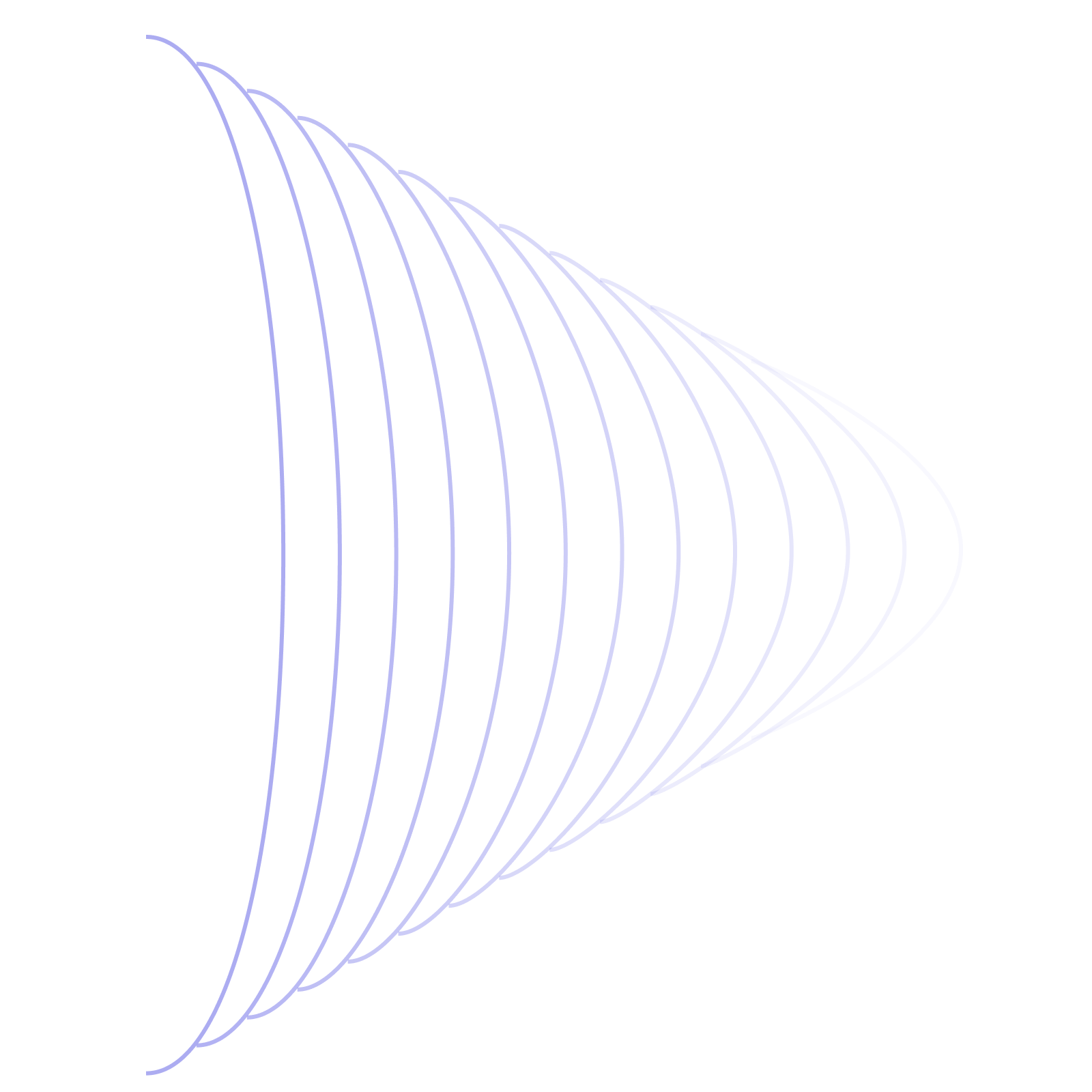
Learning never stops
The more we learn, the more we achieve.
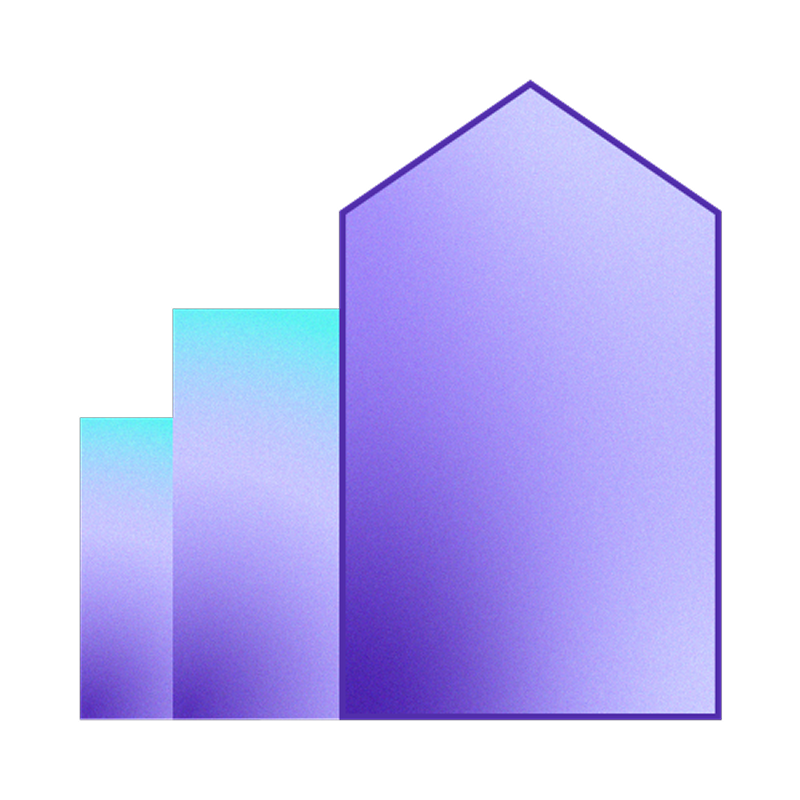
About Pearson
We create meaningful learning experiences for people of all ages. Our mission? To help students, educators, and businesses make progress toward their personal and professional goals.
Purpose driven
The right learning solutions make a big difference at every age. We help people realize the lives they imagine through learning.
Digital first
Flexible, affordable tech solutions fit the way you live and learn. That's why we focus on adaptability and innovation.

